If you ever want to give a special client a complimentary service free of charge the easiest way to do this is at the point of sale.
After proceeding through to the purchase screen you will have an option to apply a discount. This can be found under the Discount tab and is applicable by selecting the plus (+) icon as shown below.
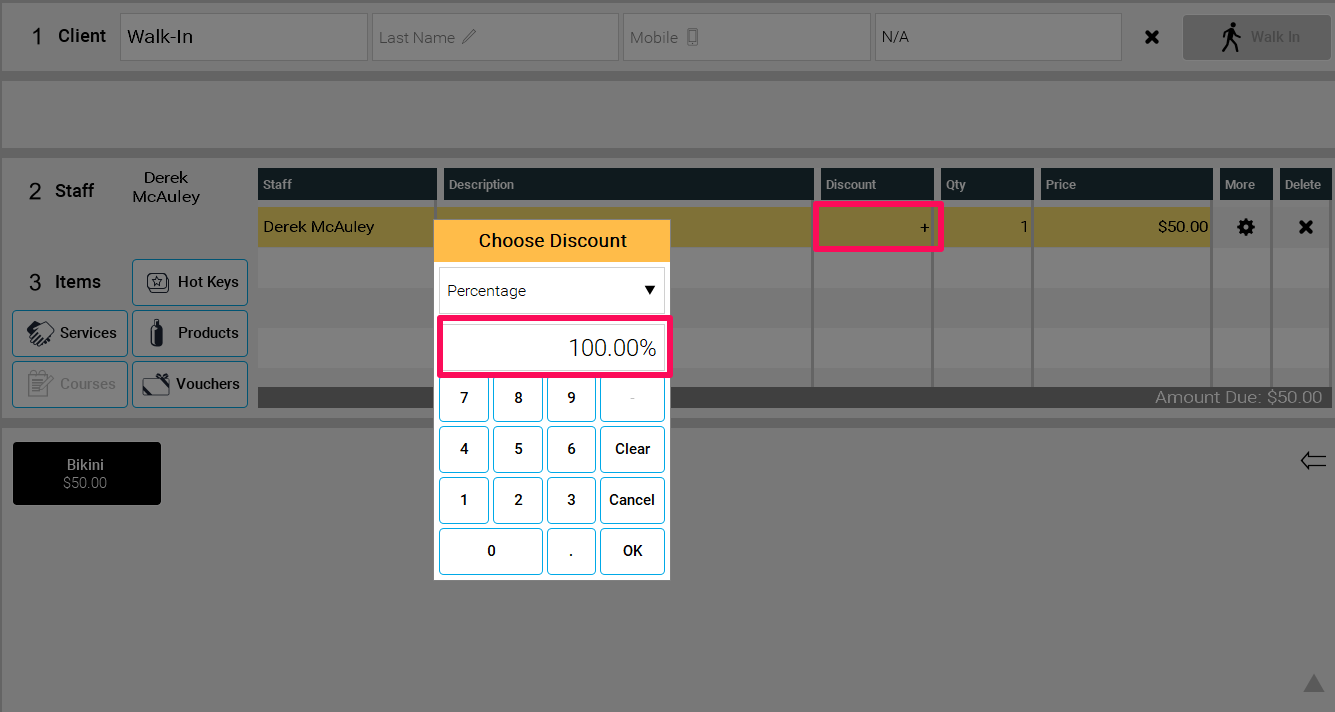
When presented with the 'Choose Discount' menu ensure you have Percentage selected from the drop-down and then 100% is entered. When you select Ok the discount will be applied to the treatment / product selected.
You can now proceed to pay off the appointment / purchase as normal.