To learn about more areas like this in your Phorest system enroll in our Get Started with Phorest series in Phorest Academy - online, on-demand and on-the-go learning for busy salon professionals.
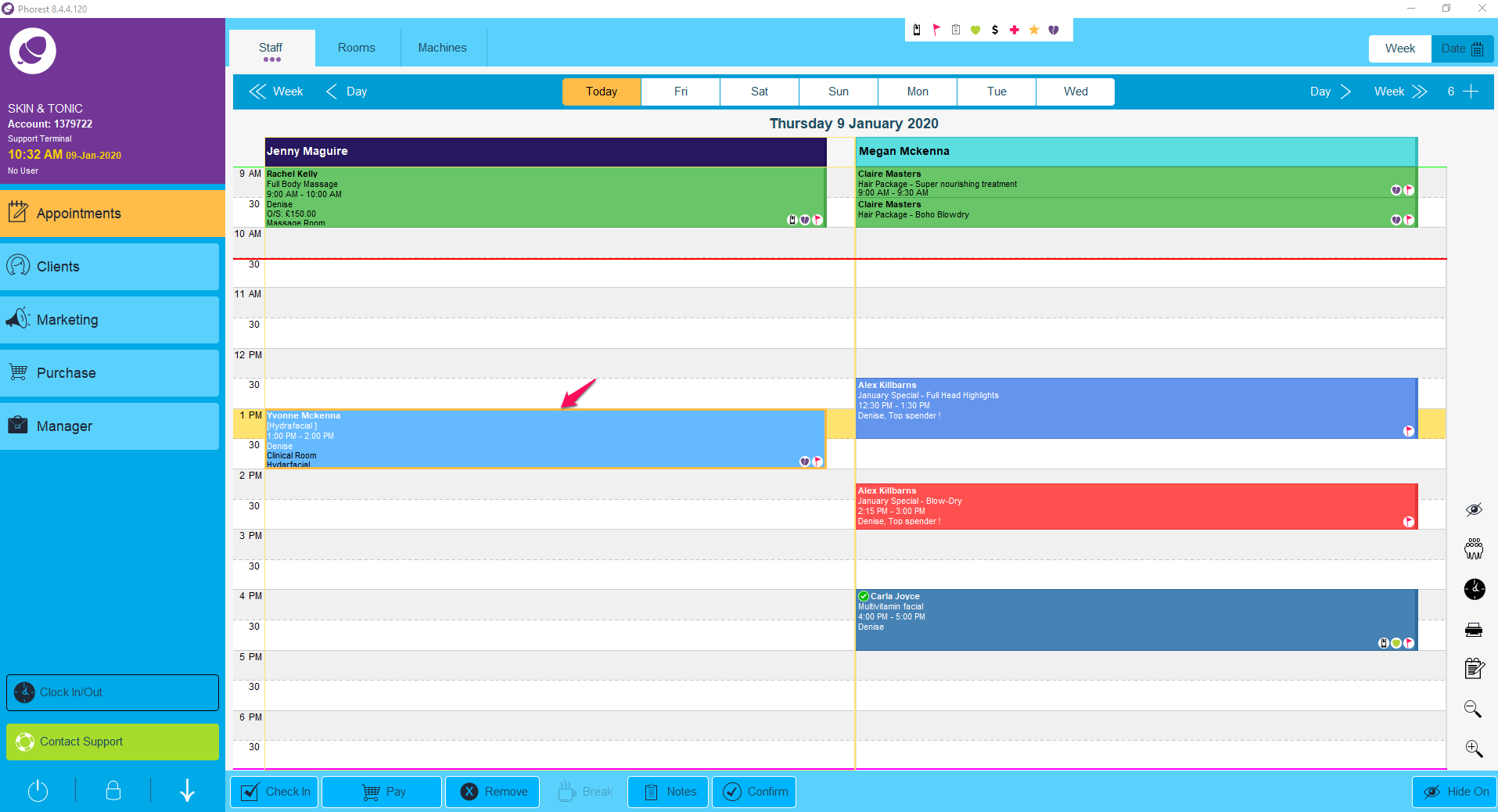
Using your mouse hover on the bottom or top of the appointment till the cursor turns to an arrow pointing up and down. Using your mouse then drag the appointment down or up to extend or reduce the time. A prompt will then pop up asking if you are sure you want to change the appointment.
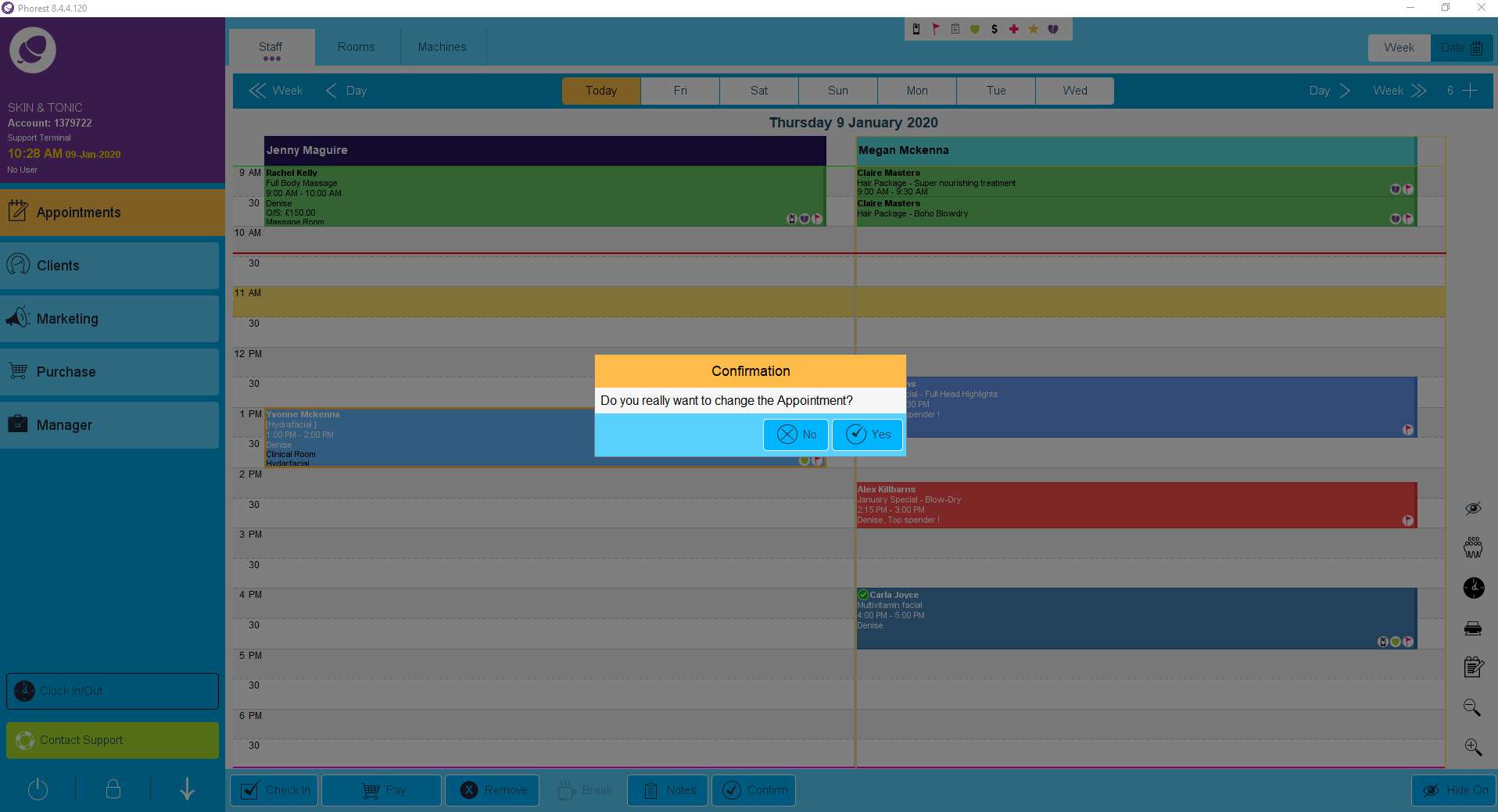
Click yes, your appointment has now been extended or reduced.
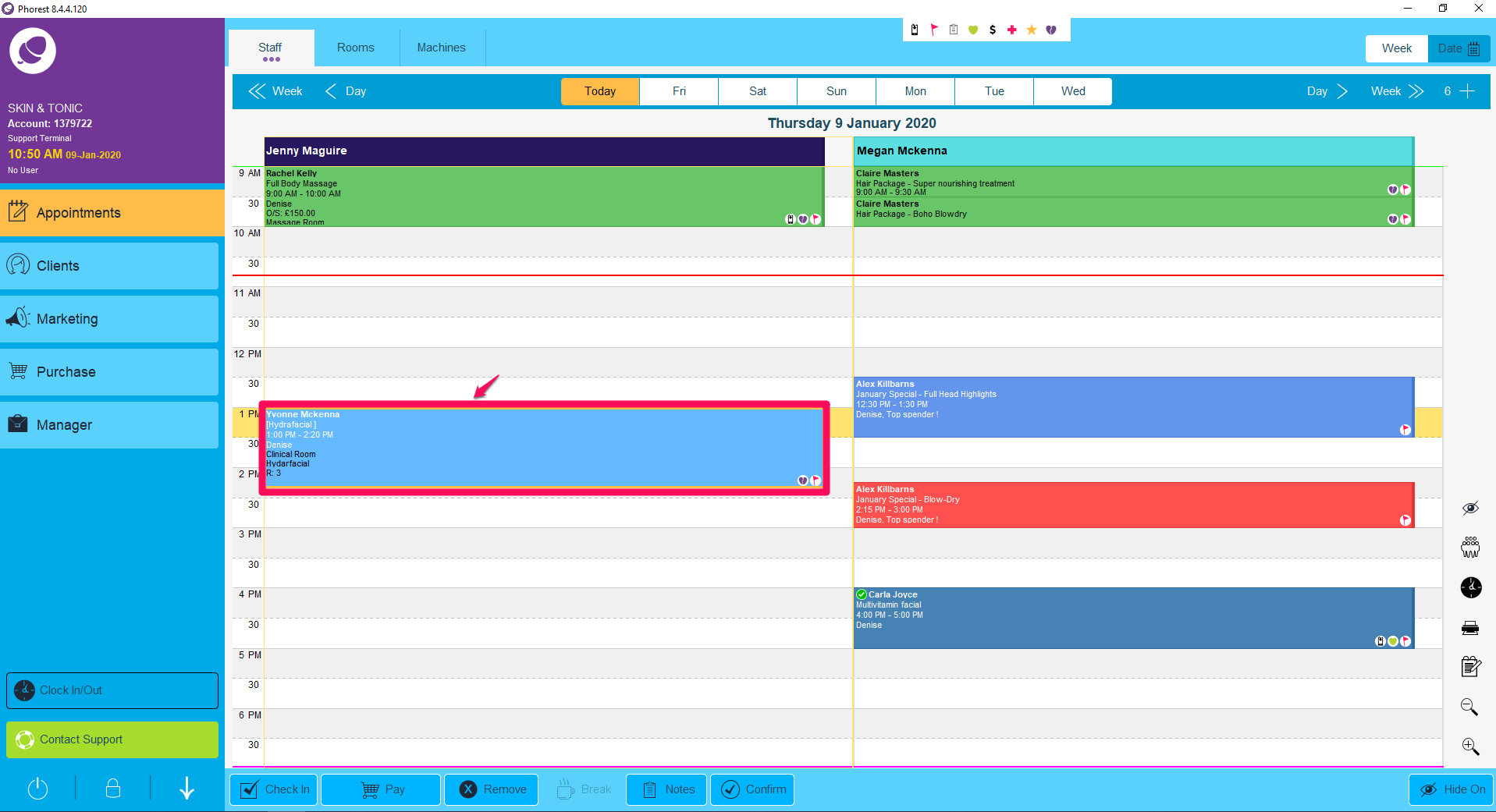
To learn about more areas like this in your Phorest system enrol in our Get Started with Phorest series in Phorest Academy - online, on-demand and on-the-go learning for busy salon professionals.