It is a very quick and easy process to access another branch or location if you have a chain of salons.
Step-by-step guide
1. Double tap on the time and date box in the top right corner of your screen.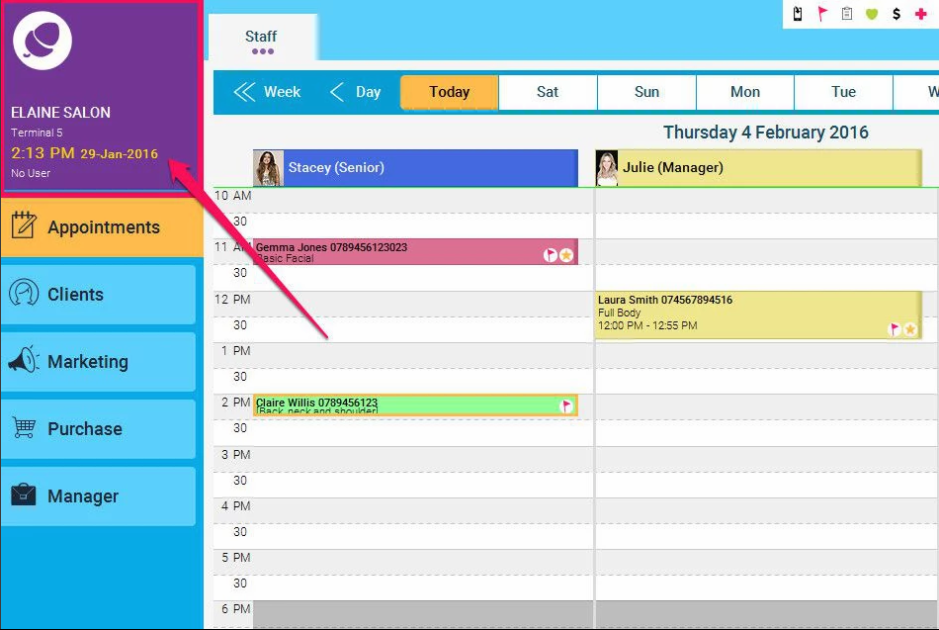
2. A Pop up will appear with a list of branches. You can select the branch or location you wish to access from here.
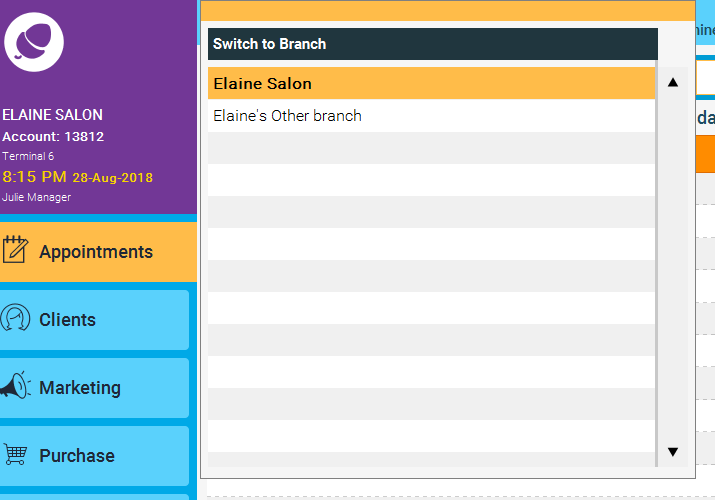
3. The date/time box will go orange to let you know you are in a different location.
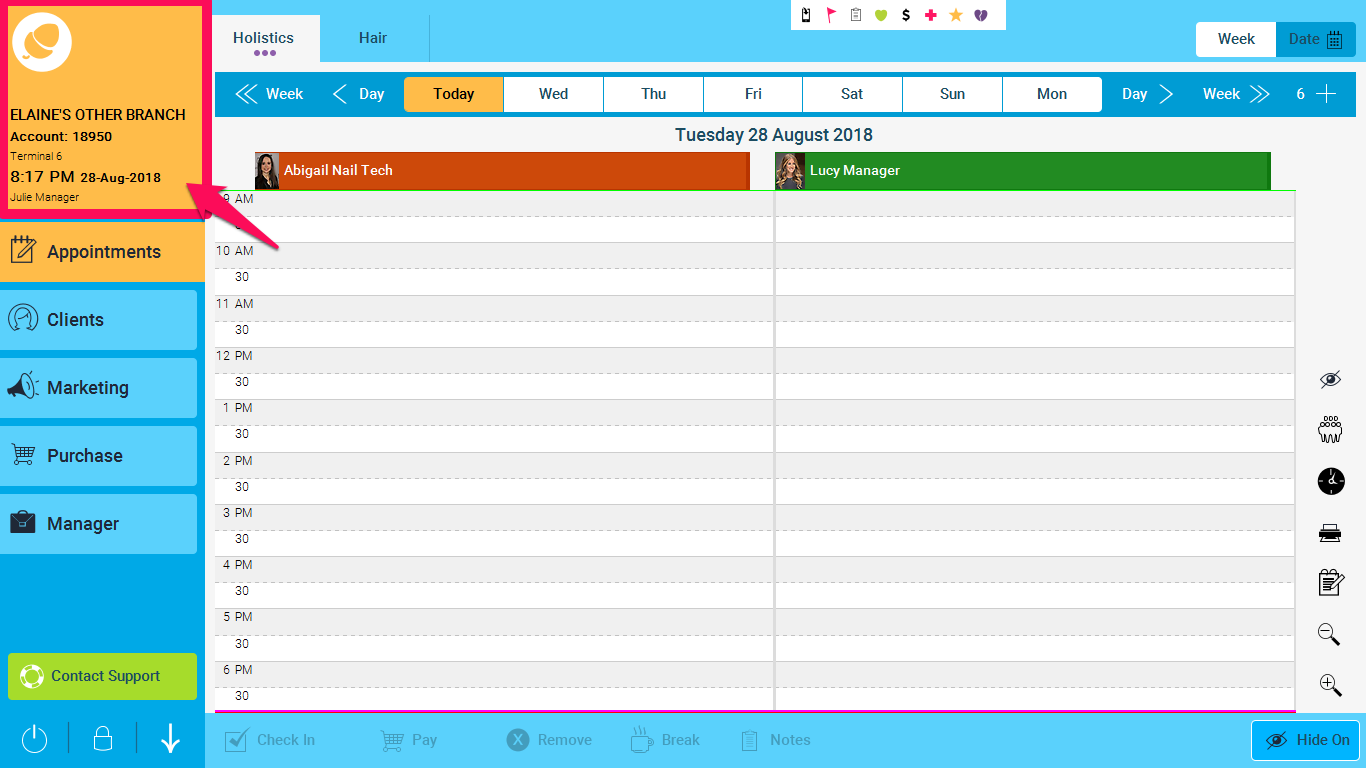
4. To go back to your home branch just double tap again in the box.