Its quite easy to assign a new treatcard to a client. To adjust the settings for the Treatcard system, go to:
Marketing>treatcard
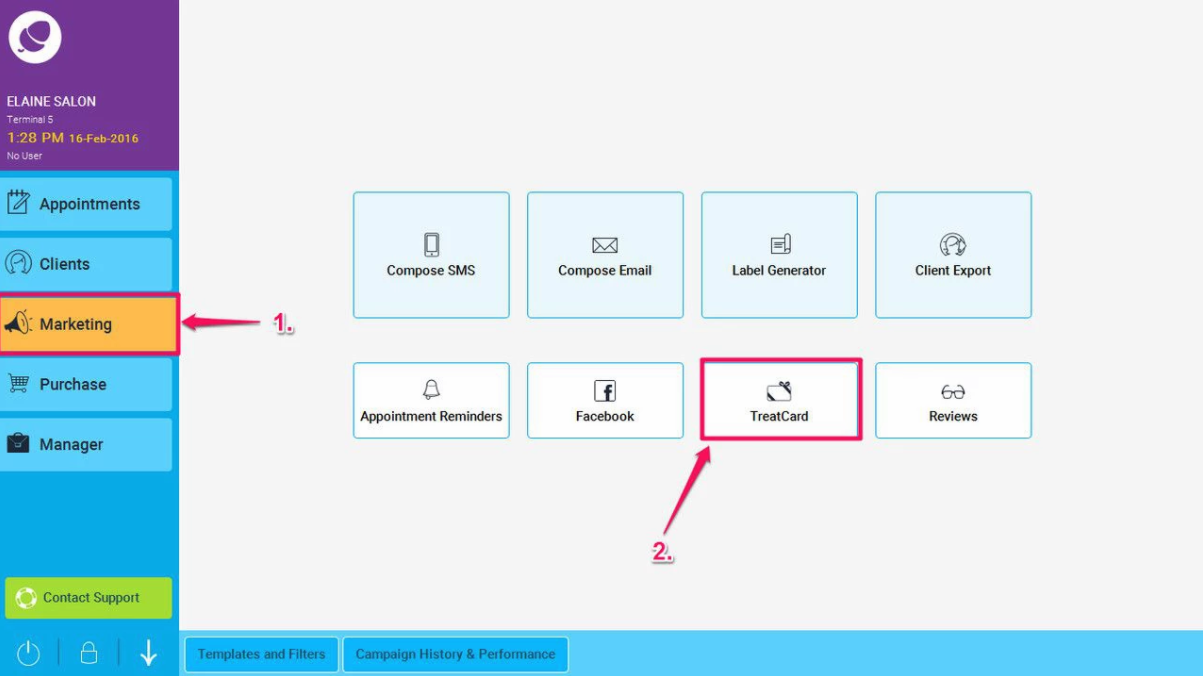
Click on the Settings button
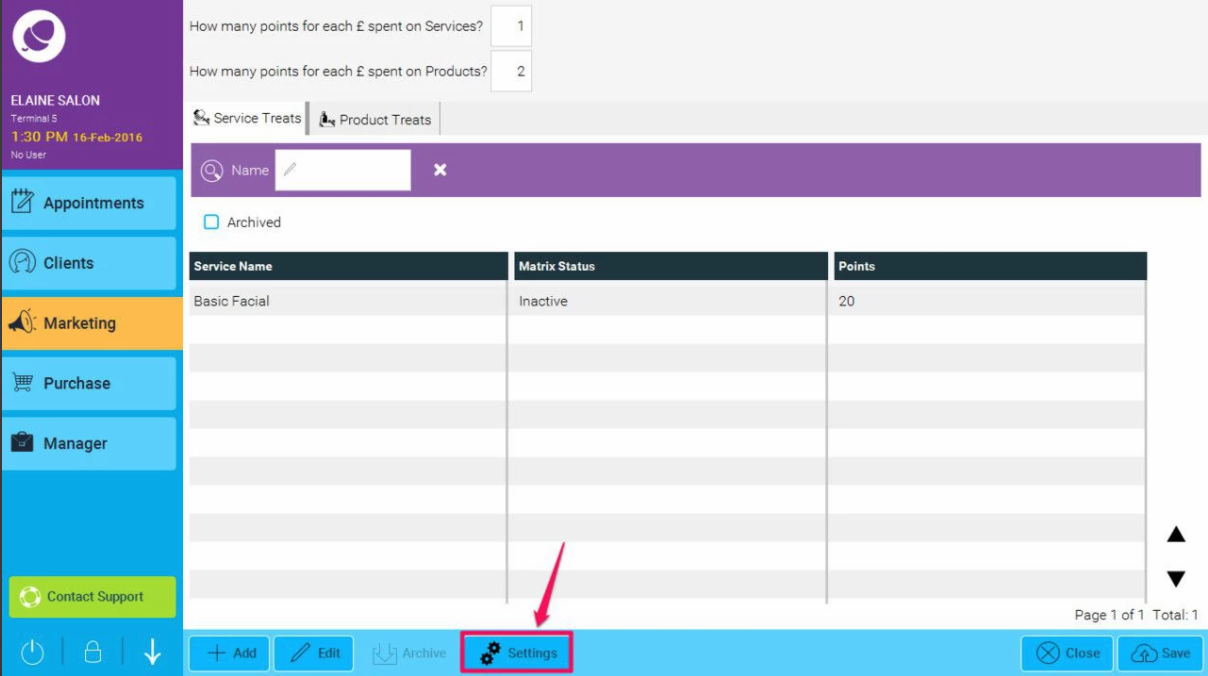
Then you can choose to add a prompt on Check in or Pay to add a new treatcard:
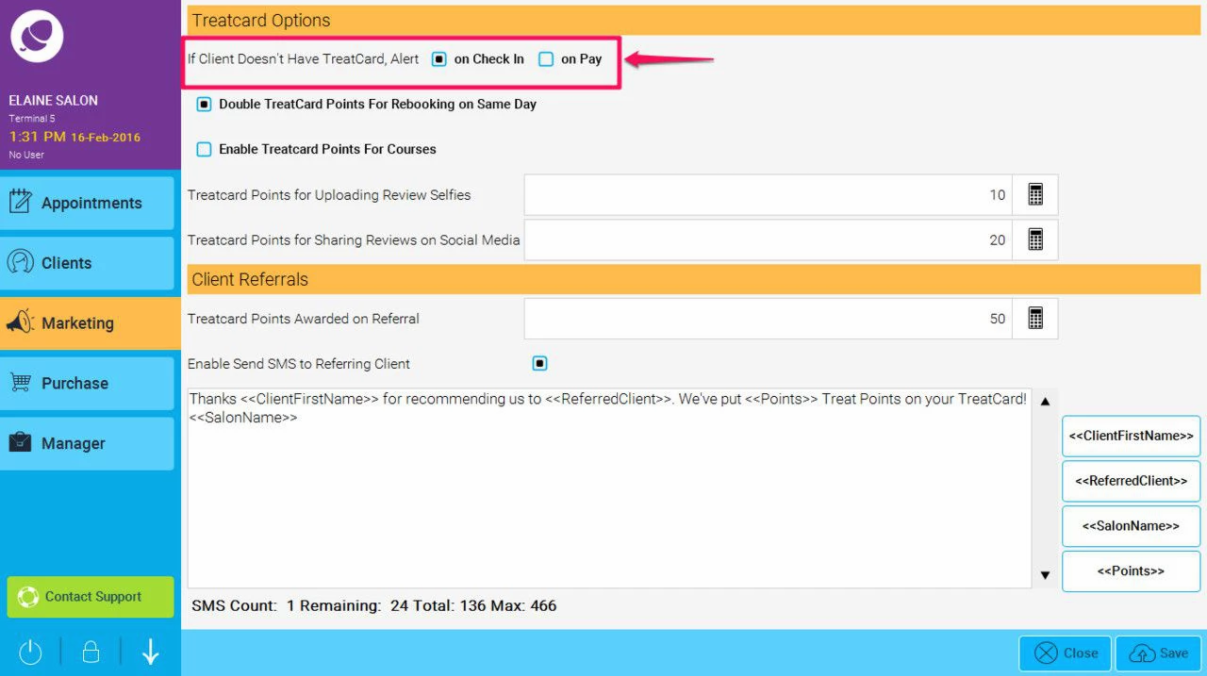
The following example shows how to add a new treatcard to a client with the Alert On Check in box ticked (as illustrated in the screen shot above):
When the new client arrives for their booked appointment, simply check them in as normal
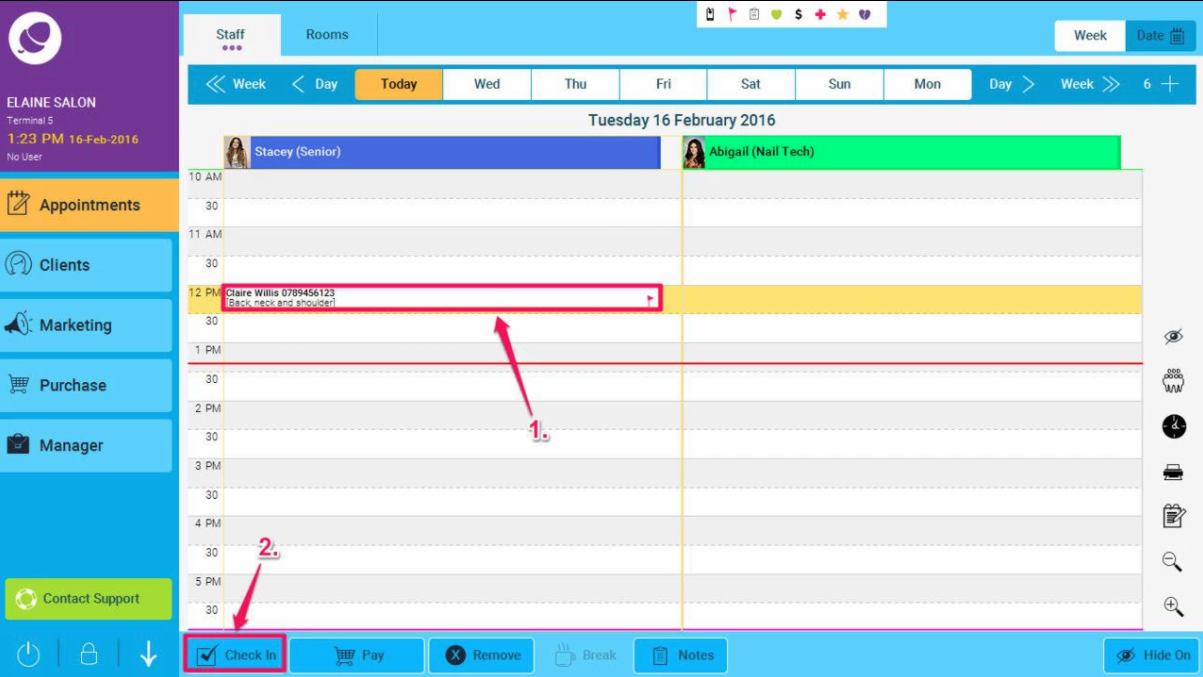
You will then get a pop up asking, "would you like to give <The client> a Treatcard?"
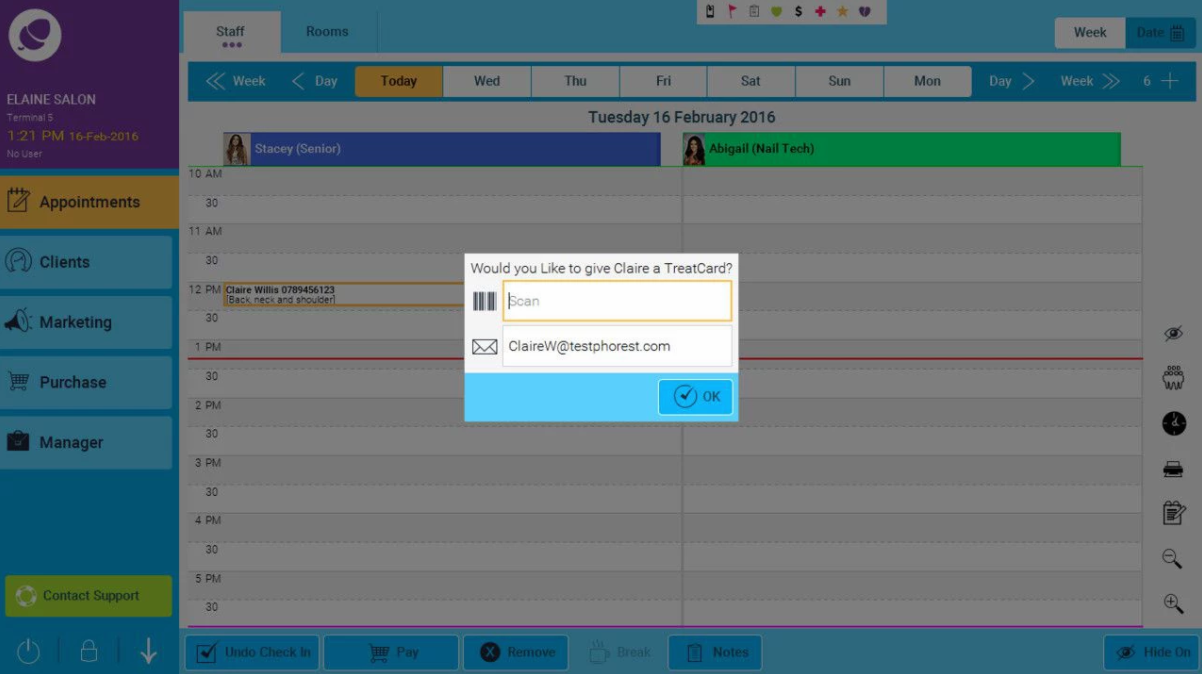
Simply scan in a treatcard for the client and select the "OK" button
Once the number of the card has scanned, click the OK button
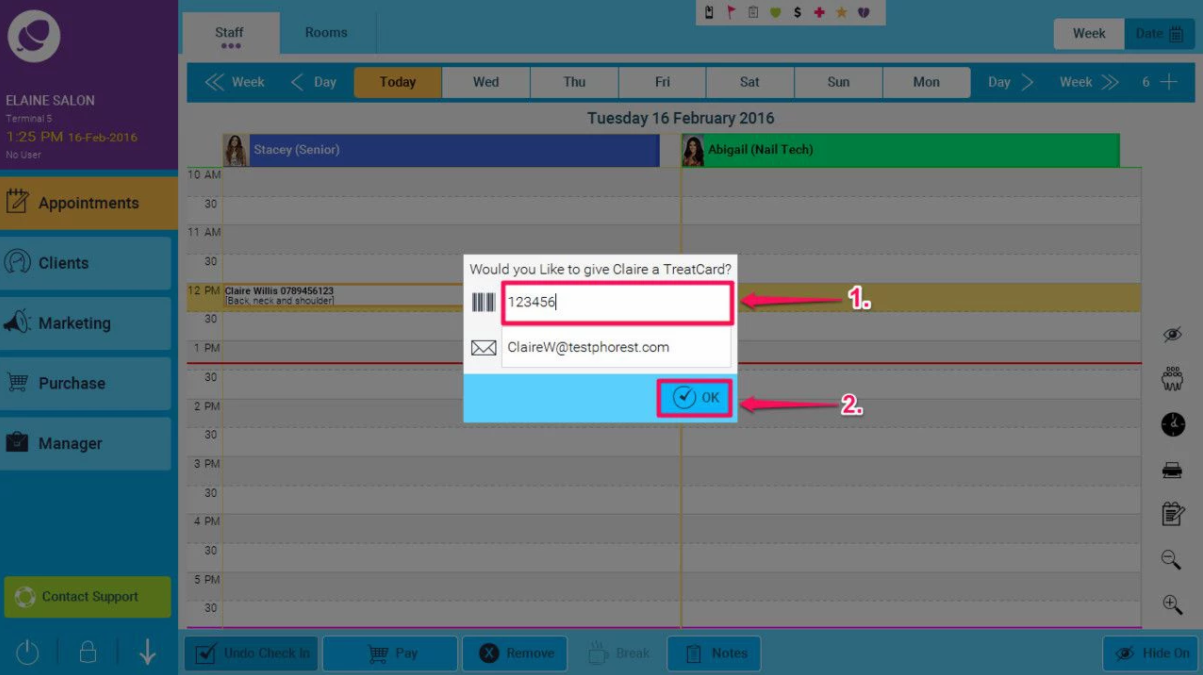
The Client is now active on the system
