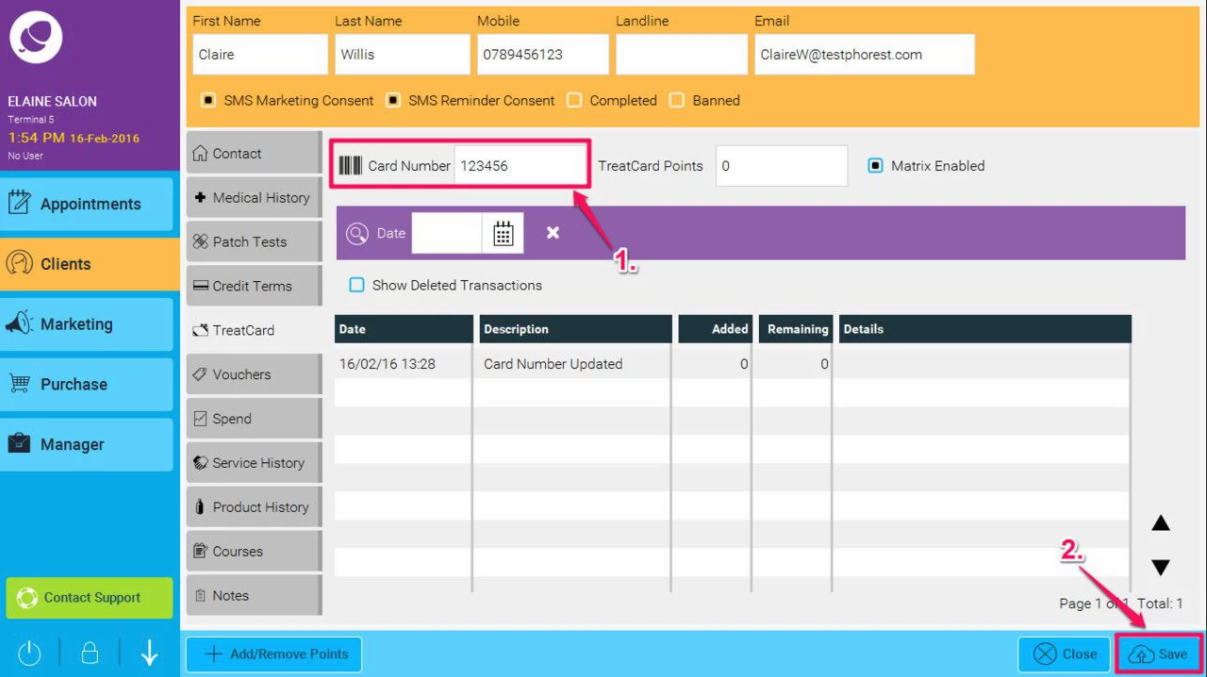Step-by-step guide
- In the left hand toolbar, click on Clients.
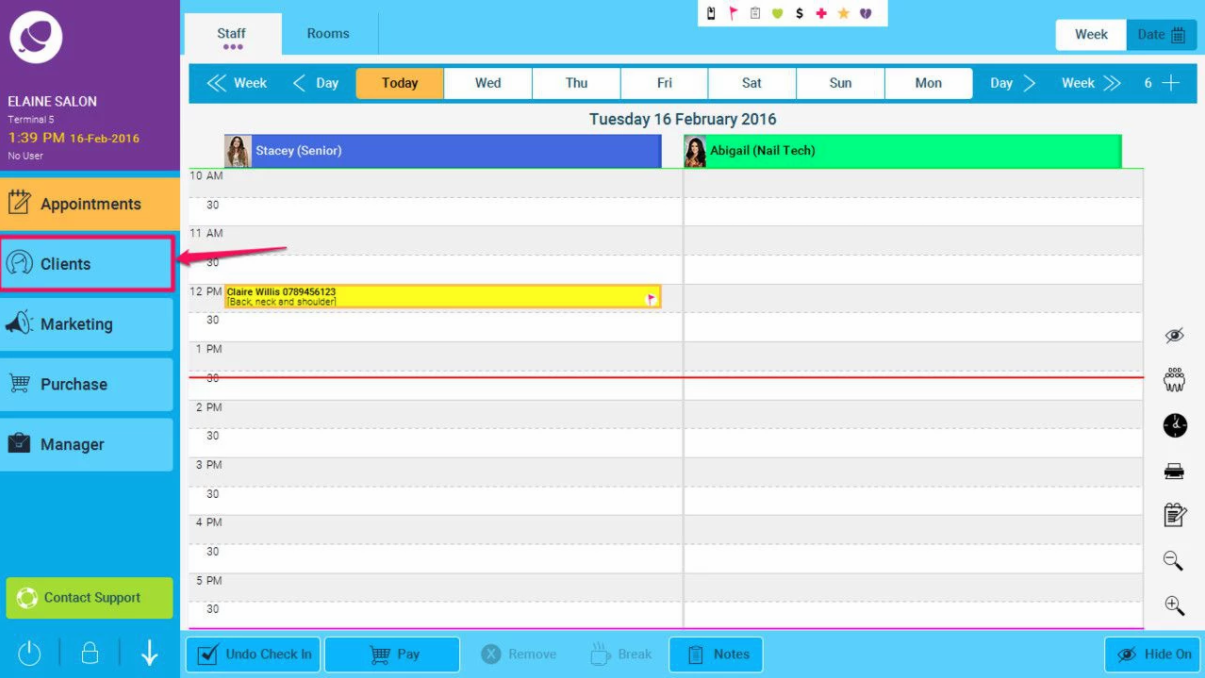
- Search for the client you are looking for, and double-click on them.
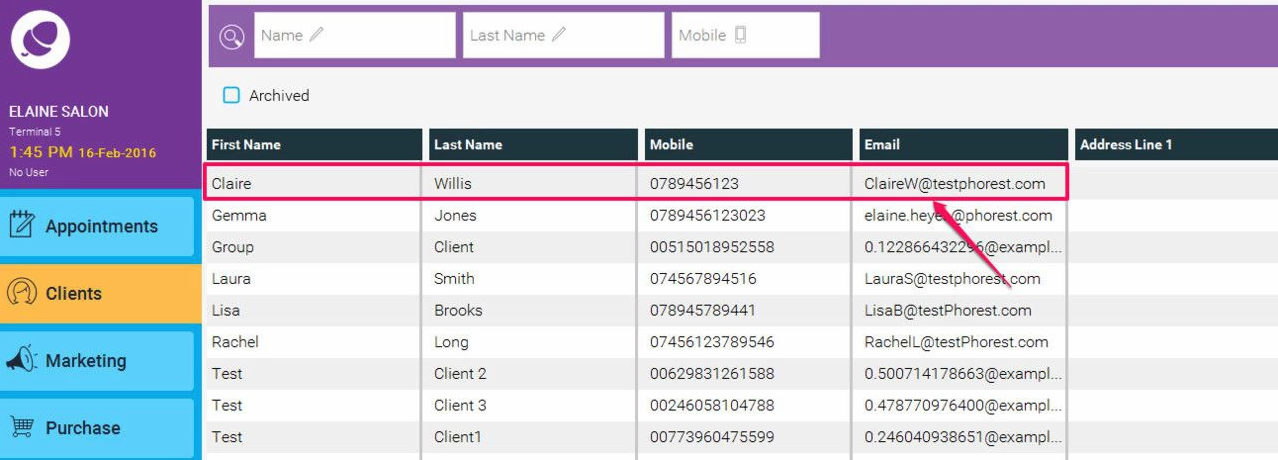
- In the Client Card, click on the TreatCard tab.
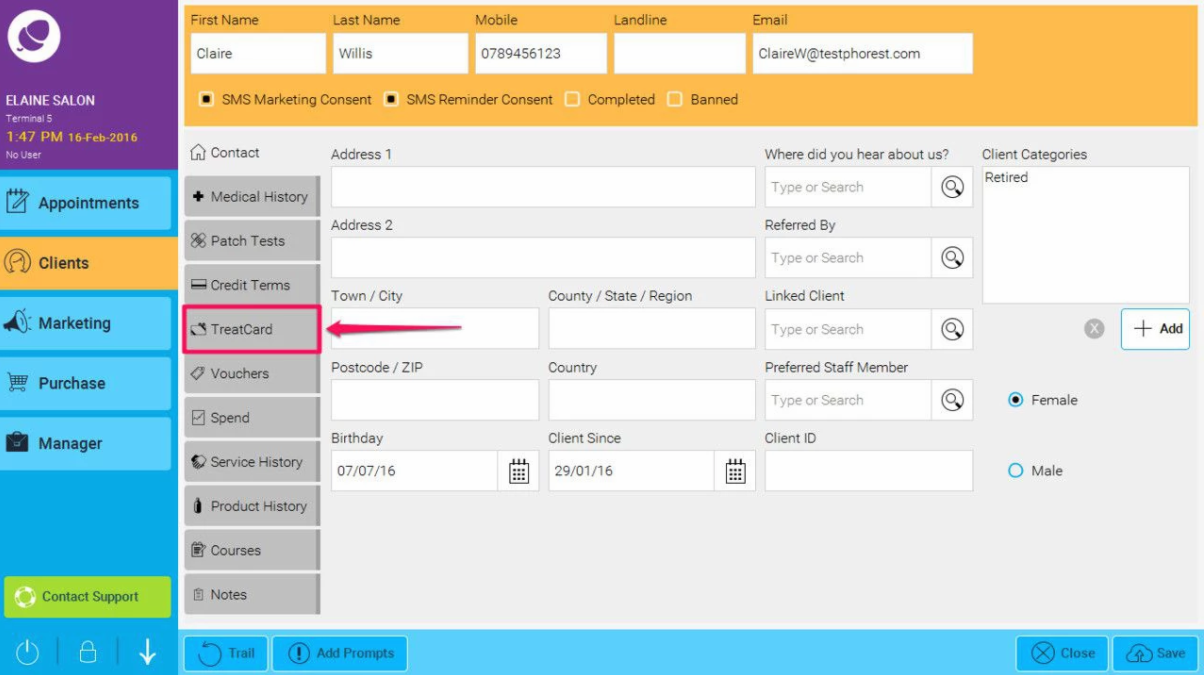
- Here you can see the client's treatcard. Click on the Card Number window, and either enter in the TreatCard number, or scan it in using your handheld scanner (1), then clickSave at the bottom of the screen (2). The TreatCard has now been saved for the client.