To log out of the Phorest Academy App on a phone, iPad or tablet, swipe from the right of the screen towards the left.
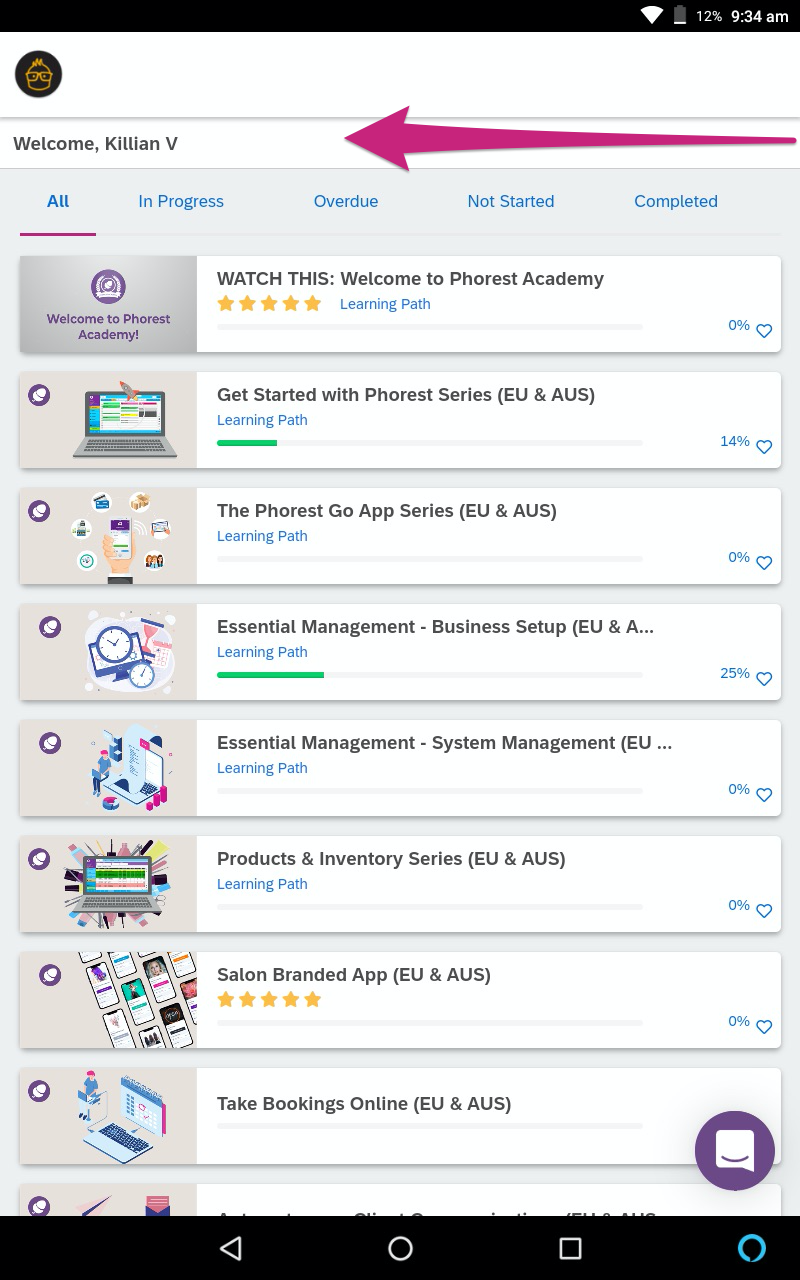
From the sidebar menu, tap Logout at the bottom of the screen.
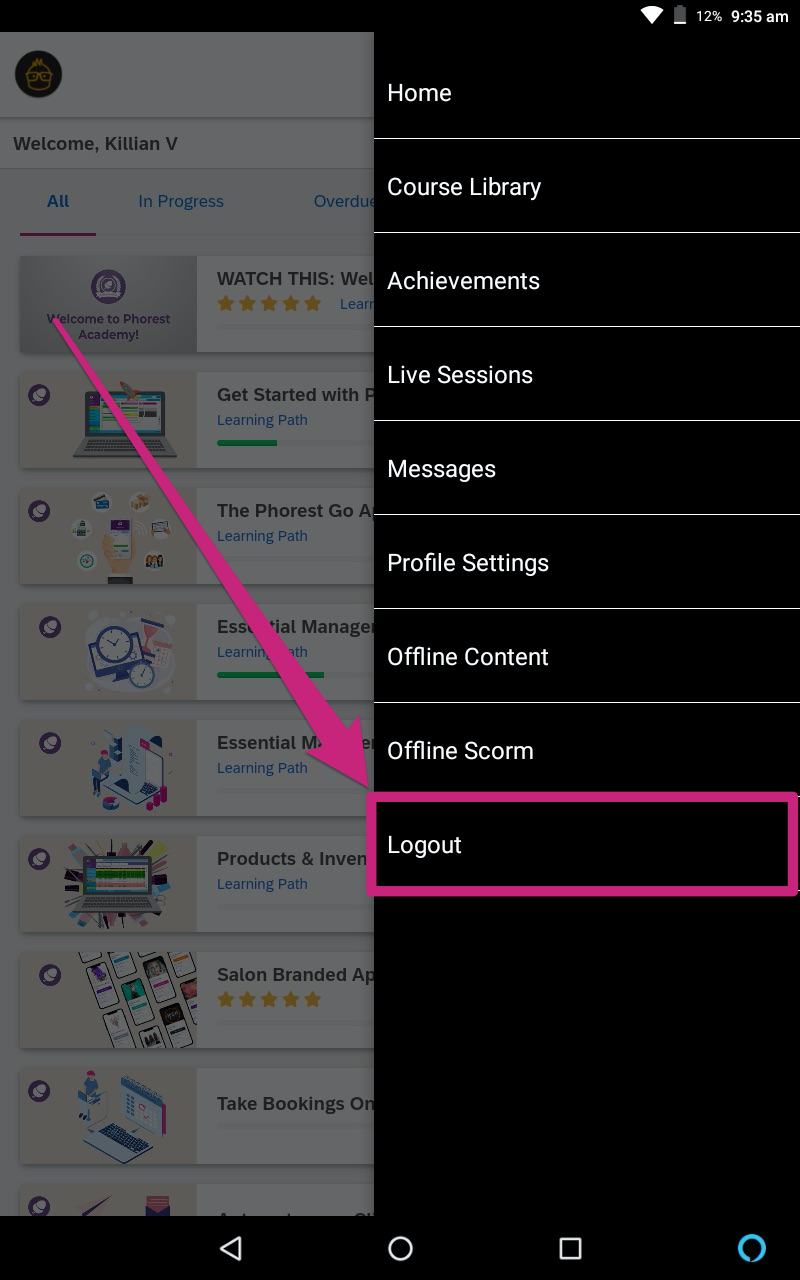
To reset your password, swipe the keypad downwards on the login screen.
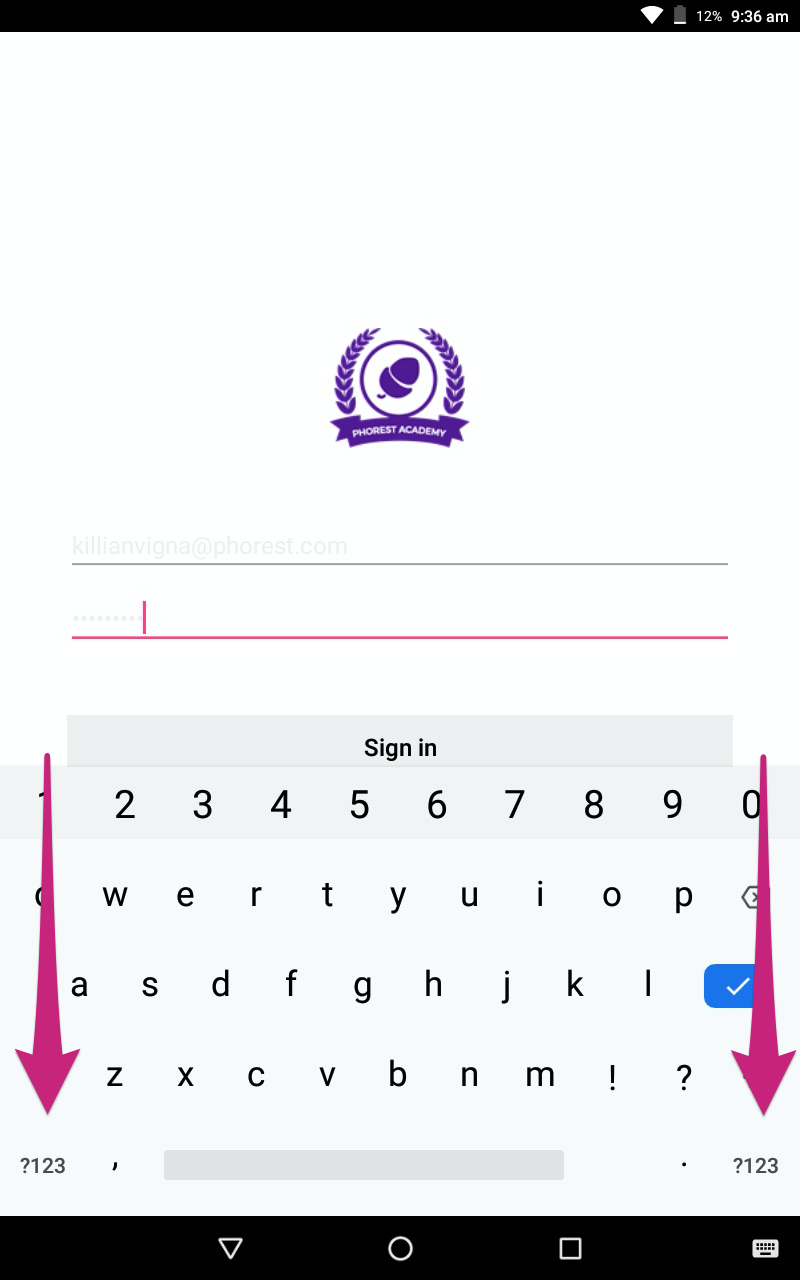
From the login screen, tap Forgot Password.
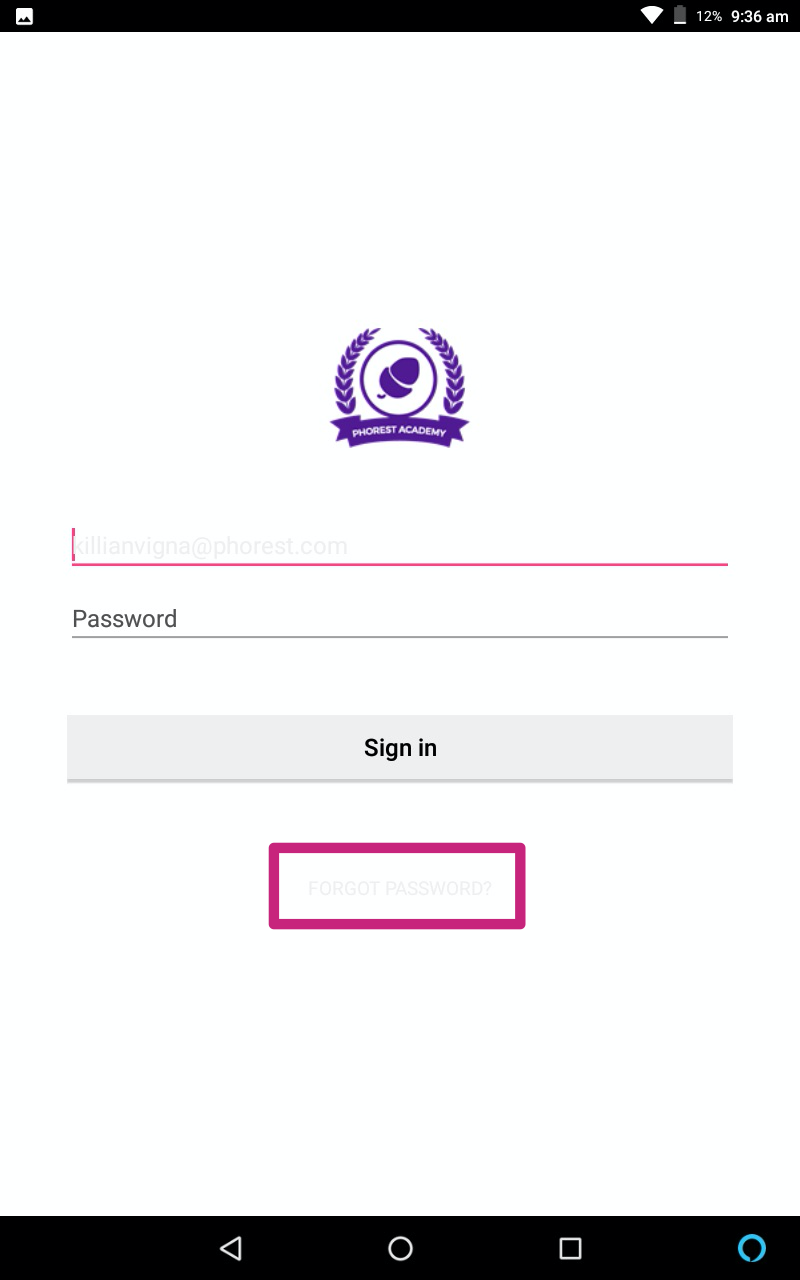
A redirect to the webpage login screen will happen. From here, enter your Username - this is your email in your Phorest Staff Profile - and click Continue.
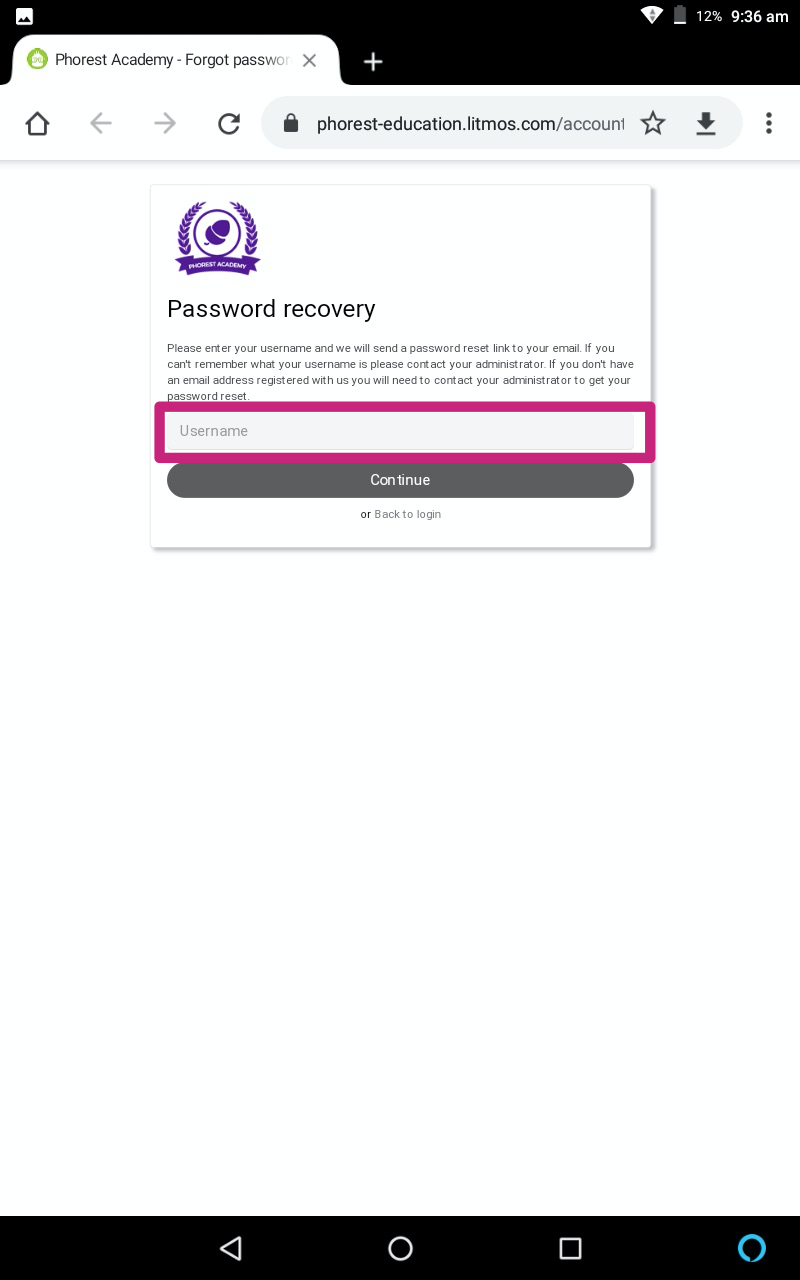
If a long time passes and you don't receive a password reset email, contact us at phorestacademy@phorest.com with the email associated with your staff profile.
Access Phorest Academy Online, On-demand & On-the-go:
- Via a web browser - http://phorestacademy.com/
- In Phorest; Manager > Training > Phorest Academy
- Through the 'SAP Litmos Training' app