Phorest Academy is available to download on android or apple mobile devices, tablets or iPads.
Download the Phorest Academy learning app
Phorest Academy on mobile devices is powered by a 3rd party application called SAP Litmos Training. This app is available for download through the Apple store and Google Play on both smartphone and tablet devices.
- Apple App Store: https://apps.apple.com/us/app/sap-litmos-training/id1487847131
Unsure what device you have, click this Smart Link to recognise your device and take you to the correct store: http://hyperurl.co/uxtyxu
Before downloading the learning app, it's important to know whether your device meets the minimum spec requirements as outlined below:
-
Apple Requirements:
- Requires iOS 9.0 or later. Compatible with iPhone, iPad, and iPod touch
-
Android Requirements:
- Requires Android 5.0 and up
Log into the Phorest Academy Learning App?
After downloading and opening up the Phorest Academy (SAP Litmos Training) app for the first time, enter the domain name firstly.
The domain name to enter is phorest-education.
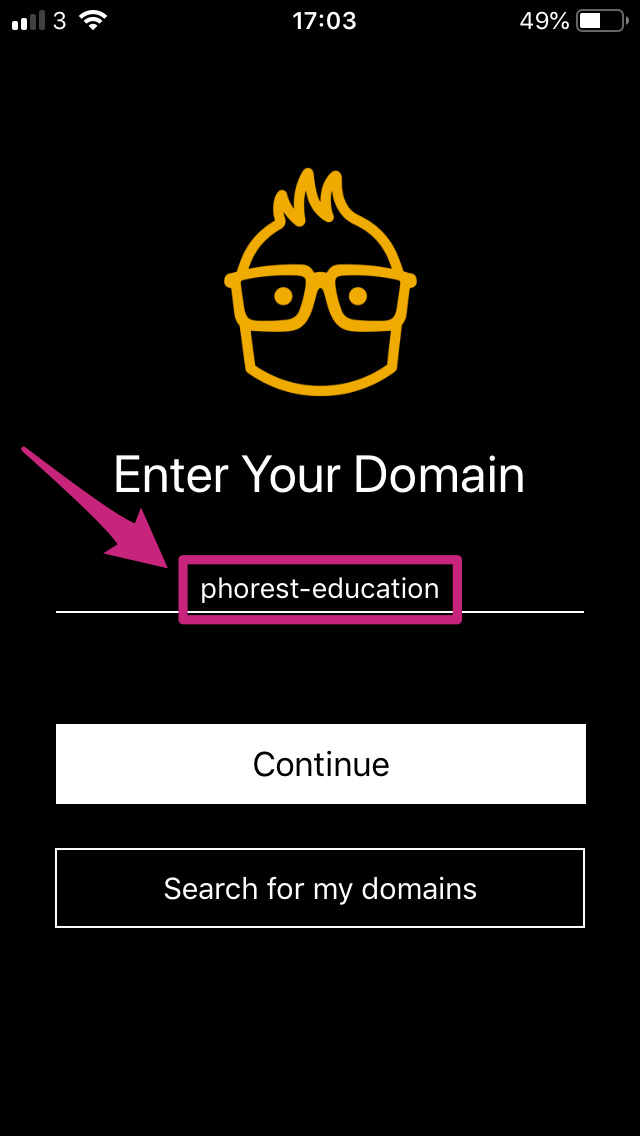
Click Continue to continue. Enter in your email and password. (To set your password up using the web browser link - See this article to create your web-browser password).
NOTE: The email address should match the one linked to your Staff Profile in Phorest.
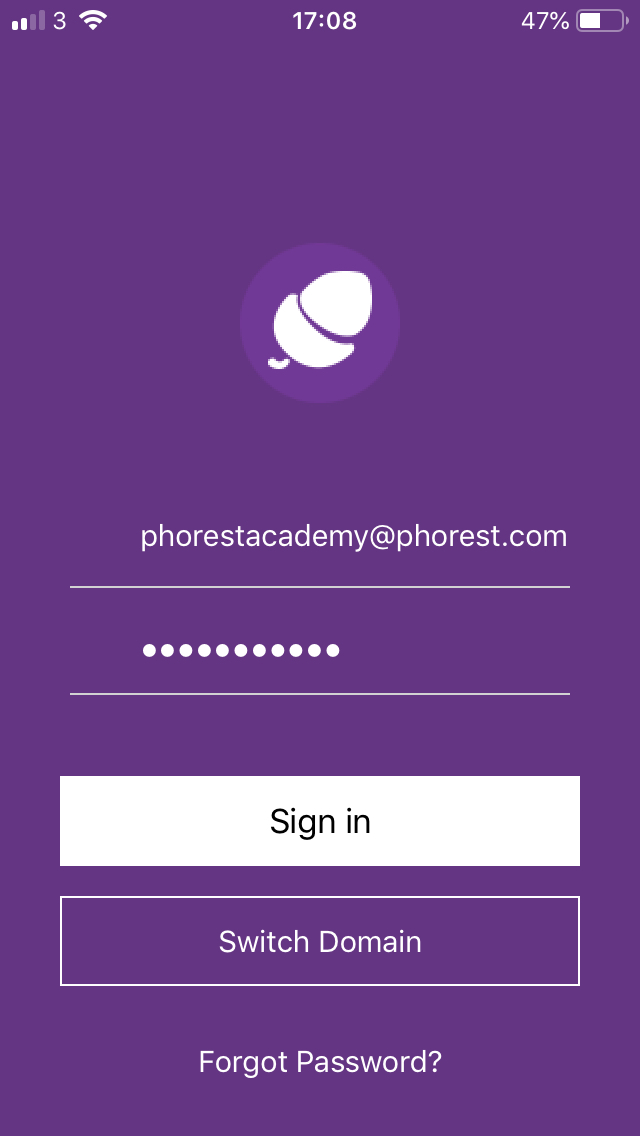
Click this link here for help Logging out of the Phorest Academy App.
Access Phorest Academy Online, On-demand & On-the-go:
- Via a web browser - http://phorestacademy.com/
- In Phorest; Manager > Training > Phorest Academy
- Through the 'SAP Litmos Training' app