By accessing Phorest Academy within your Phorest system and see the following screen, this means you should update your Phorest system.
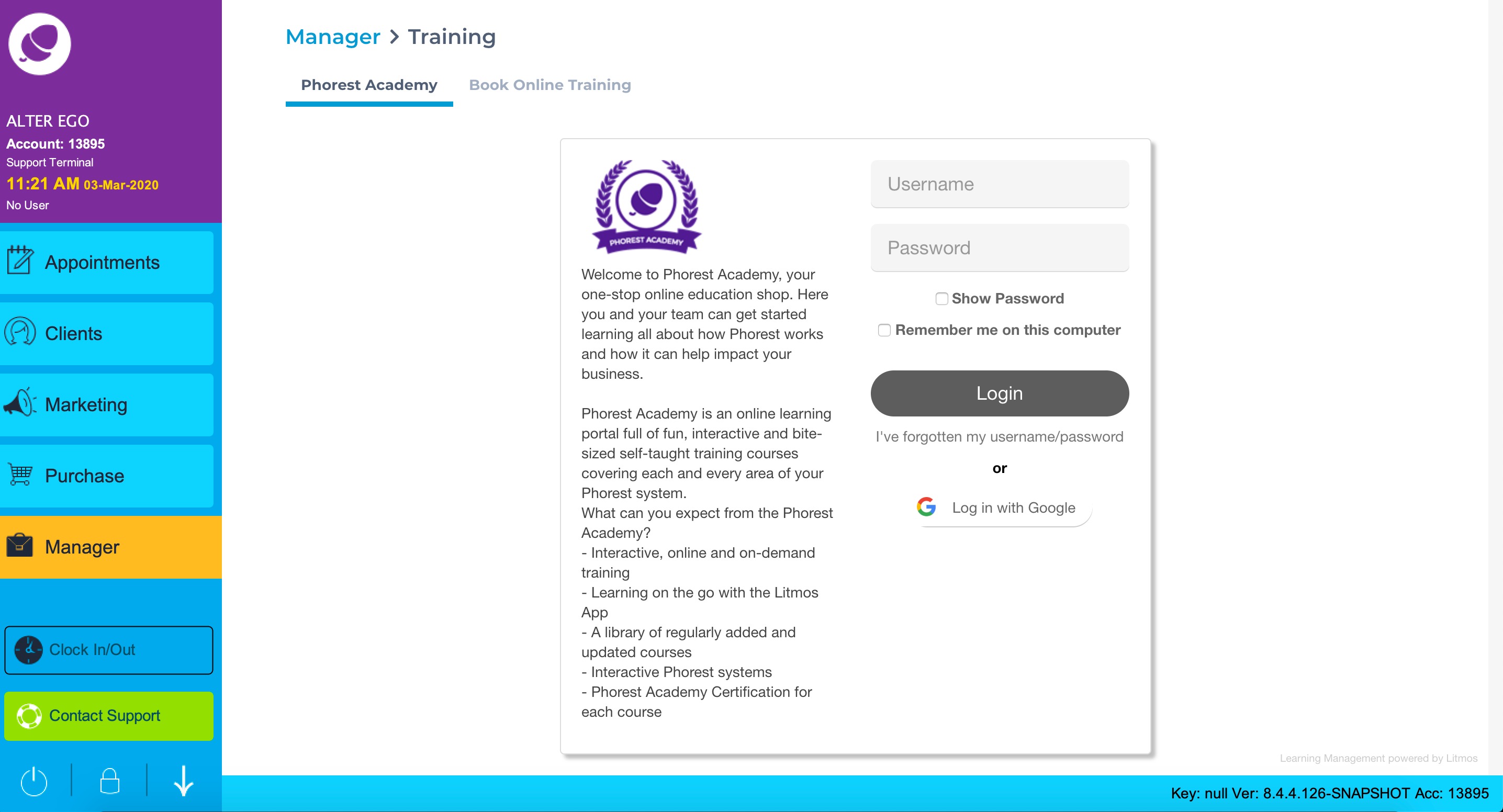
There should be no need to log into Phorest Academy in your Phorest system using any username or password. By having an email address in your staff profile in Phorest and using staff pins, there should be a seamless log into your own learning portal account.
To resolve this you will need to update your Phorest system. Go to https://www.phorest.com/downloads/. From the website, identify which device Windows or Mac desktop / laptop and download the relevant update for you.
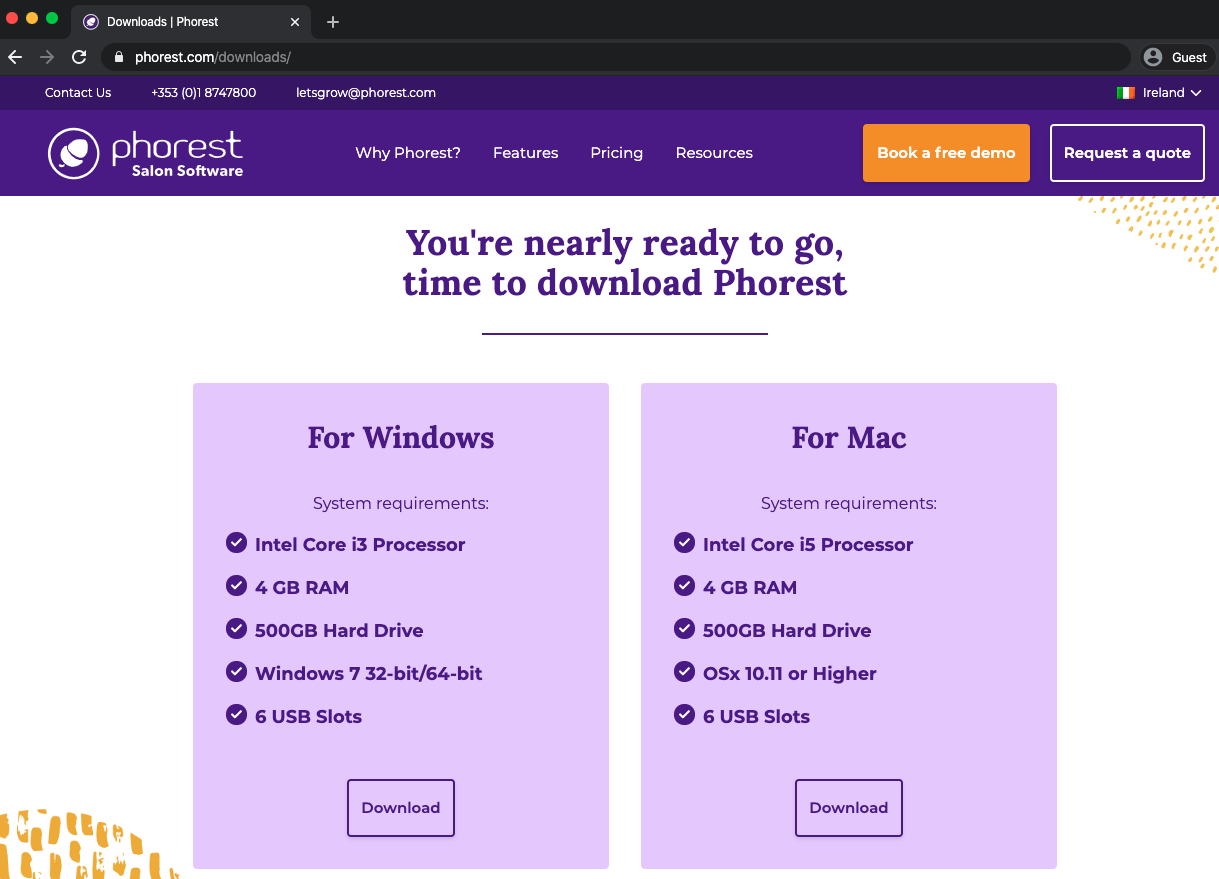
Once the system is updated, each staff should be able to seamlessly log into Phorest Academy when they click the Training. This image below is how the screen should look when they click on Training.
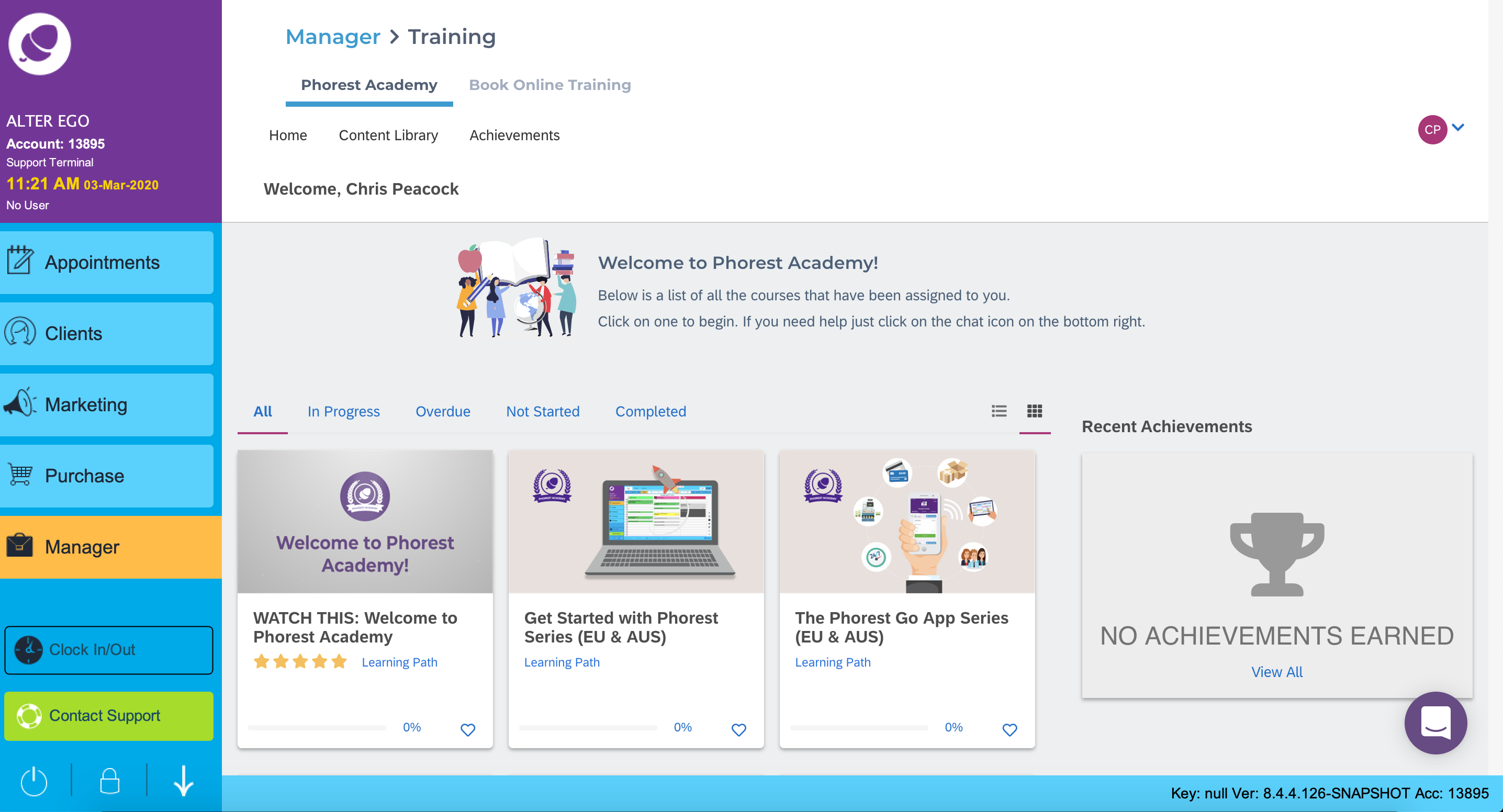
Access Phorest Academy Online, On-demand & On-the-go:
- Via a web browser - http://phorestacademy.com/
- In Phorest; Manager > Training > Phorest Academy
- Through the 'SAP Litmos Training' app