This report shows the Clients with the highest amount of TreatCard Card Points at the end of the given period.
Step-by-step guide
To view this report you go to Manager > Reports > Clients > Top TreatCard Clients
In the image below by default you can run the report by the Top 10 clients in the salon but you can choose to view the Top 50 or Top 100 etc. by clicking into the field where it reads 'Clients show (default 10)' as shown in point 4 below, and entering the value you wish to view.
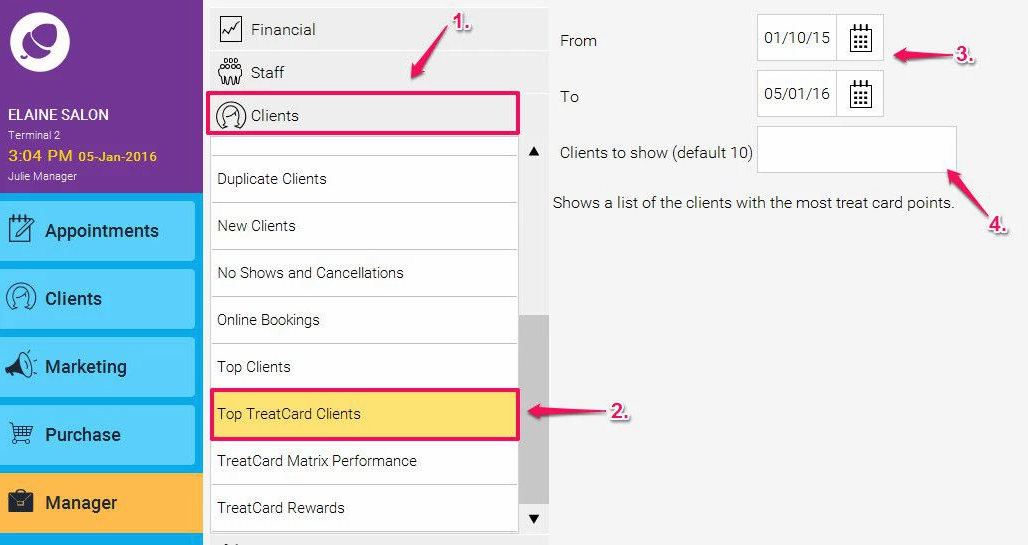
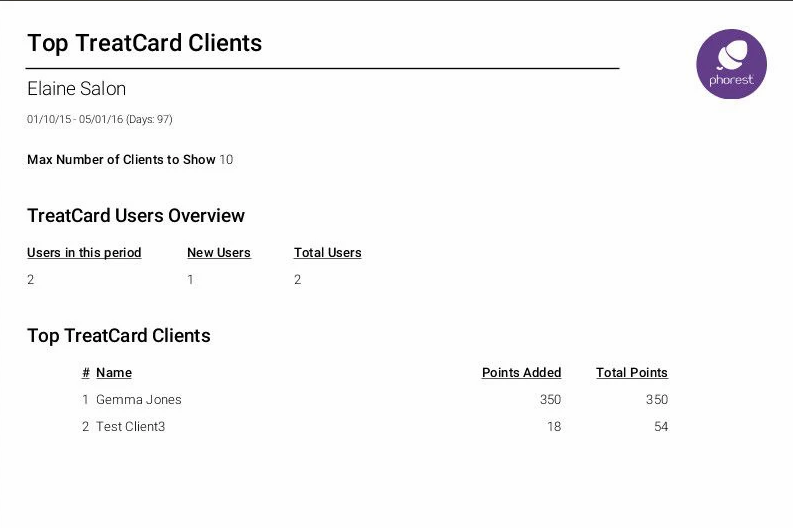
Overview
TreatCard Users Overview: This is a general summary about TreatCard Cards.
Users in this period: This is the total number of TreatCards in the salon, not deleted and with serial number, that have been used in the given period of time to buy a Service, Course or Product.
New Users: This is the total number of TreatCard in the Business, not deleted and with serial number, that have been used for the first time in the given period of time to buy a Service, Course or Product.
-
Total Users: This is the total number of TreatCard in the Business, not deleted and with serial number.
This sections show a list of TreatCards sorted by the Total Amount of Points held at the end of the given period of time.
Top TreatCard Clients:
Name: The name of the Client that owns the TreatCard.
-
Points Added: This is the difference between the number of points held by the TreatCard at the end of the given period and number of points at the beginning.
If the number is positive it means that the Client has gathered points since the beginning of the period. If negative then the Client has spent points since the beginning of the period
Total Points: This is the number of points held by the TreatCard at the end of the given period of time.
