This reports displays the list of Clients spending the most in the given period of time sorted by the total net amount spent.
Step-by-step guide
To view the top clients report you go to Manager > Reports > Clients > Top Clients
In the image below by default you can run the report by the Top 10 clients in the salon but you can choose to view the Top 50 or Top 100 etc. by clicking into the field where it reads 'Clients show (default 10)' as per point 4. in the image below.
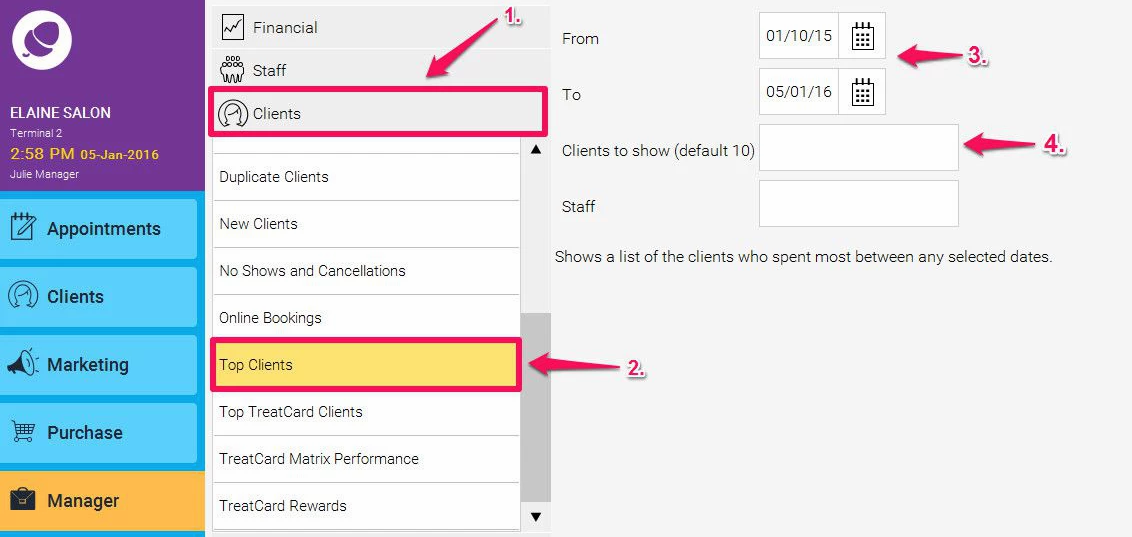
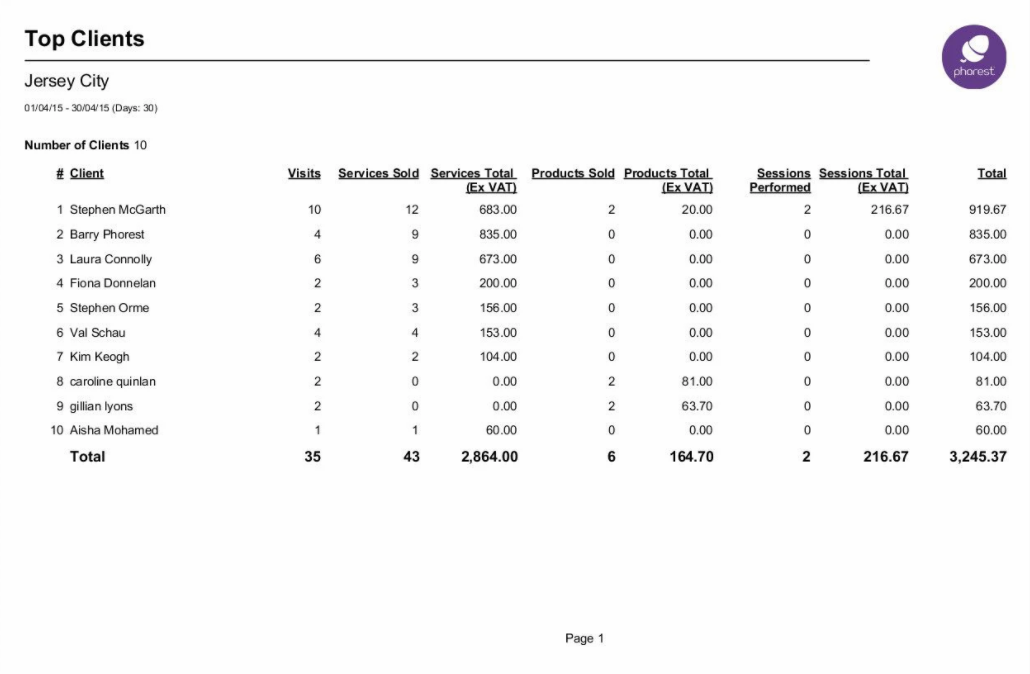
Overview
Client: The name of the top client.
Visits: The number of visits the client has had in the salon
Services Sold: The number of Services and Courses bought by the Client in the given amount of time.
Services Total (Ex VAT): The total net amount of Services and Courses bought by the Client in the given amount of time.
Products Sold: The number of Products bought by the Client in the given amount of time.
Products Total (Ex VAT): The total net amount of Products bought by the Client in the given amount of time.
Total: The total net amount of Services, Courses and Products bought by the Client in the given amount of time.
