You can view financial and performance reports in the Phorest Go app.
Step-by-step guide
- Swipe right on the appointment screen OR tap the More button in the top left.
- Tap on Reports

- Now you can choose from one of the top 8 reports or tap More to view all the report categories.
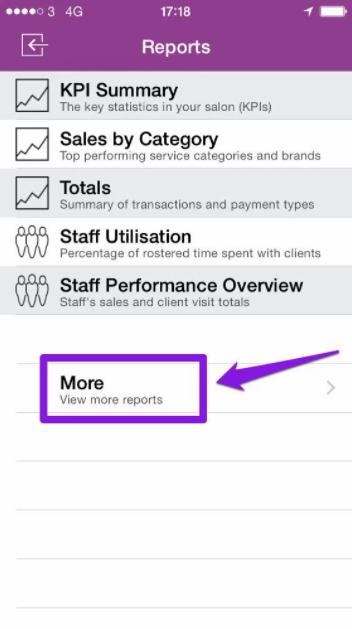
If you want to restrict access to the reports from certain staff then you need to adjust this in the Access section.
