Deleting an appointment on the iPad/iPhone app works differently to the regular Phorest Cloud, but it is very easy to do.
Step-by-step guide
- Simply Tap the appointment you wish to delete from the appointment screen.
- Once selected you will be navigated to the service. To delete the appointment you need to delete the service from the appointment. To do this Swipe Left on the highlighted service
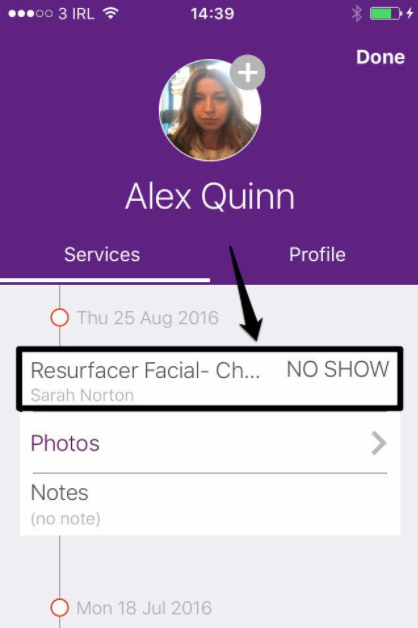
- This will result in Delete and Cancel buttons appearing. Simply select the correct option to remove the service.
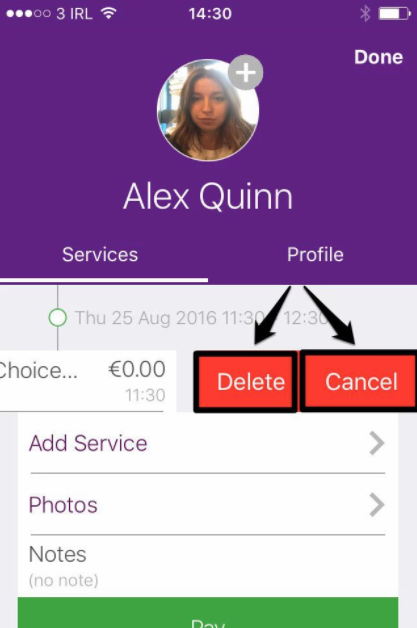
- Tap Done in the top right hand corner when you are finished and the appointment will be deleted.
Note: If an appointment has multiple services you will to delete all of these in order for the appointment to be fully deleted.
