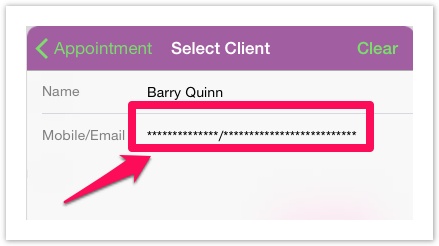Just like on the main Phorest software, you can hide Phone Numbers and Email Addresses from certain staff who are searching for clients in the iPad or iPhone app.
Step-by-step guide
- Go to Manager > Access
- Select the staff Category that you do not want to view client Details
- Unchecked the View client Contact Details and save
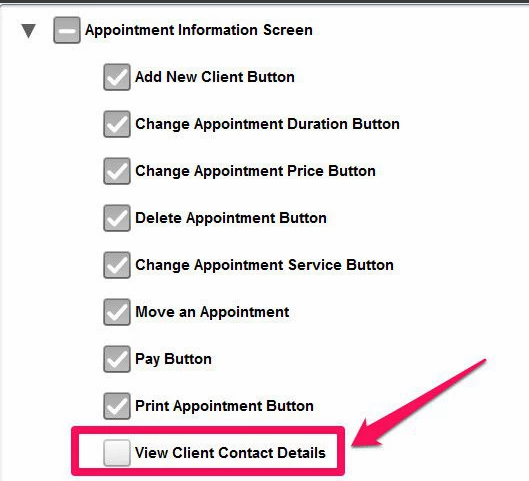
- View of Client Contacts Details