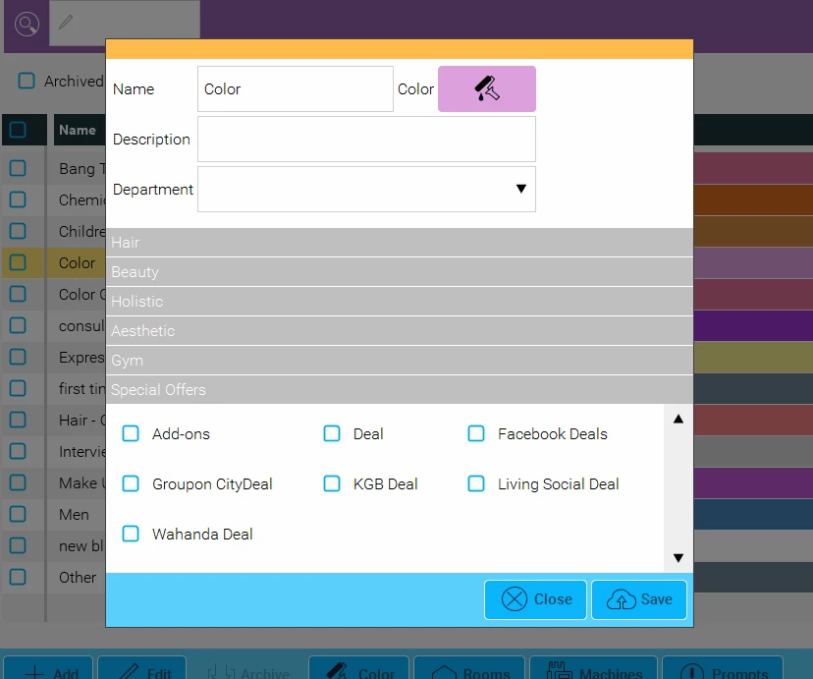If you are offering a special offer or deal through a third party such as Wahanda, Groupon, Buyagift, Lastminute.com etc, you can setup this service for online booking so it requests a voucher code instead of a credit card to validate the booking.
Note: The voucher code itself won't be validated by Phorest but it will appear in the appointment notes on the appointment screen in Phorest so when the client arrives for their booking - you can check it.
Step-by-step guide
- You have to create a Service Category especially for these types of services.
- Go to Manager, then Categories, then Service Categories and click Add (1).
- Add the name of the Category and then select Special Offers (2) below before ticking the type of Deal. (Any deal you choose will work in this way so even if the Deal company you are using isn't here just select Deal (3) and the feature will work.