A good way to sell more retail is for a pop up reminder to appear when a client is in the salon and the last product they purchased ought to have run out.
To turn this feature on go to
Manager>Settings
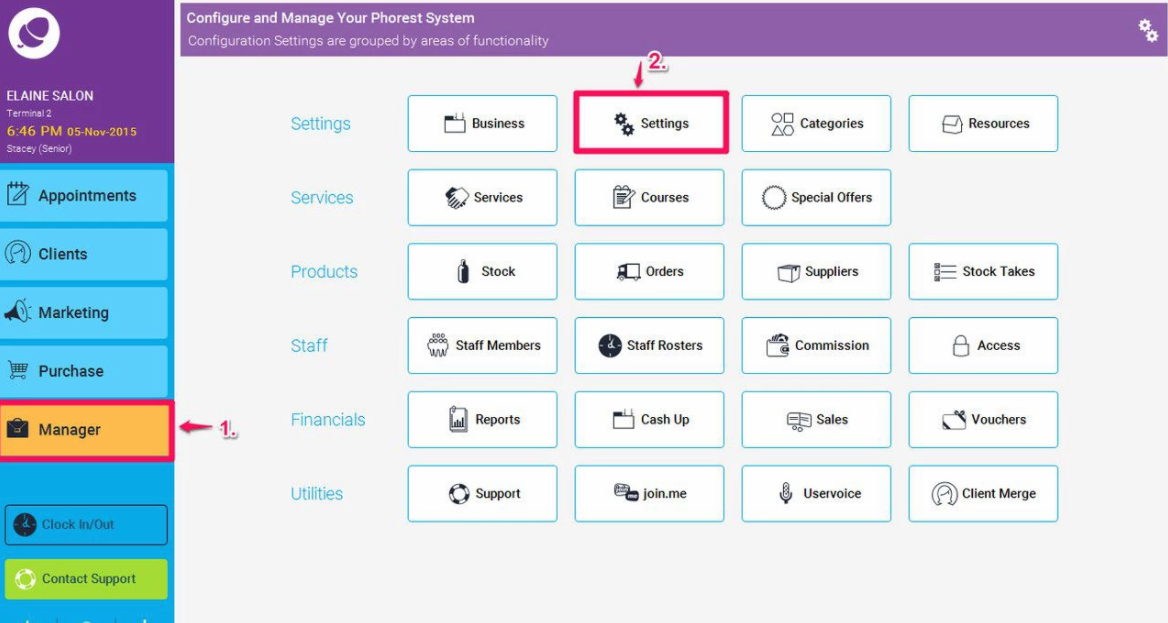
General Settings
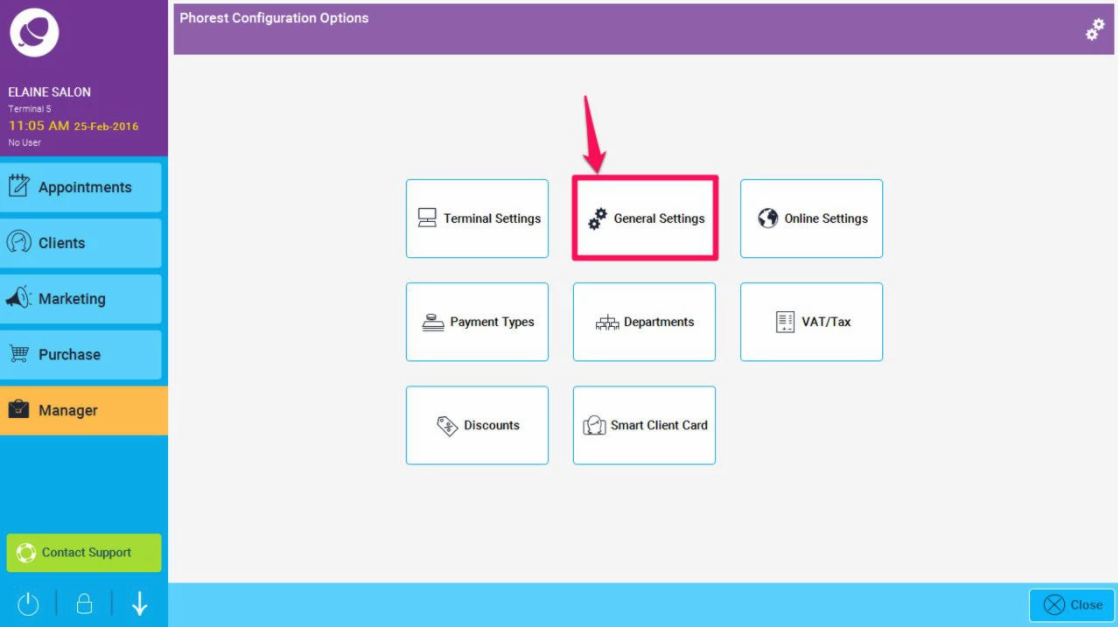
Click on the PROMPTS tab (as shown in point 1. below)
Check to activate the Product reminder and when you want it to appear (i.e. on Check in or Pay, as per point 2. below), This will apply the reminder to every product, so in this example if a client has purchased a product, and then checks in or pays for (depending on which box you have checked) a booking which is 8 weeks or more after their last purchase, then Phorest will remind the Therapist. The number of weeks can be amended here (point 3. below)
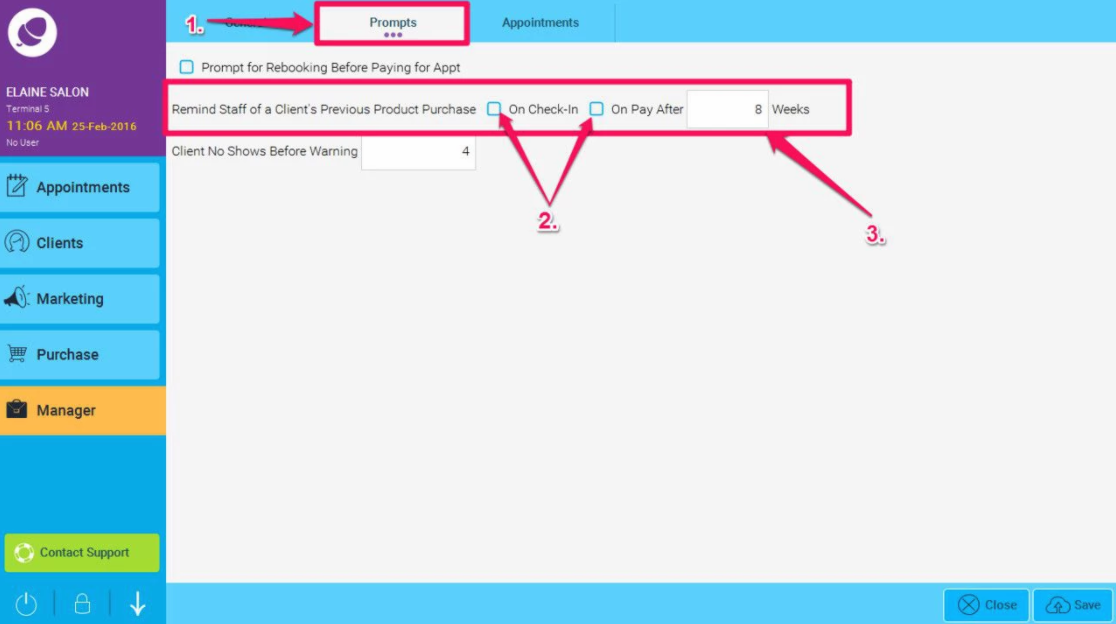
If you would like to amend the amount of weeks required for each product separately then:
Please go Manager >Stock
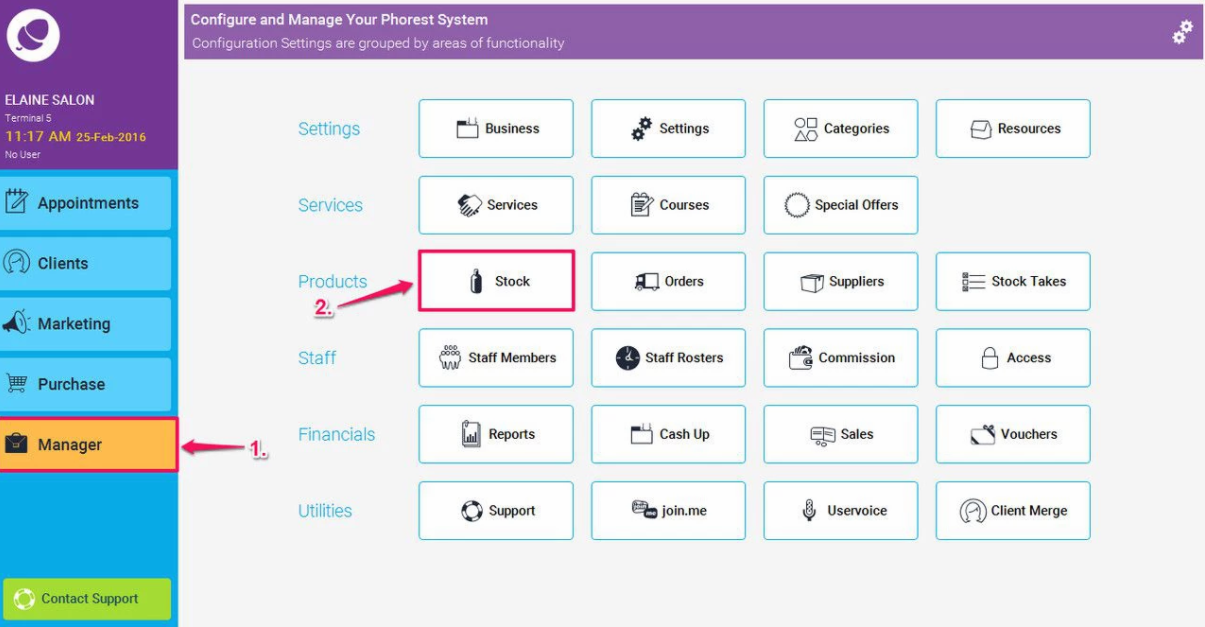
Double tap to edit a product
Tap on the Advanced tab
And amend the weeks required for that particular product
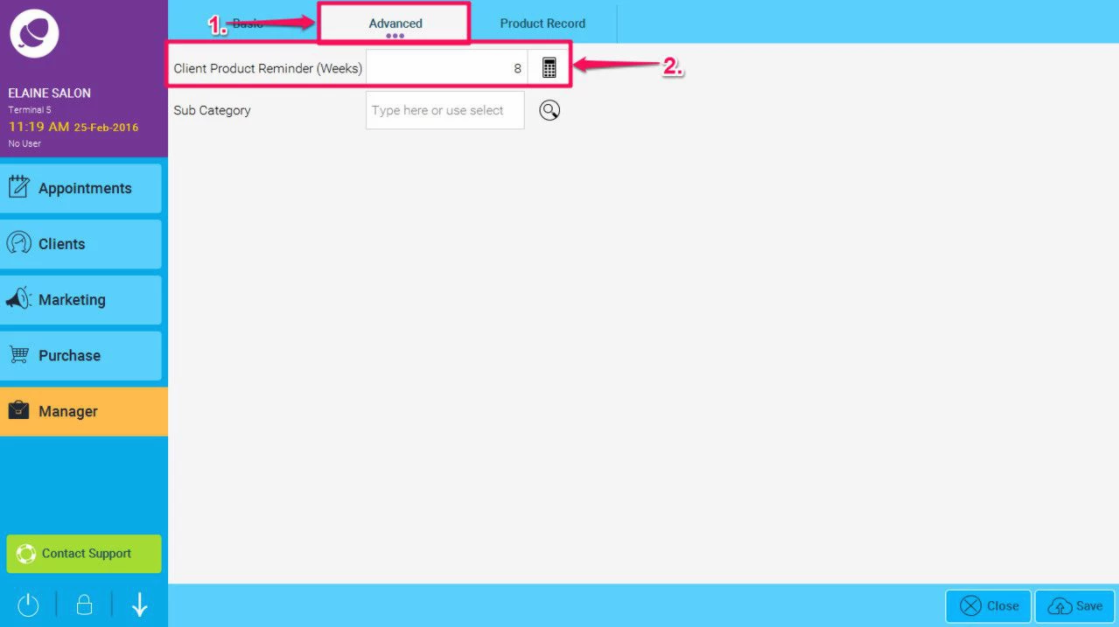
It is a fantastic way to increase your retail sales
