To learn about more areas like this in your Phorest system enrol in our Staff Setup series in Phorest Academy - online, on-demand and on-the-go learning for busy salon professionals.
Set up the standard commission for the stylist. If you need help with this follow these instructions. Lets call this 40% Stylist.
You can set up another commission called 5% Referral. The referral commission should be based on the services that technicians perform on the stylist's clients, that they will get a percentage from. You should now have two commissions created in Manager/Commissions like below.
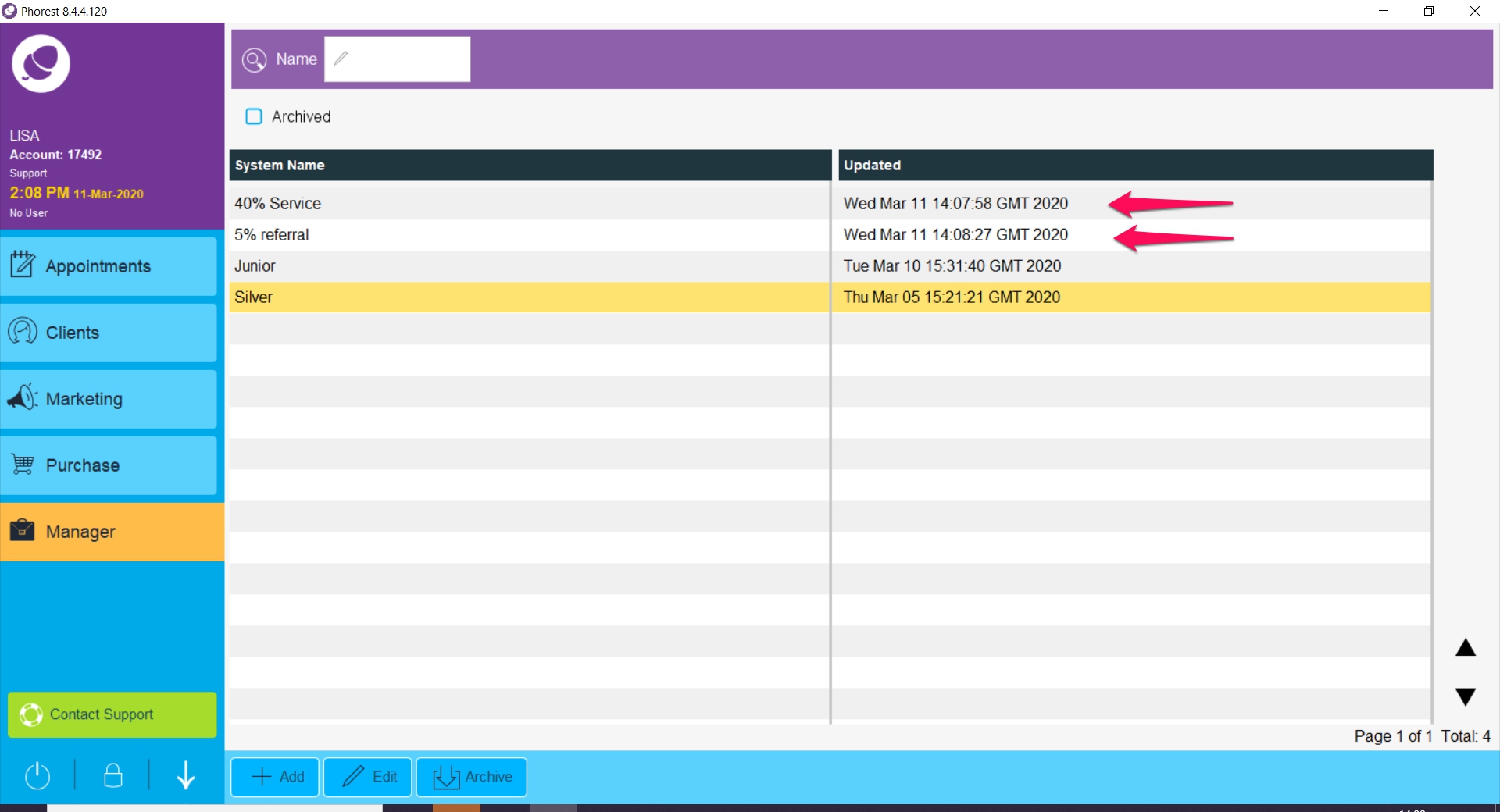
We will now apply these to each stylist. We apply the standard commission for the stylist under the staff member settings, and the referral under the advanced tab of the staff member in question. You can create multiple commissions to handle stylists who are on different rates.
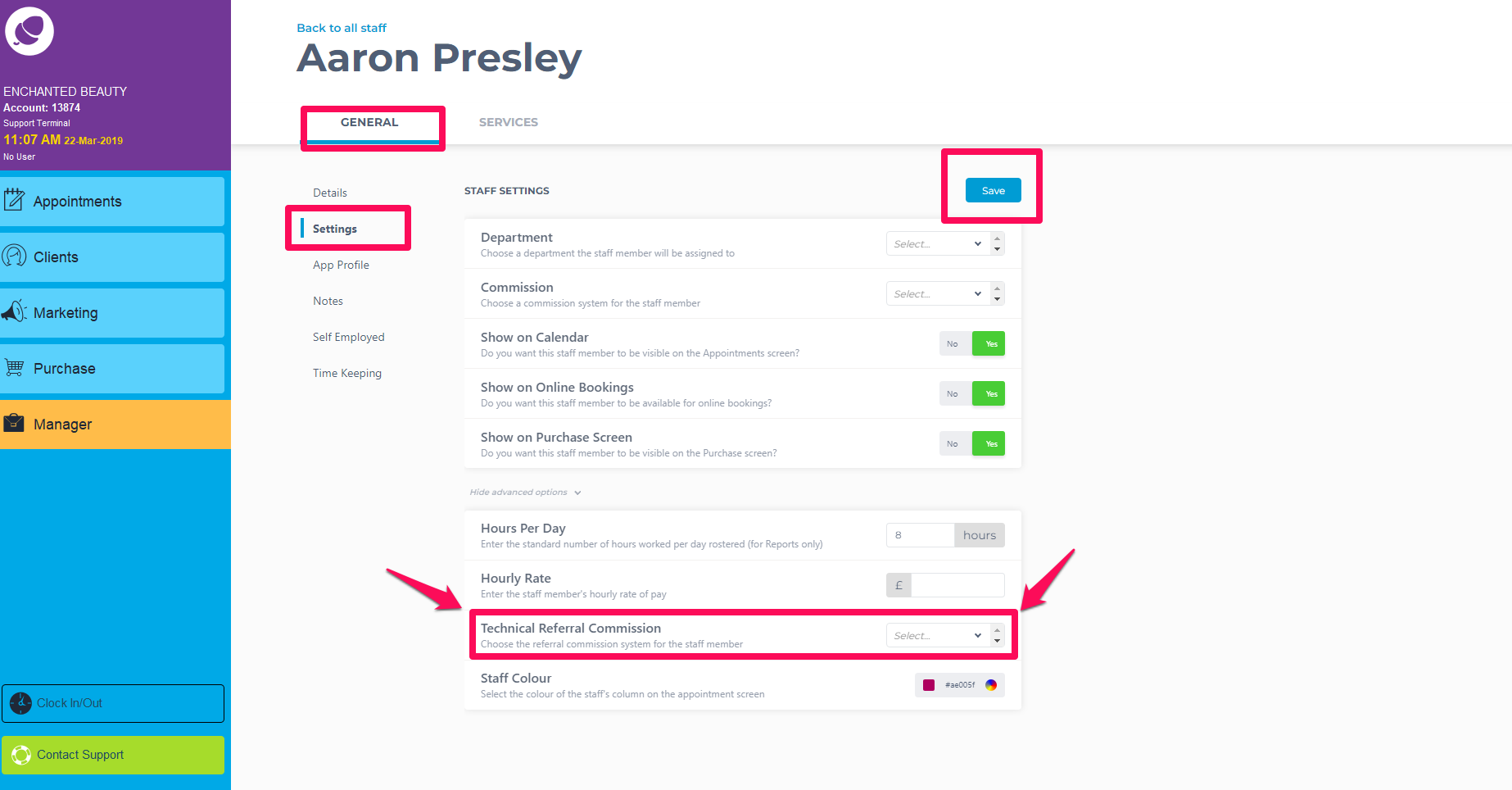
You can track this information in the Staff Commission Overview Report and filter by name and date range at the side.
You can also use the cost of service to deduct it from the commission or build it into the commission itself.
To learn about more areas like this in your Phorest system enrol in our Staff Setup series in Phorest Academy - online, on-demand and on-the-go learning for busy salon professionals.