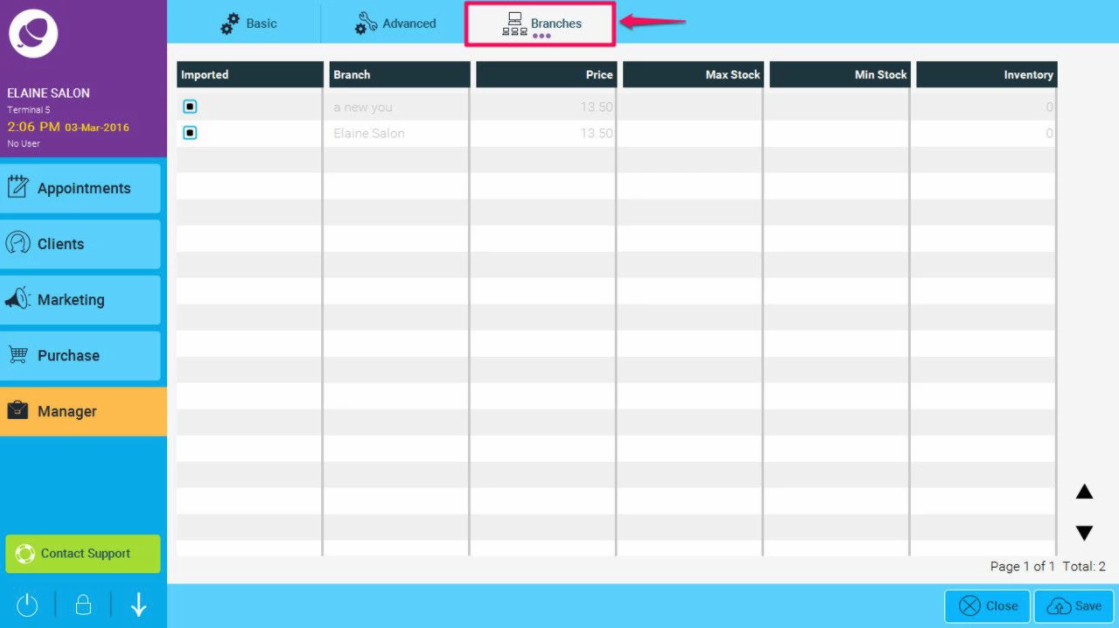You can view your product inventory across an entire group of salons from one screen.
Click Manager and Chain Library
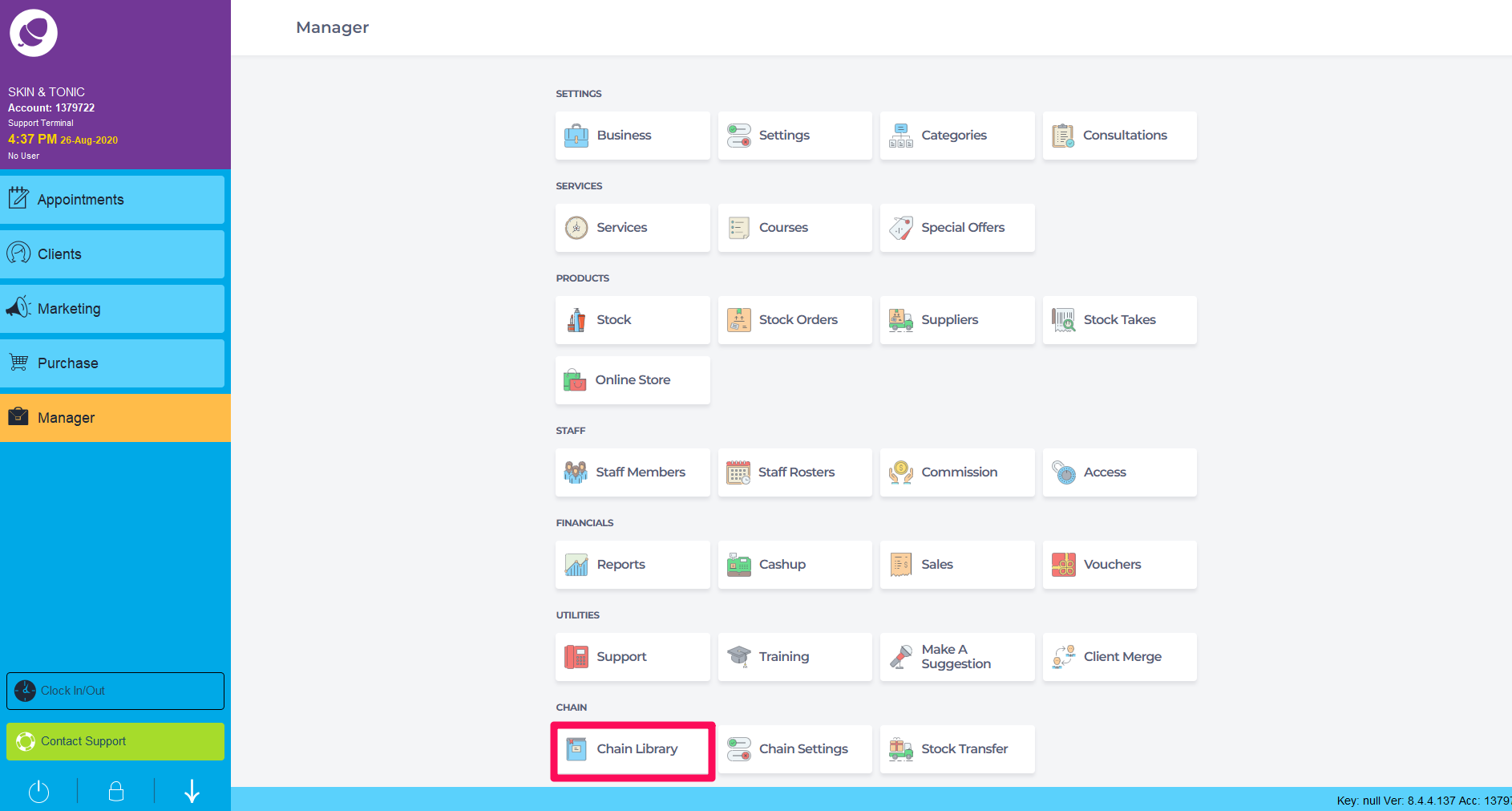
Click on Product Library
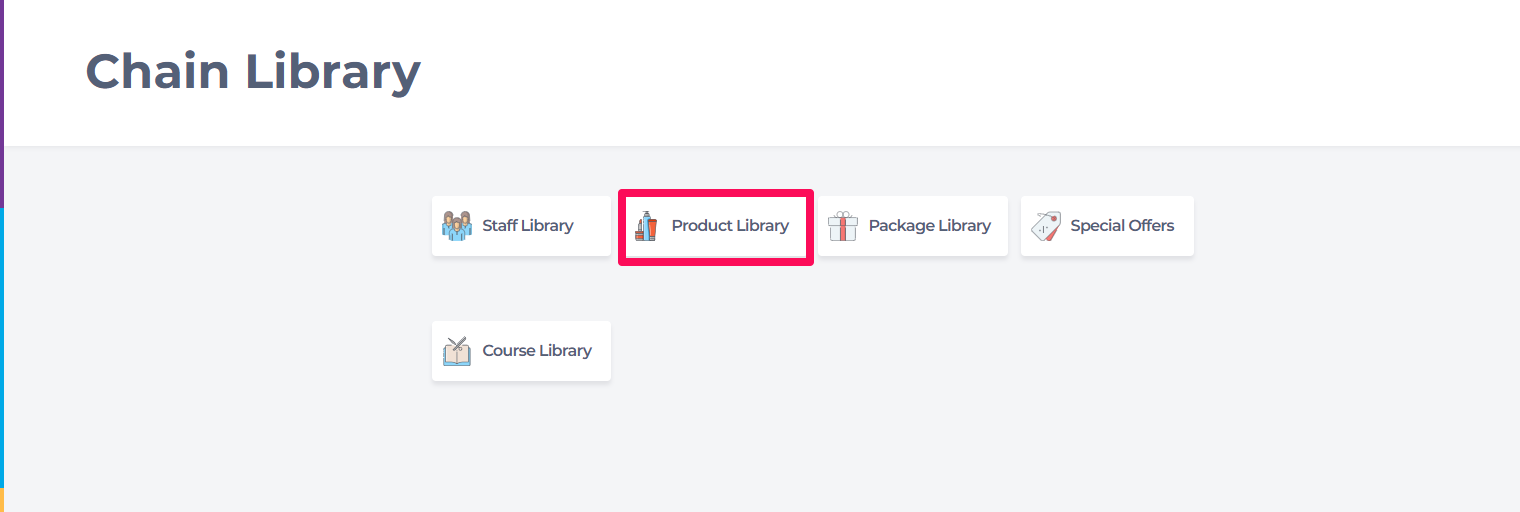
3. Double tap to select a product (if you can't see the product you want, select the Also Show Products Created in Branches check box)
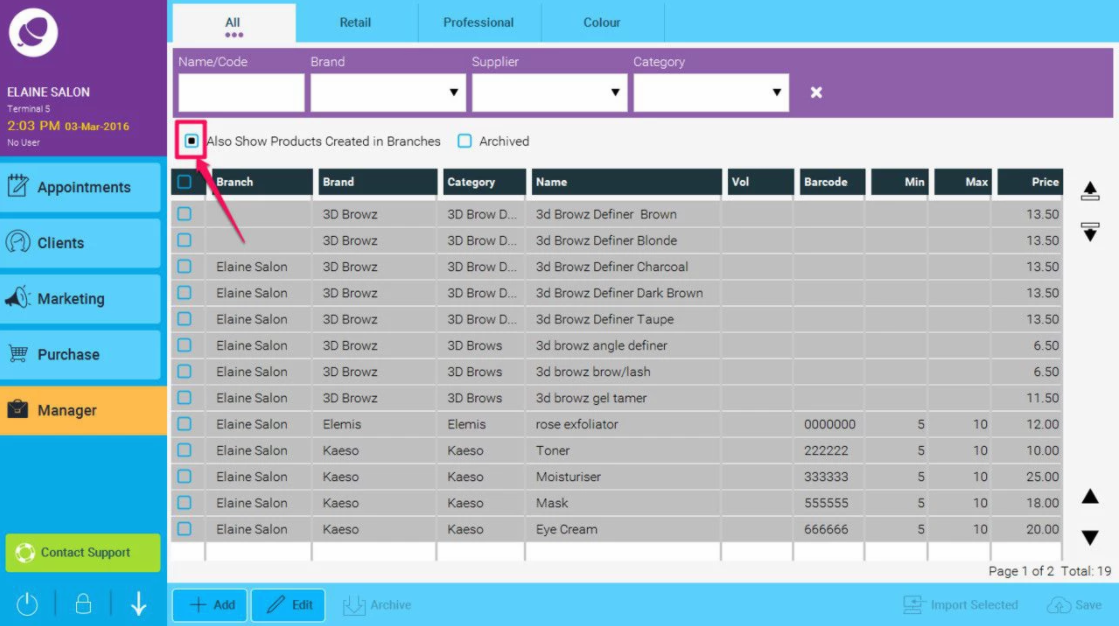
4. Tap on the Branches tab