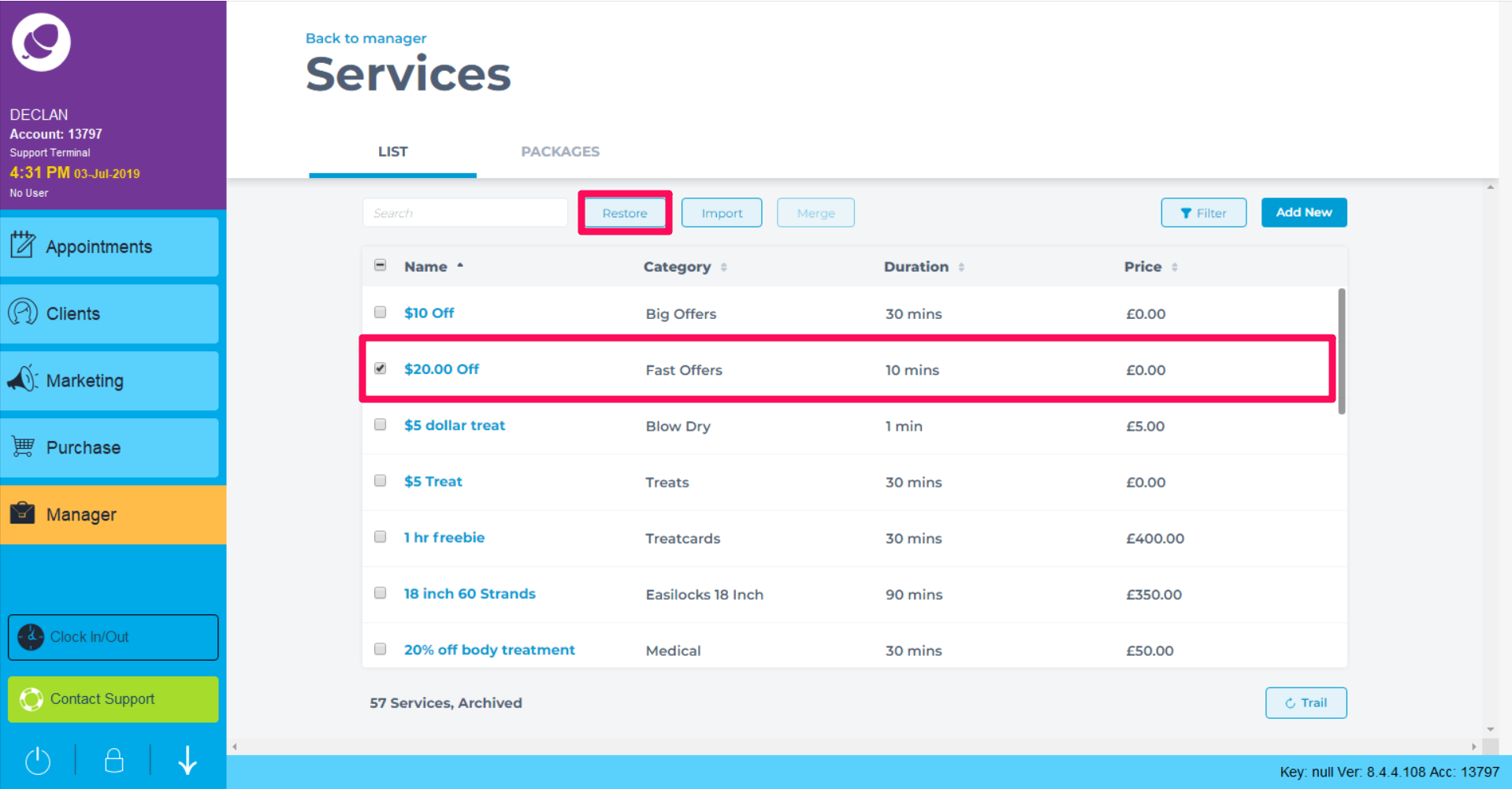To remove a service/treatment from your list of treatments on the main Phorest system, please do the following:
- Go to Manager>Services
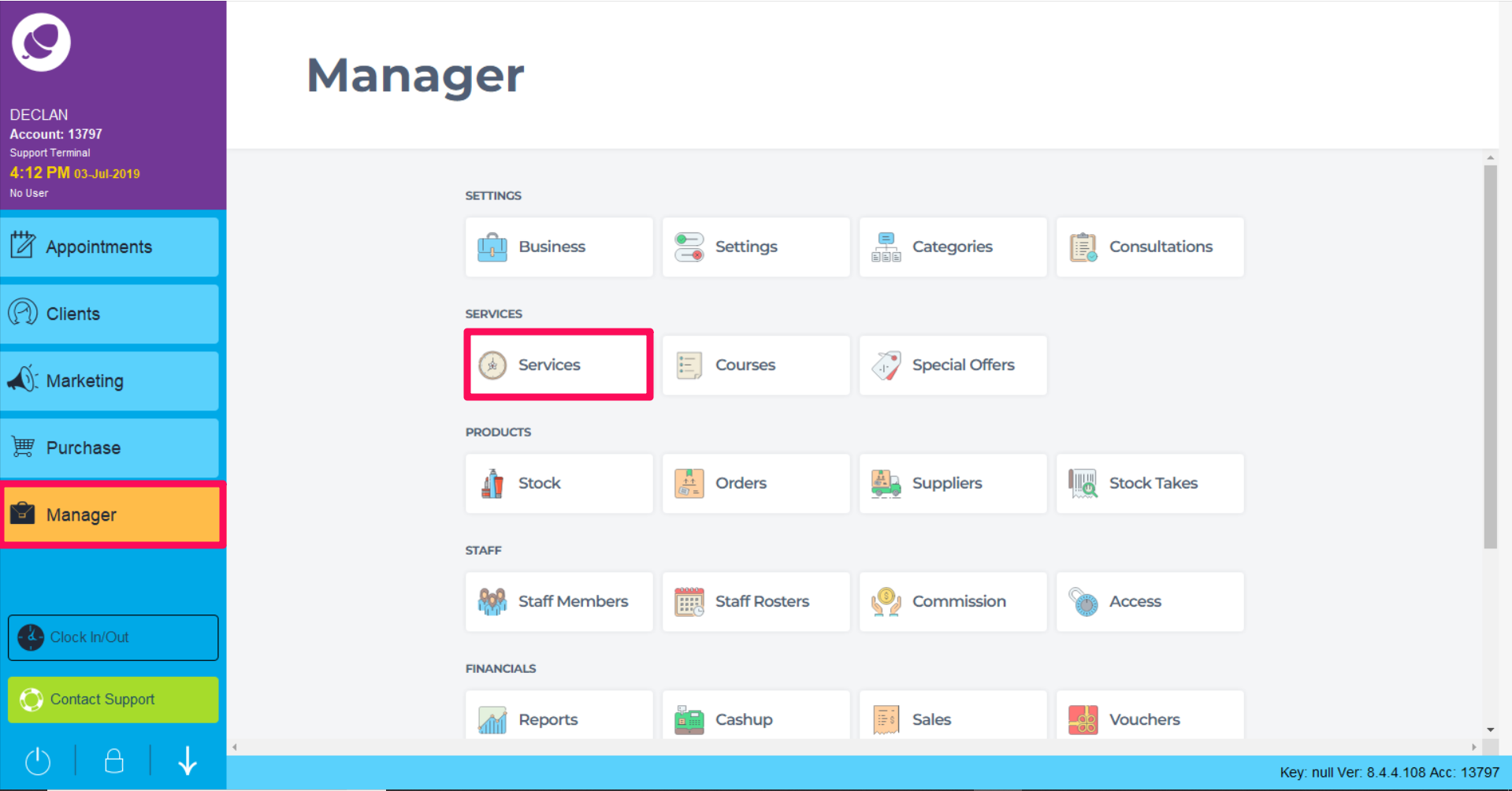
Select the service you wish yo archive by clicking the check box on the left hand side
Please Note: You can archive as many services as you wish by clicking the check box beside multiple services
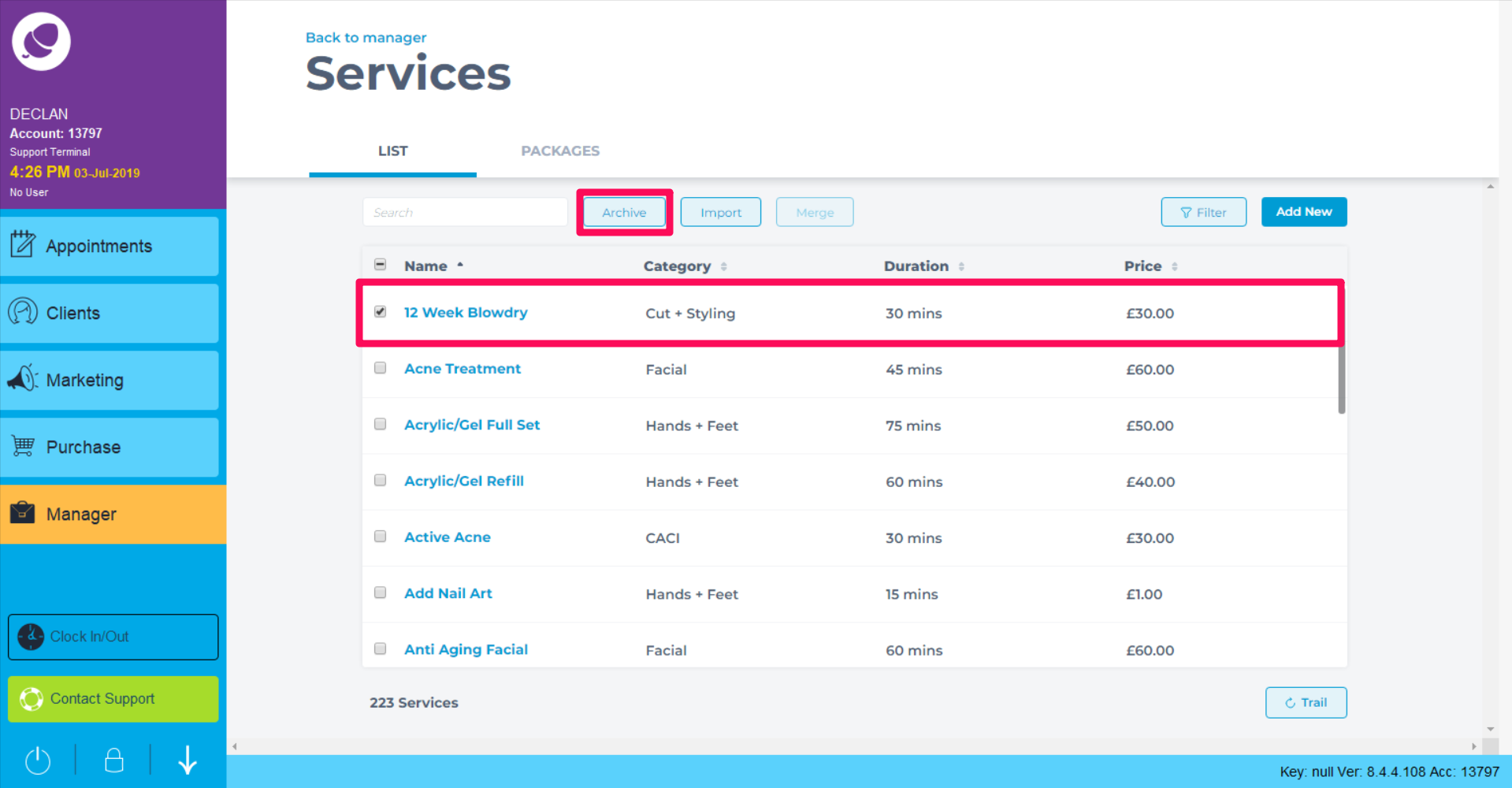
Un-Archiving Services
You can view your list of archived services by clicking the Filter button
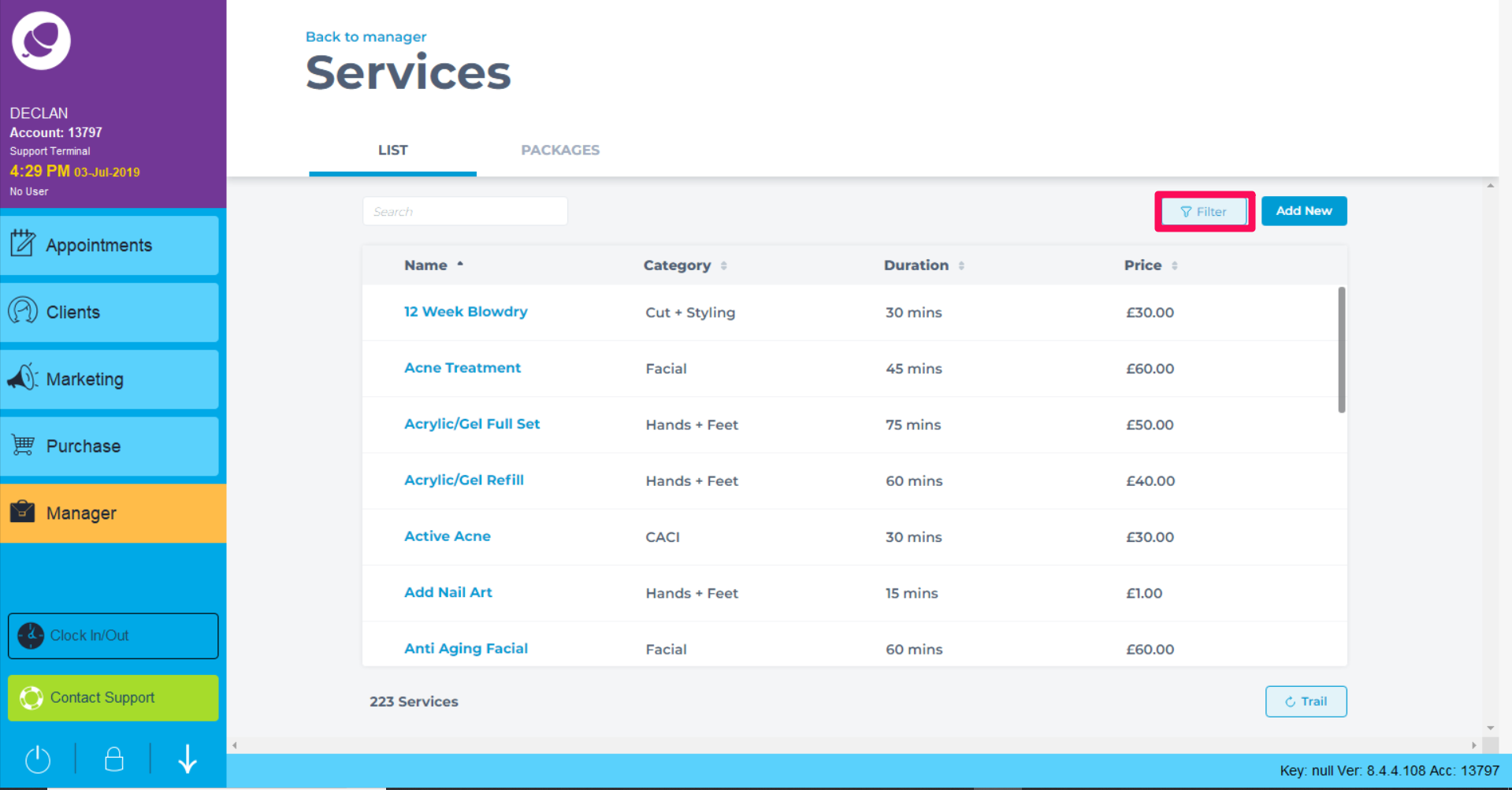
In the Status dropdown select Archived followed by Apply
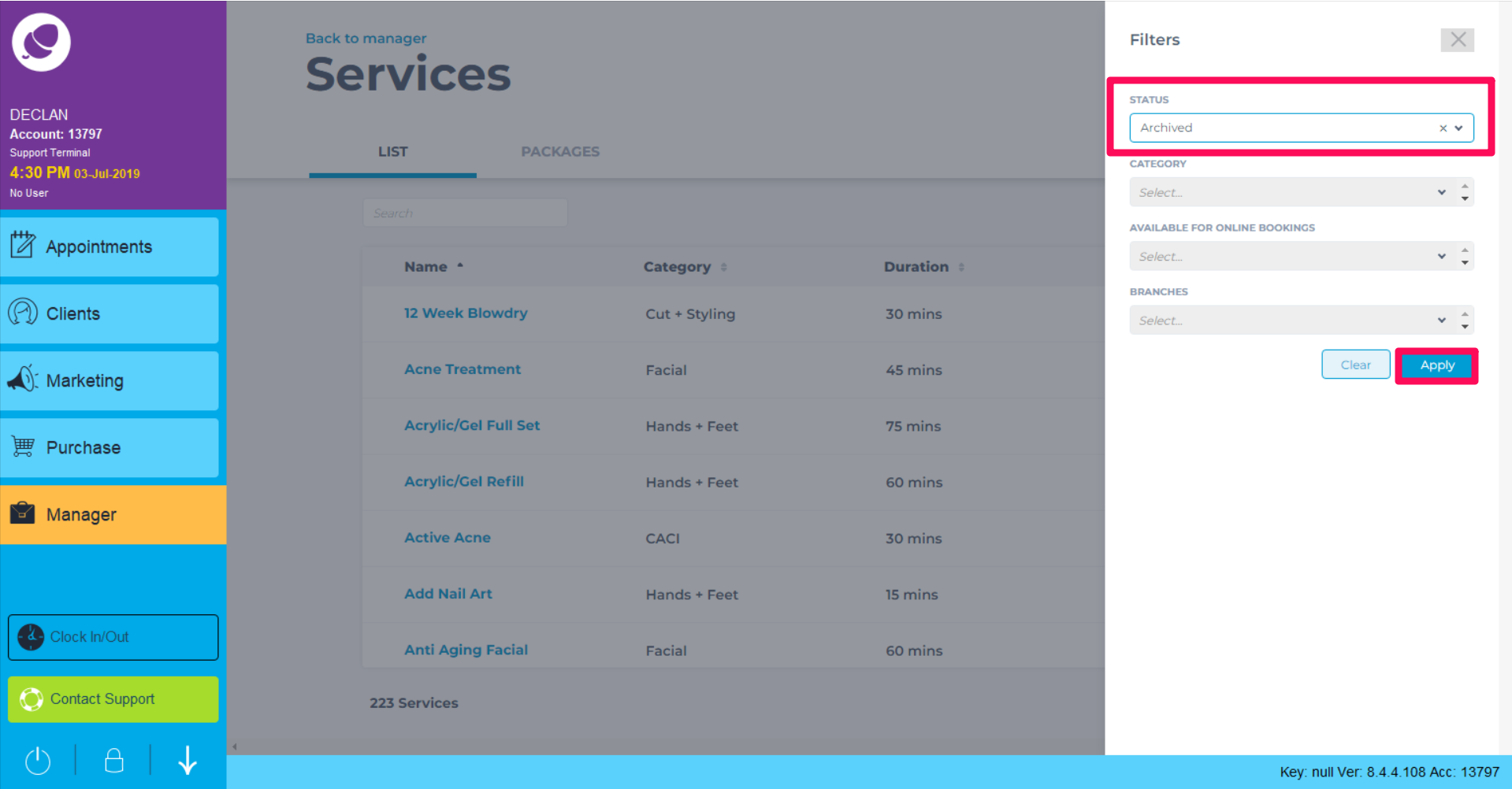
This will display a list of all archived services. To Restore a service, click the check box followed by Restore