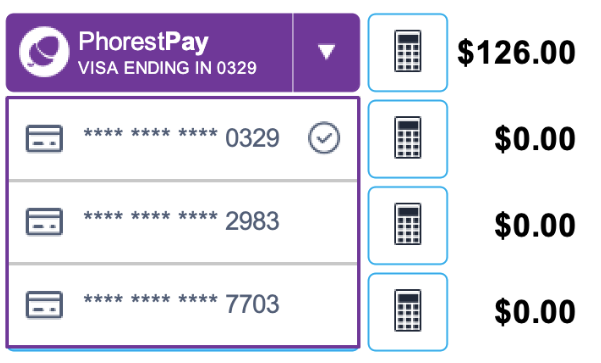Phorest Pay allows to store a guest’s credit or debit card securely in Phorest, and use it to take a deposit over the phone seamlessly, or check out a client with a click.
How does it Work
When checking out a guest, there is a new option to save card details securely in Phorest. This option is turned on by default, but if a guest does not wish to have their card stored, simply un-check the box.
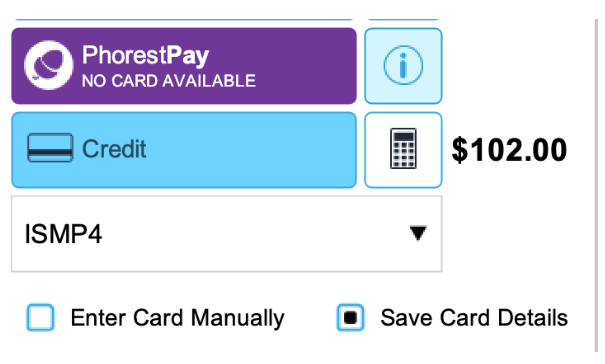
Once the transaction action is complete, their card will be stored against their client card for future use - if you want to take a deposit over the phone, with one click you can secure the booking using the stored card.
If you guest wants to leave without queuing at the desk, you can put the sale through as your client walks out the door.

If they have multiple cards stored, you can choose from them from a drop-down. We will default to the last card stored, but you can choose which one, on the fly.