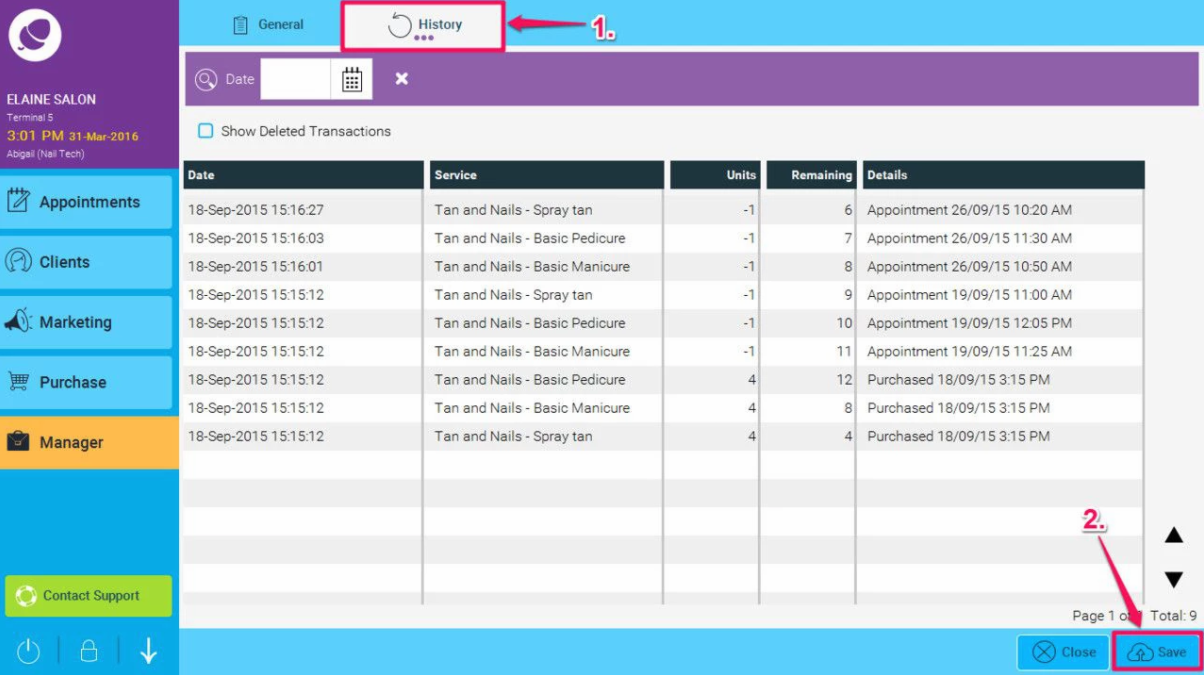Client courses are a database listing all the clients that have courses in your business.
Here's how to Access your client courses step by step:
- Go to Manager > Courses
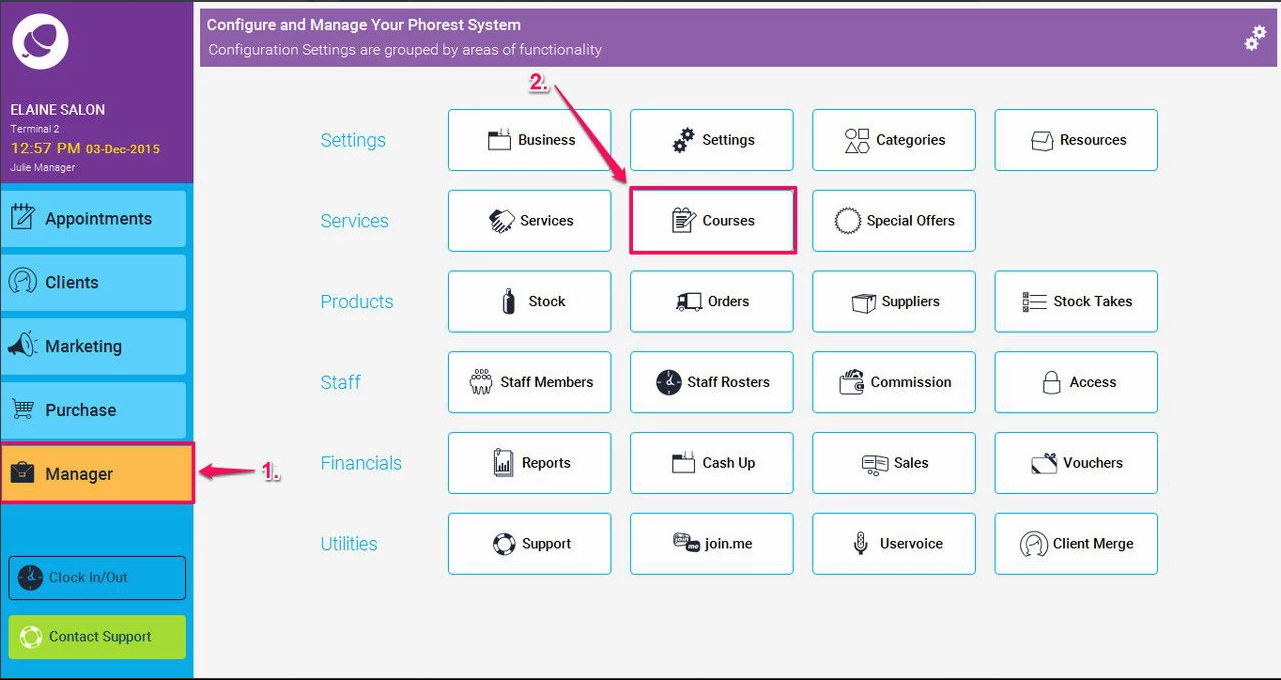
- Click the Client Courses tab at the top of the screen.
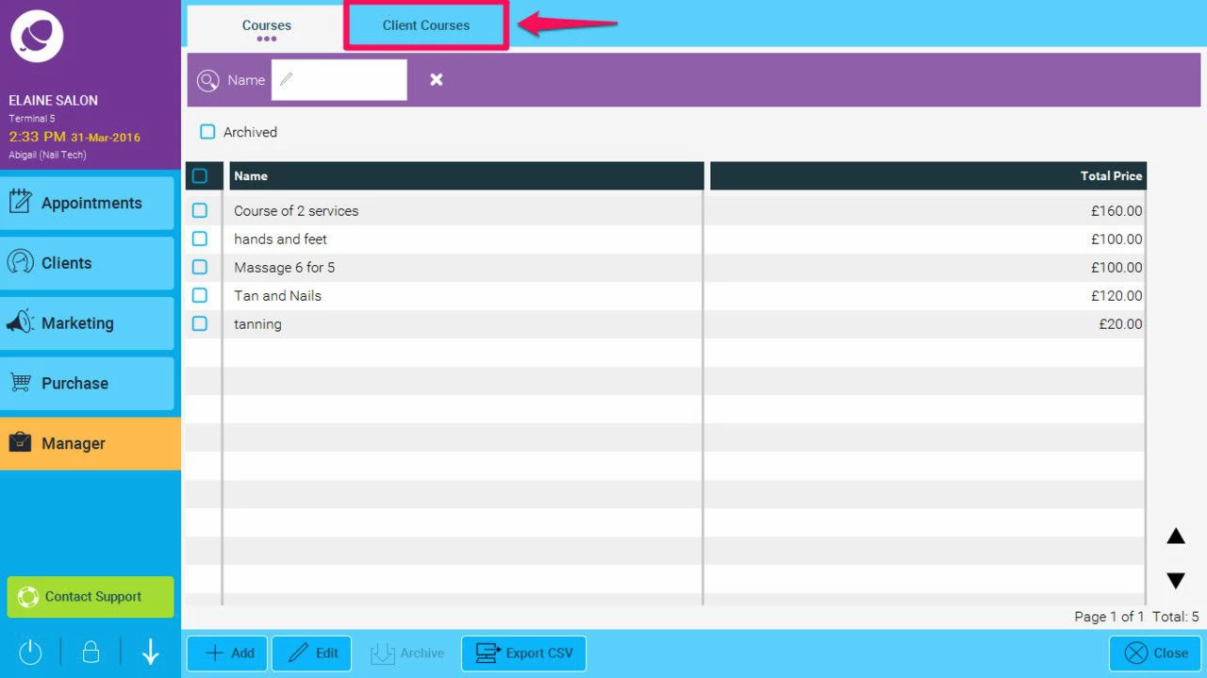
- This then lists the clients in order of the date of purchase but you can filter at the top by Client Name and Used Courses.
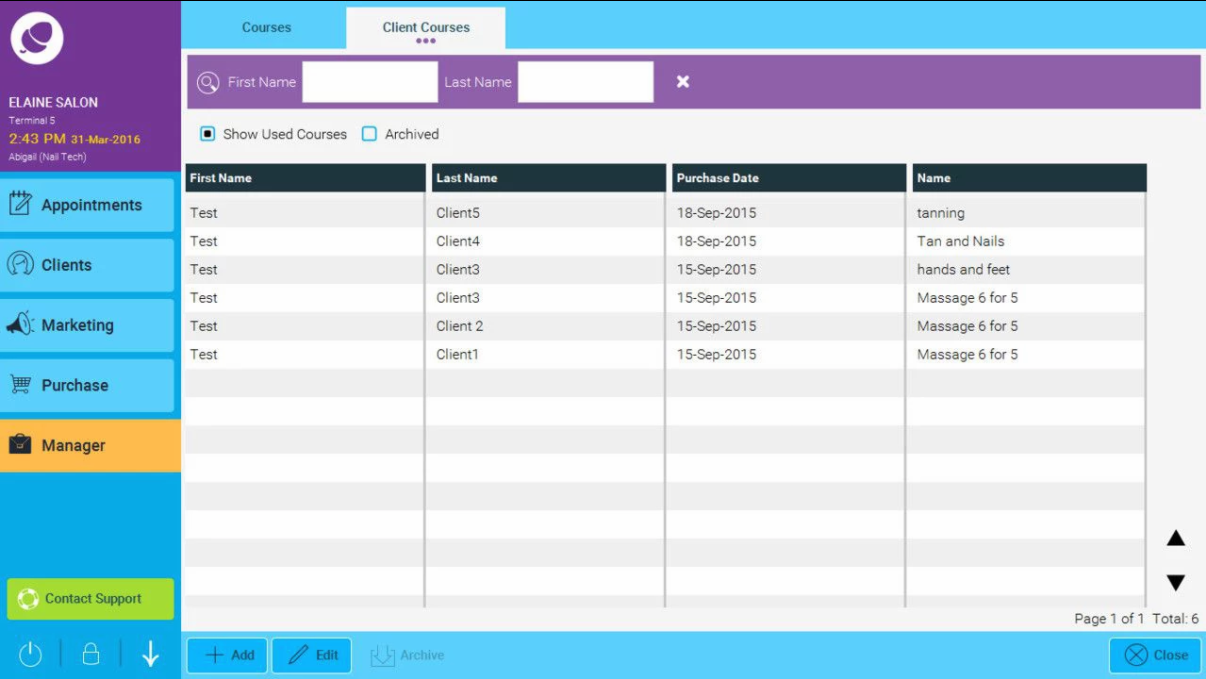
- If you wish to edit a client’s course, you can click once on that course to highlight it (as shown in point 1. below) and then click the Edit button (2.) at the bottom of the screen.
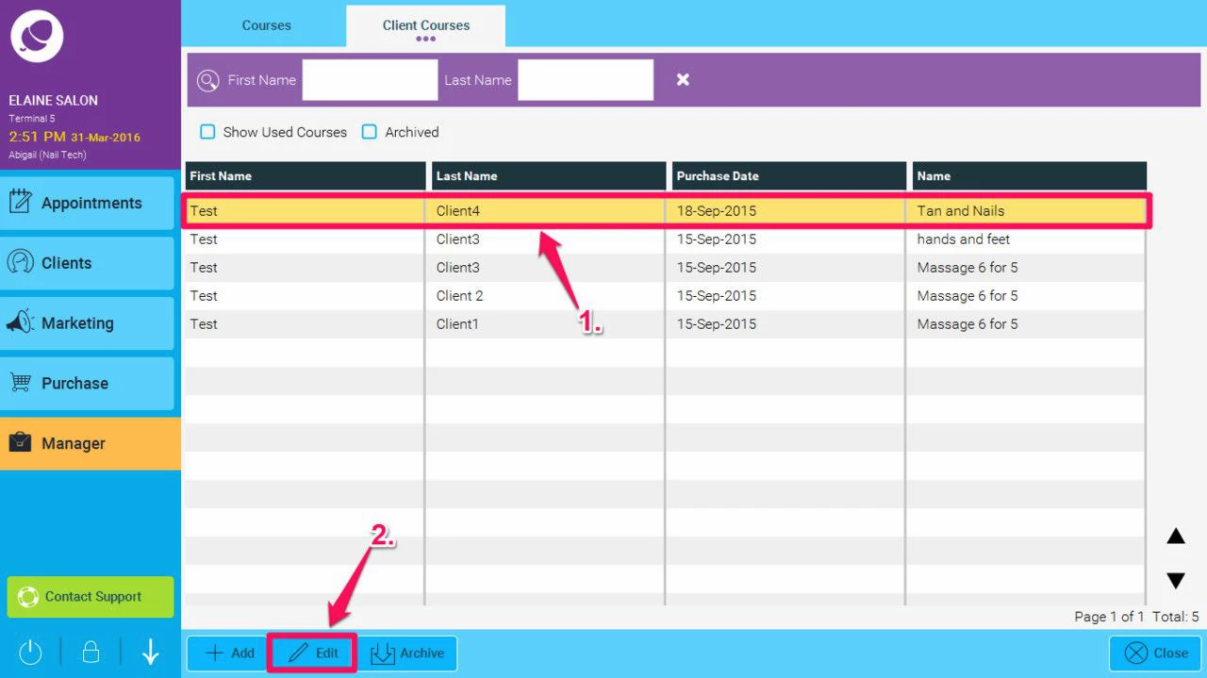
5. You can manually change the number of sessions remaining by double clicking on the units remaining section. (as shown in point 1. below) This will bring a pop up that’s says Enter Number of Remaining Units, simply type the number of units you want that client to have remaining (2.) and the click OK (3.).
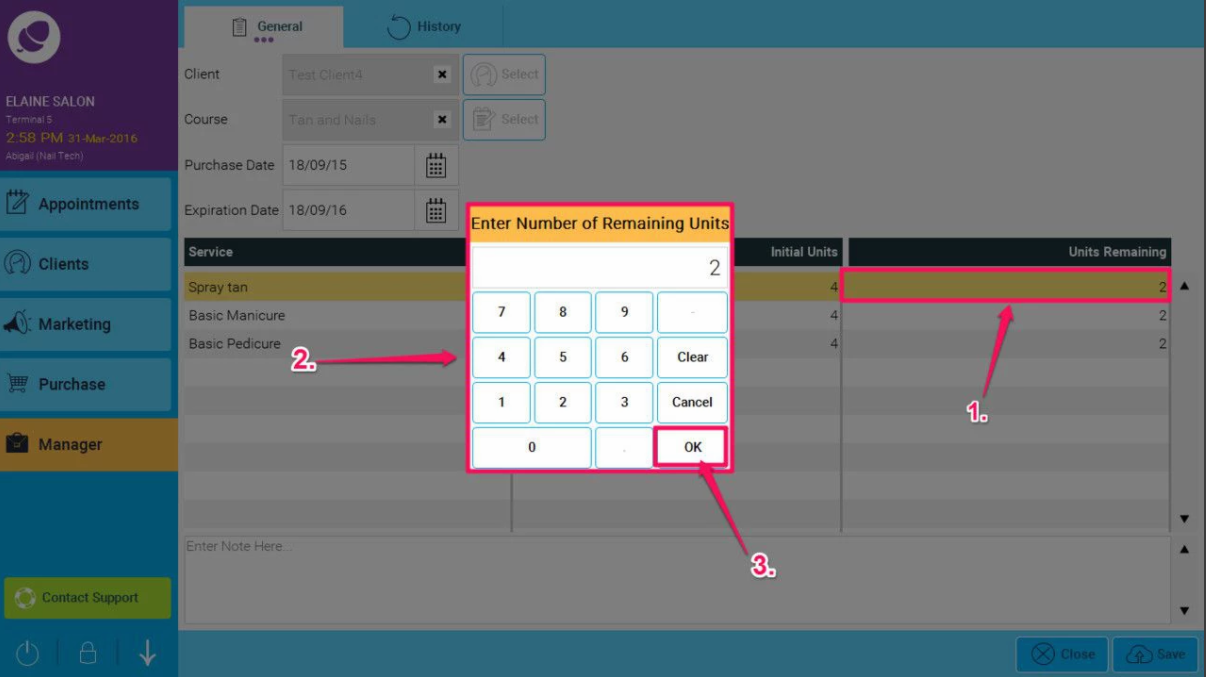
6. You can view the history by clicking the history tab at the top of the screen (illustrated in point 1. below) which will show you a history of the number of sessions used and when they were used. Once you have finished Click Save (2.) to save any changes you have made.