With the latest Windows update, there has been a change in the fonts folder on Windows. There is a very simple fix which will sort the issue out for you. Follow these simple steps:
- Windows key + E to open File Explorer
- enter shell:fonts into the address bar to go to the fonts folder
- select Roboto then hit delete
- restart PC
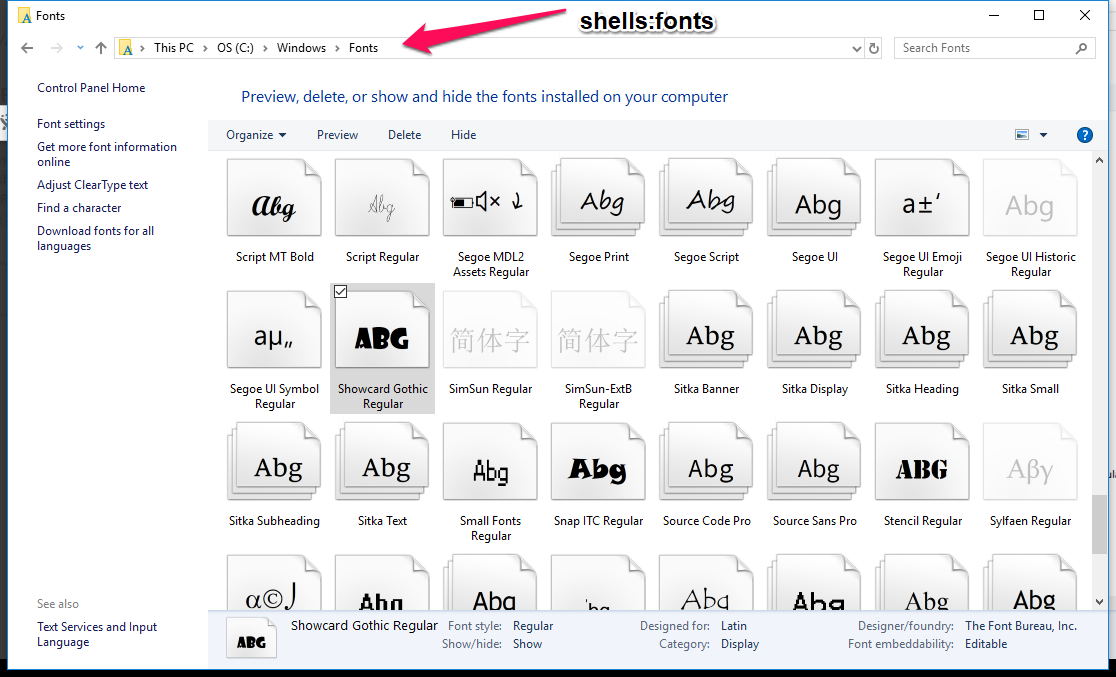
Update Java
It is also worth updating the java file on the PC. The link to that is here.
If this does not fix the issue please get in touch with us at support@phorest.com
