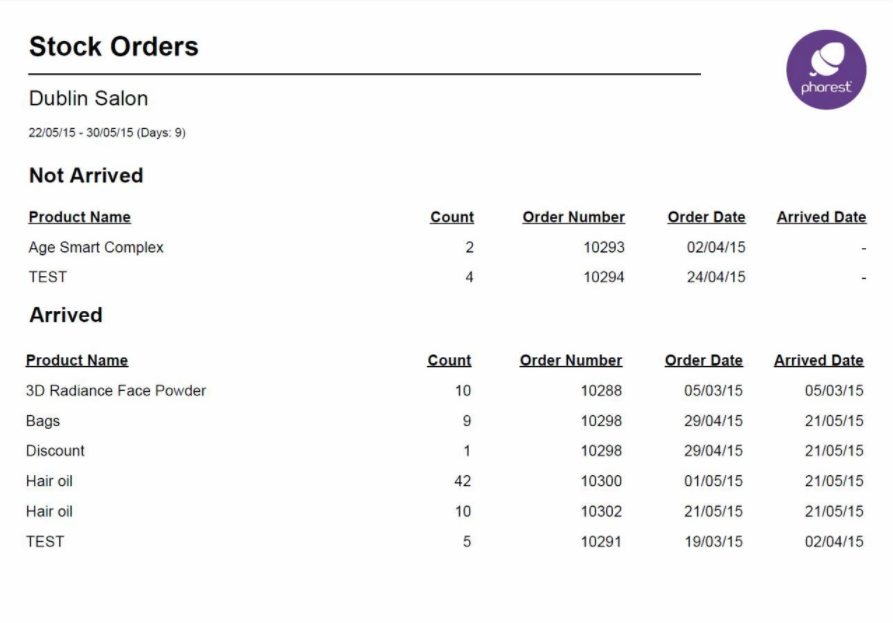This report shows a list of the products ordered in the selected period and splits them into two categories, arrived and not arrived yet.
To run the report, go to Manager>Reports
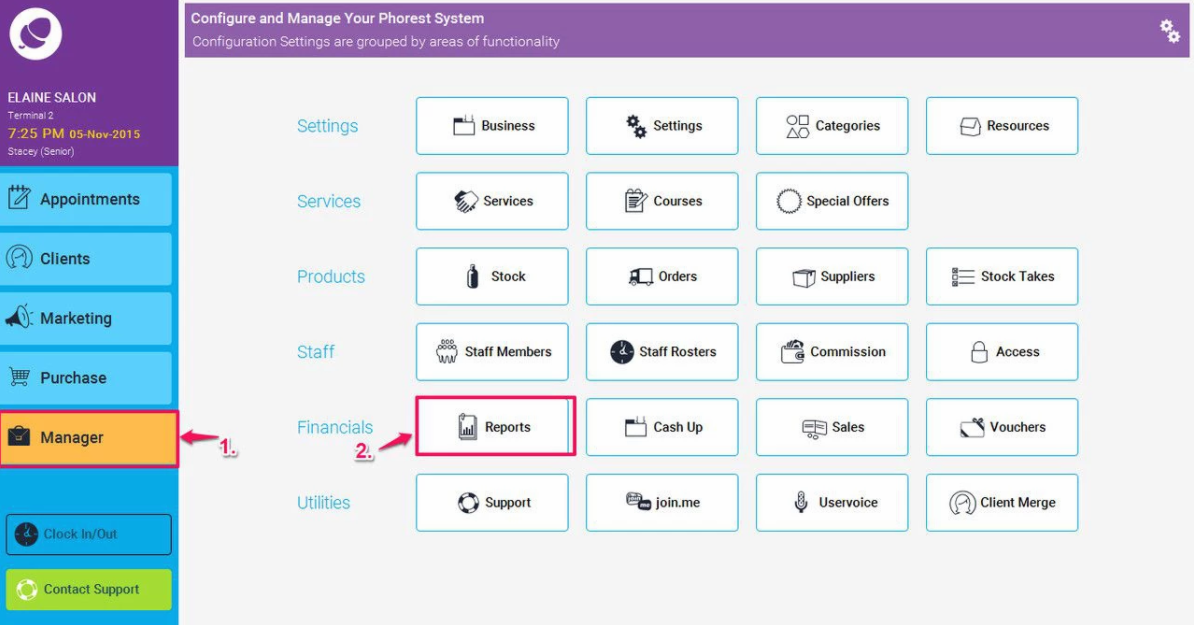
Then click on Products (1.), and highlight the Stock Orders Report (as shown in point 2. below), then choose a start and end date for the report (3.), and finally click on the Generate Now button (4.)
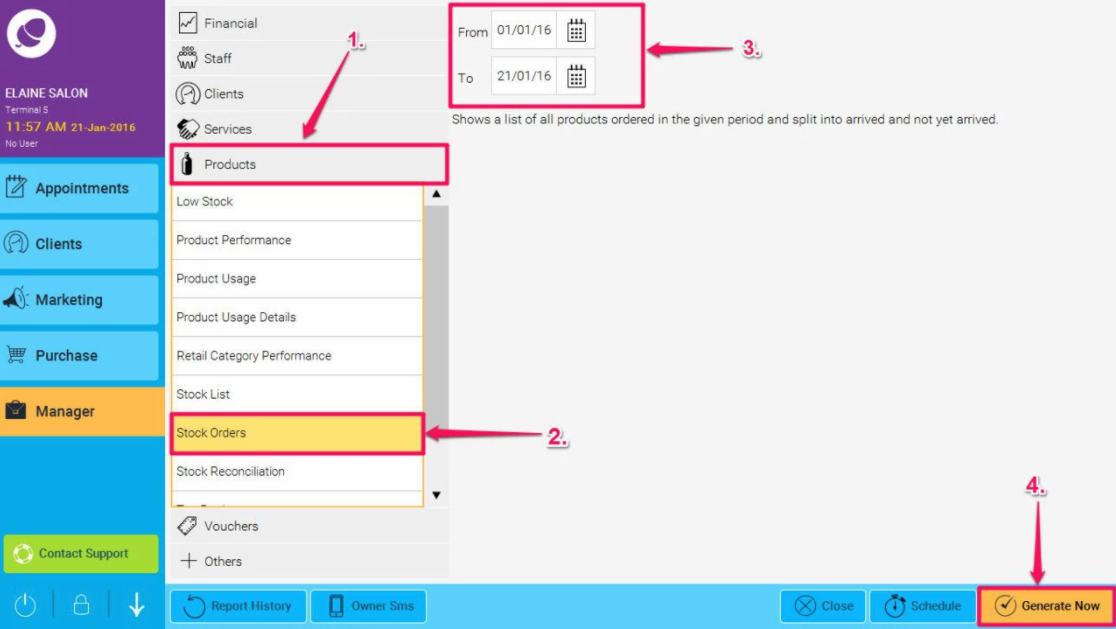
The report will the be broken into two categories, Not Arrived and Arrived.