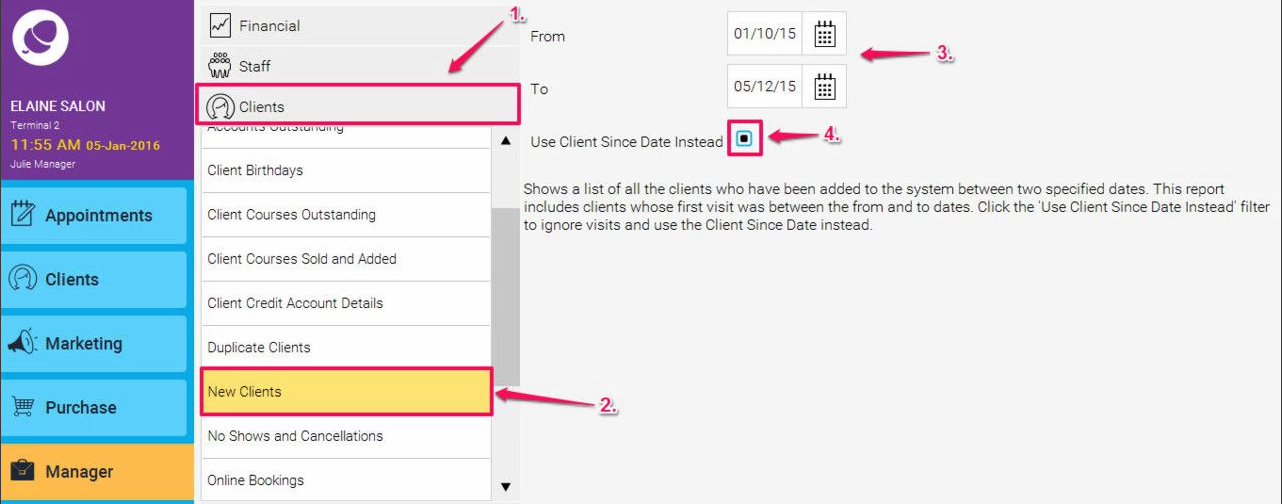This report will show the client's full name, mobile and landline phone numbers.
Please Note: By default this report shows New Clients as the date they book in for their first treatment. If you wish to run the report to show the date they were entered into the system instead then you need to check the Use Client Since Date Instead box
For example if a New Client is entered into the system in September, but doesn't book their first appointment till November, then by default they will be shown as a New Client in November, but if you check the Use Client Since Date then they will be shown as a new client in September
Step-by-step guide
To view this report go to: Manager > Reports > Return to Old Reports > Clients > New Clients
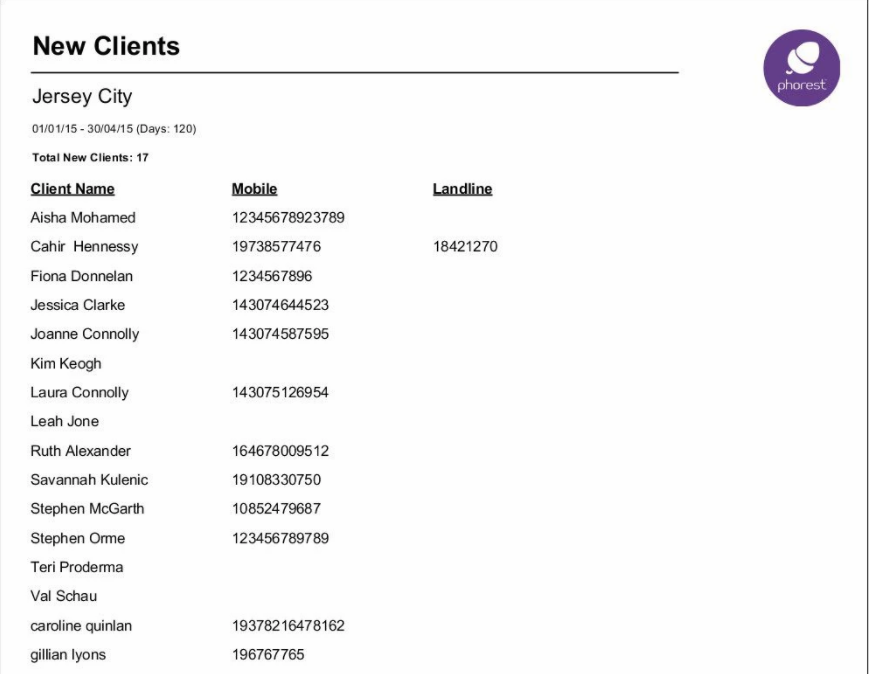
The steps below explain how to use the Client Since Date Instead filter
- Manager > Reports > Clients > New Clients
- Click Use the Client Since Date instead
- In the example below we will find all new clients added between dates 01/10/15 and 05/12/15