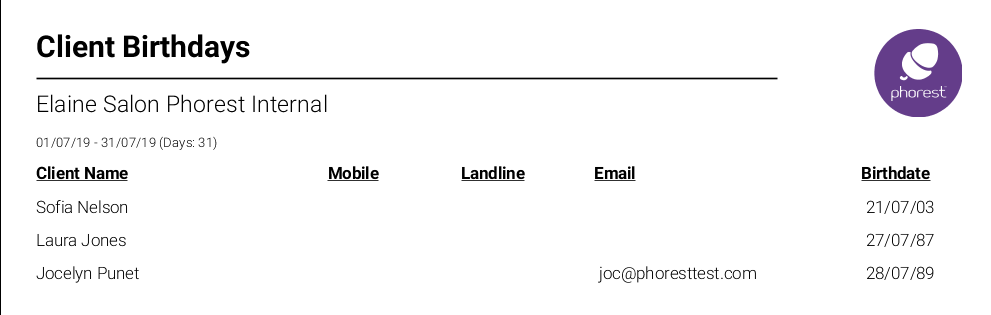This report shows a list of client birthdays between any selected dates.
Please note: the dates really only take into account the month, so if you put it 01.01.xx (where xx = previous year) -01.01.xx (where xx = current year) which spans a whole year in time, it won't return anything as it is looking for all birthday's 1st of Jan to 1st of Jan. If you type in 01.01.17 -31.01.18 (or whatever the previous and current year is) then it would return all birthdays in January.
Step by Step Guide
To view this report go to Manager > Reports > Return to Old Reports > Clients > Client Birthdays
Examples:
To see a list of all client birthdays you can type in 01.01.xx (where xx is current year) - to 31.12.xx
so for example 01.01.18 - 31.12.18 will show a list of all client birthdays from January to December.
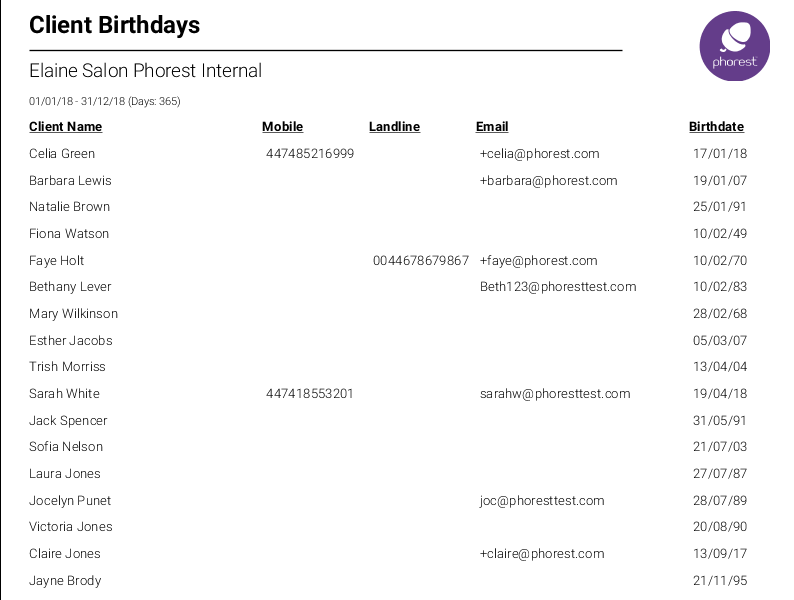
If the report was run with the dates 01.01.18- 30.06.18 then it would show all birthdays from January to June (this would be regardless of date so if you entered 01.01.17 - 30.06.18, it would show the same results, as shown below)
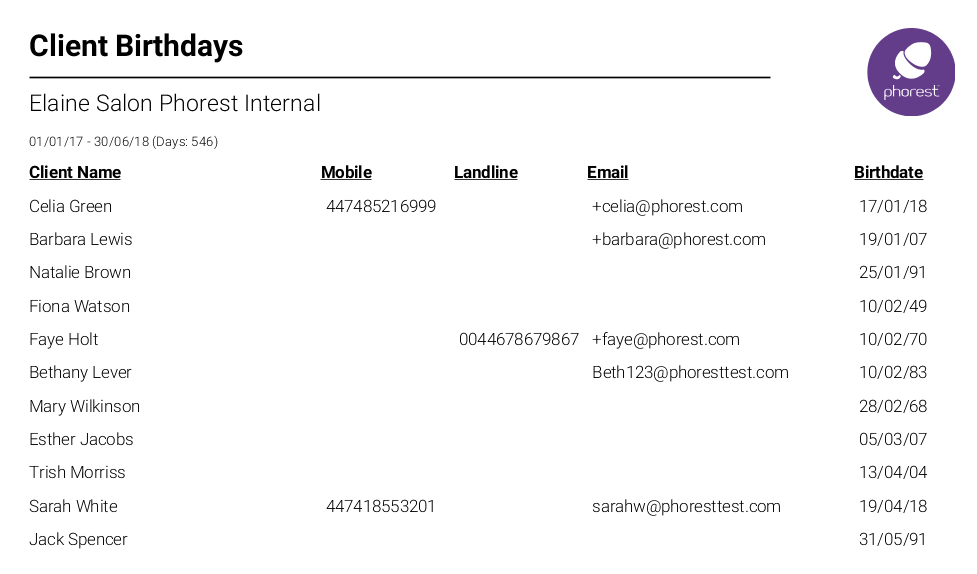
If you wanted to find all birthdays in a specific month, then just type in the range for that month
Examples:
February would be 01.02.xx (where xx is current year) - 28.02.xx (or 29.02.xx if it is a leap year)
June would be 01.06.xx - 30.06.xx
July would be 01.07.xx - 31.07.xx (as shown below)