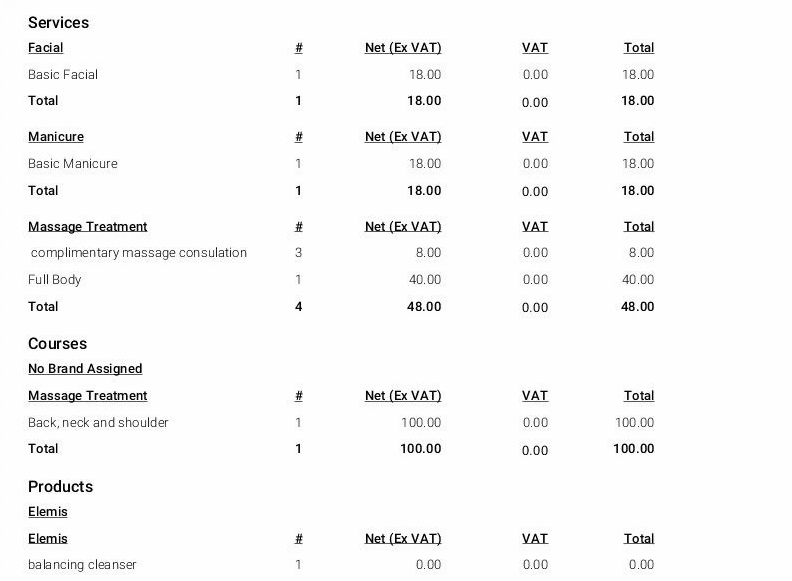The Staff Transaction Detail report shows a detailed analysis for each staff member in relation to which services they undertook, and which products they sold in a given time period. It will show these in terms of revenue including and excluding VAT.
To run this report go to Manager > Reports > Return to Old Reports > Staff
This report can be filtered to contain specific information, i.e. brand, product category, service category or staff member.
Upon running the report you will see a general overview showing the total services, courses and products sold,
In addition there is a pie chart comparing the totals against each other as a ratio. Please see below.
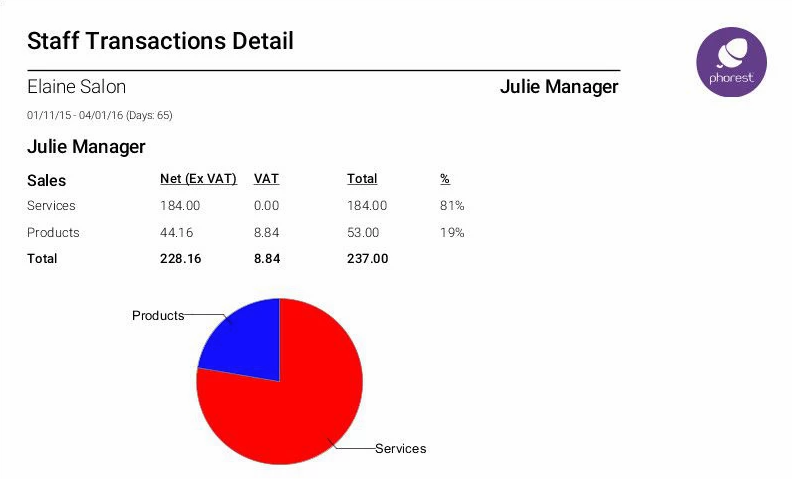
Staff Transaction Detail Report Breakdown
(Please note that for Courses the report uses the amount generated at the time the course is sold and not the amount at the time a course session is redeemed)
Following this you will have breakdown of the services, courses and products sold. These are all listed by category and by brand as shown below.
Please see below for an example of the Staff Transaction Detail report in addition to a breakdown of each section.
# - The number of services sold in that period.
Net (Ex VAT) - Cost of the service/product excluding VAT
VAT - VAT charged for this service/product
Total - The sum of all services, courses and products sold, including VAT, by a staff in the given period of time.