This report is only for deal site voucher reporting. You need to have set-up the deals as payment types in order for them to appear on the report.
Go to Manager>Reports>Financials>Deal or Coupon
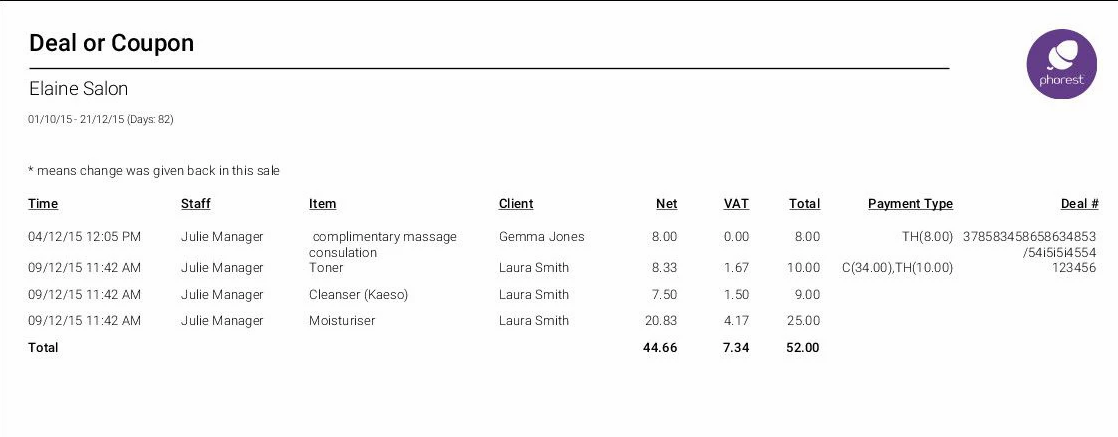
This report shows:
- The time the transaction took place on the system
- The staff who was logged in at the time of the transaction
- The deal item
- The client whom the item was sold to
- The net value of the item
- The VAT added
- The Total value sold
- The payment type used in the transaction
- The deal number. This is added when you create a payment type and set it as a Deal(#Voucher). Upon choosing this payment type, the system will prompt you for a number.
