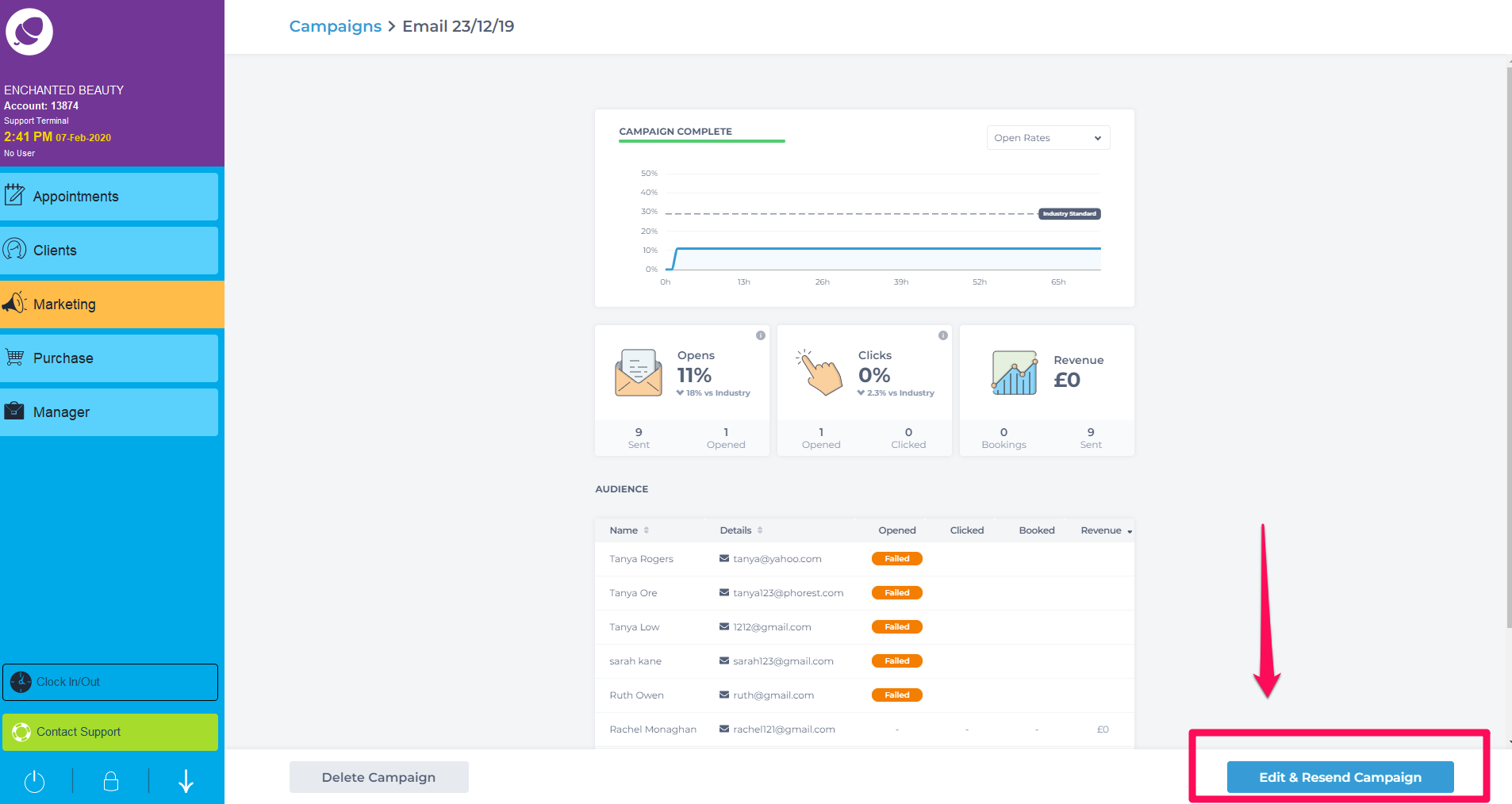Go to Marketing and click on the Compose Email.
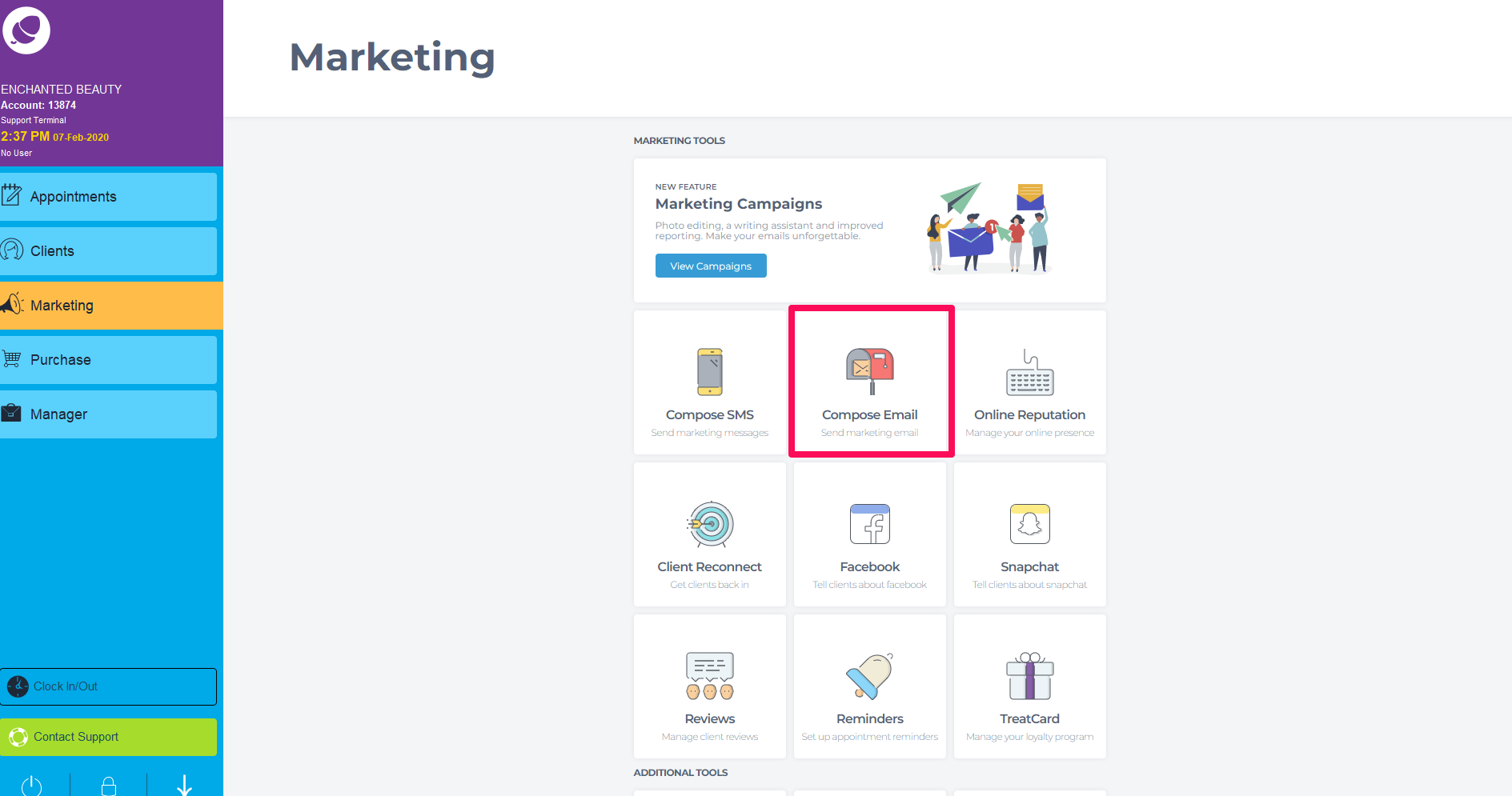
Click on the Recently Sent tab.
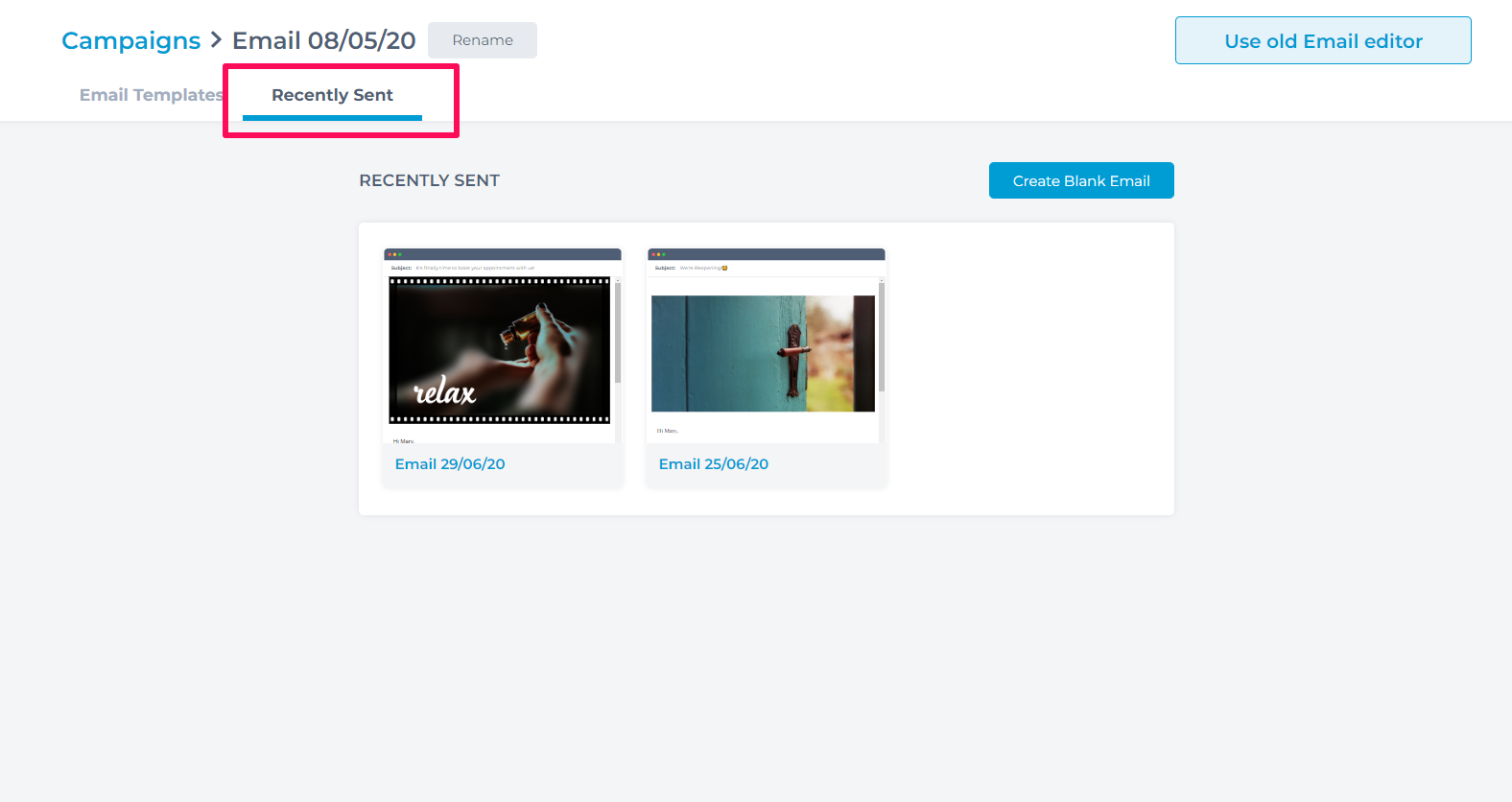
Select the previously sent email to use again.
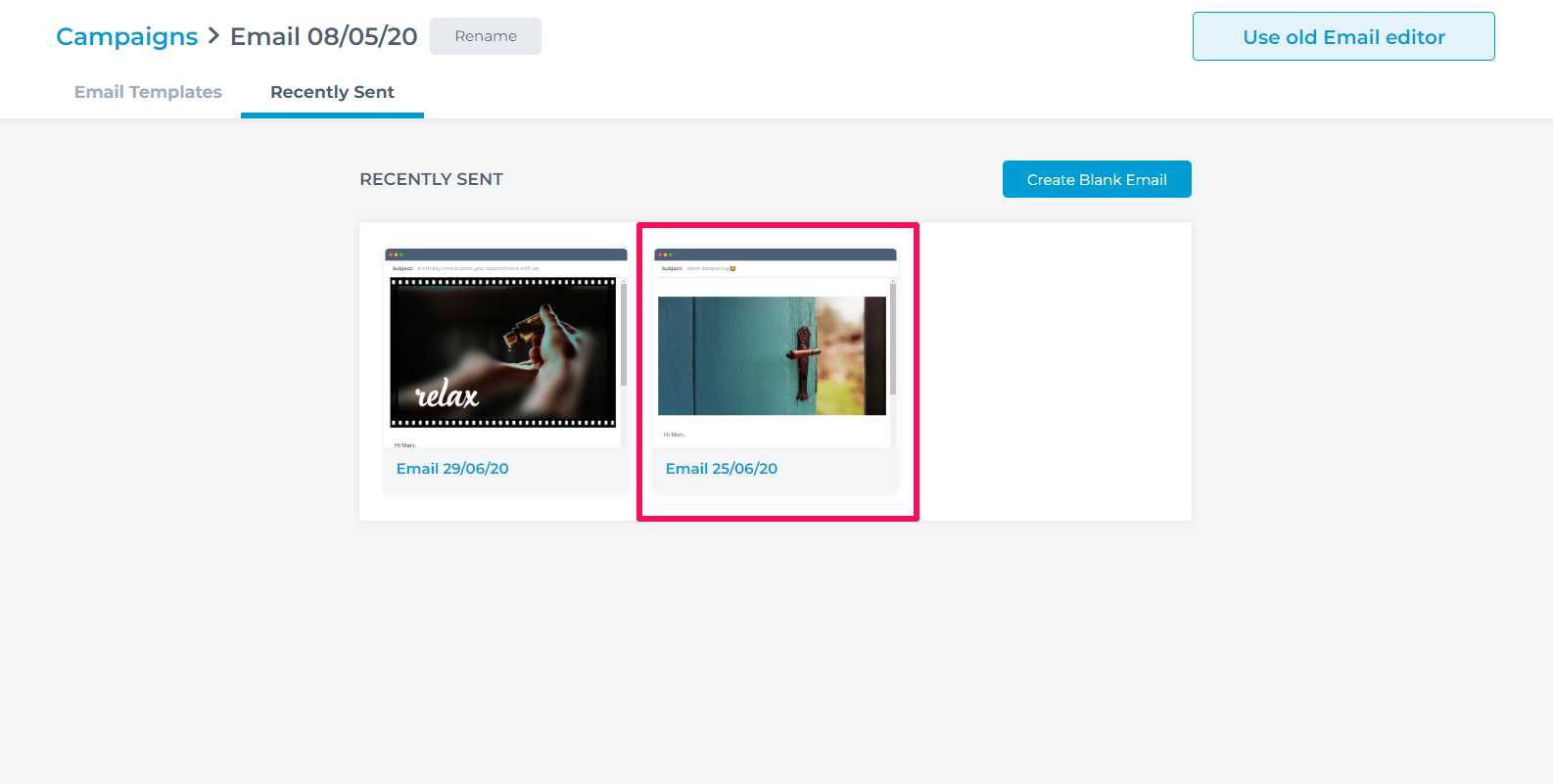
A preview of the email will appear to show a desktop/laptop view and mobile view. Click the Use Campaign button.
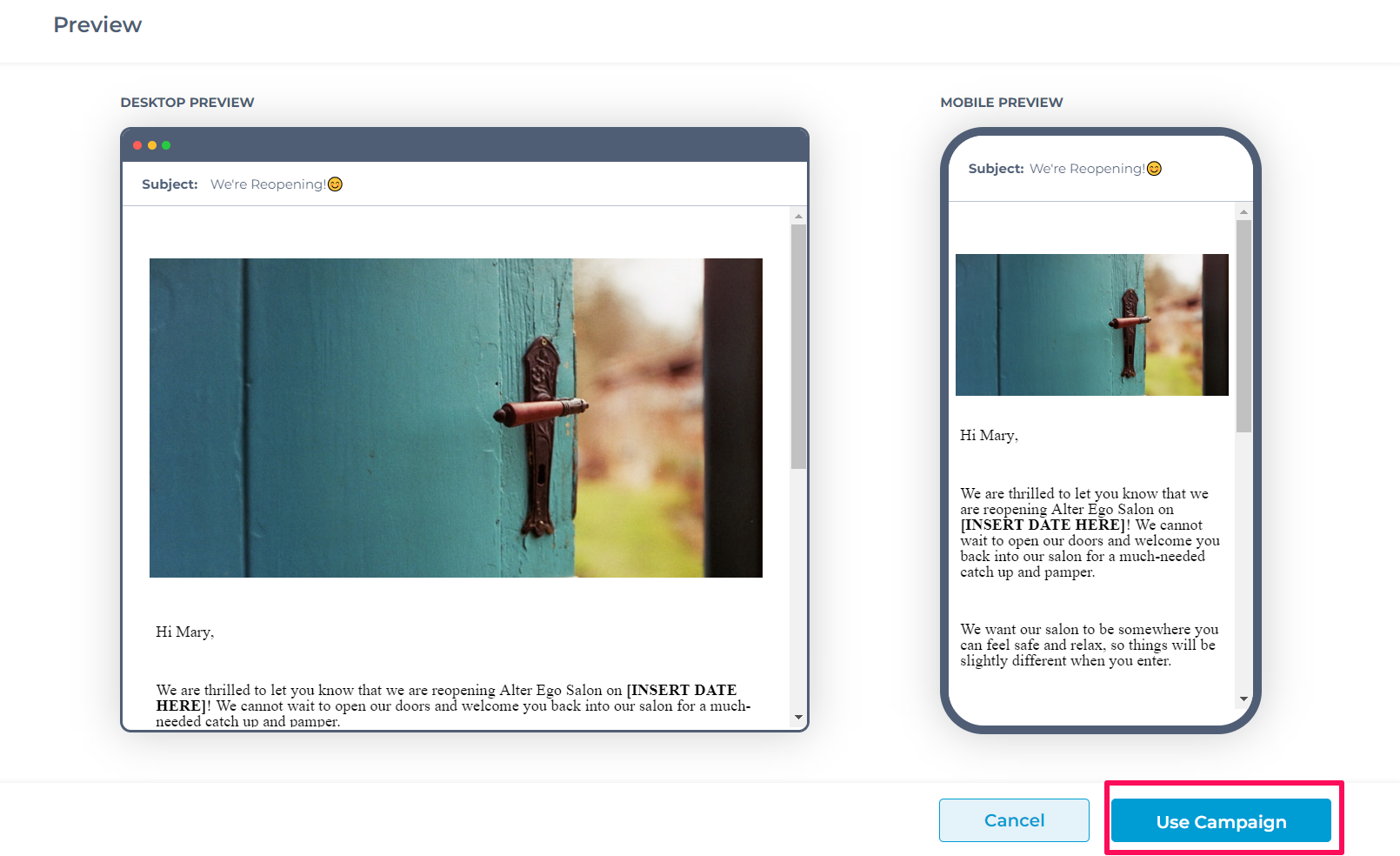
Changes can now be made to the template. When finished editing the content, click the Preview Email button.
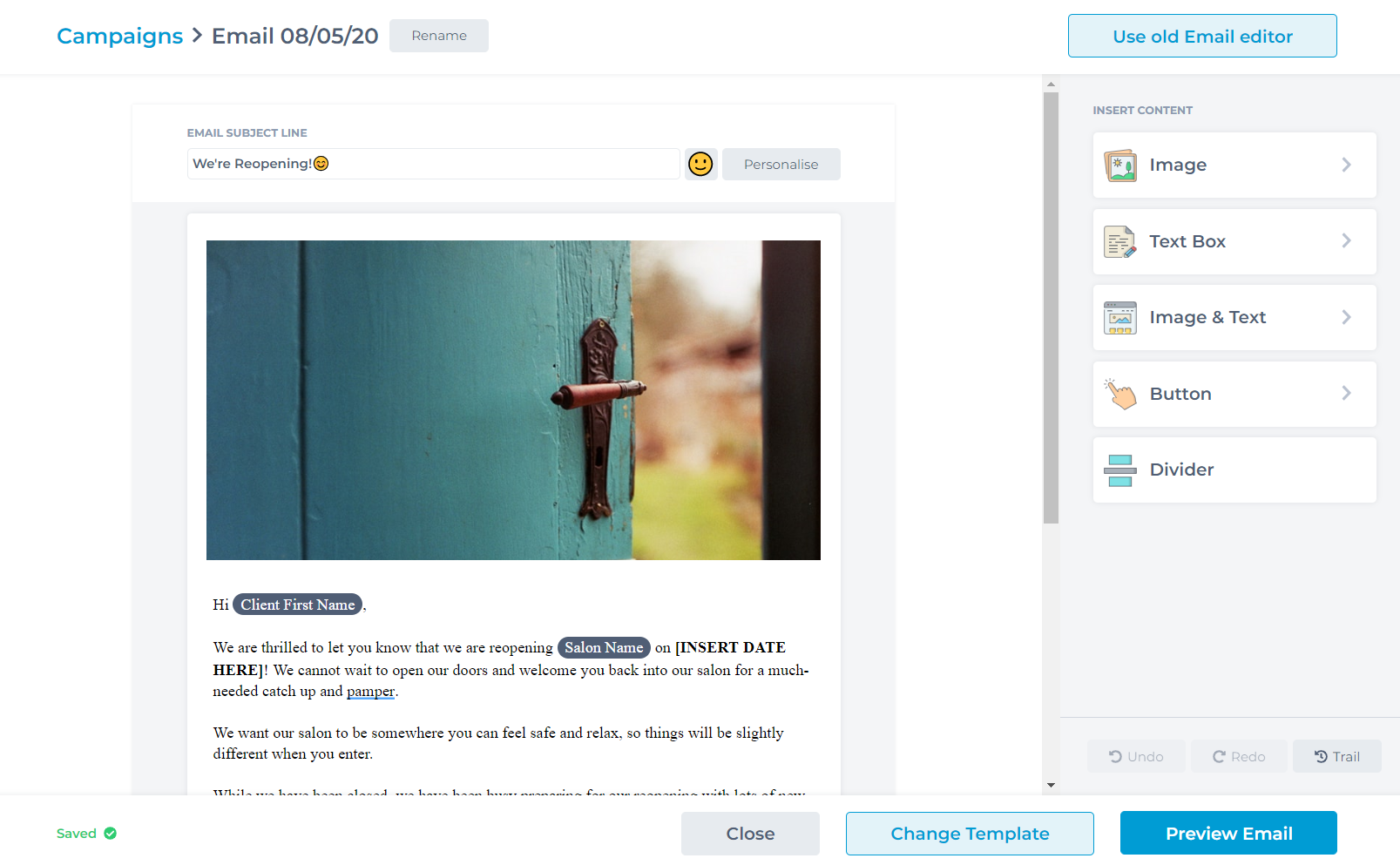
Click Select Recipients to choose which clients will receive the email.
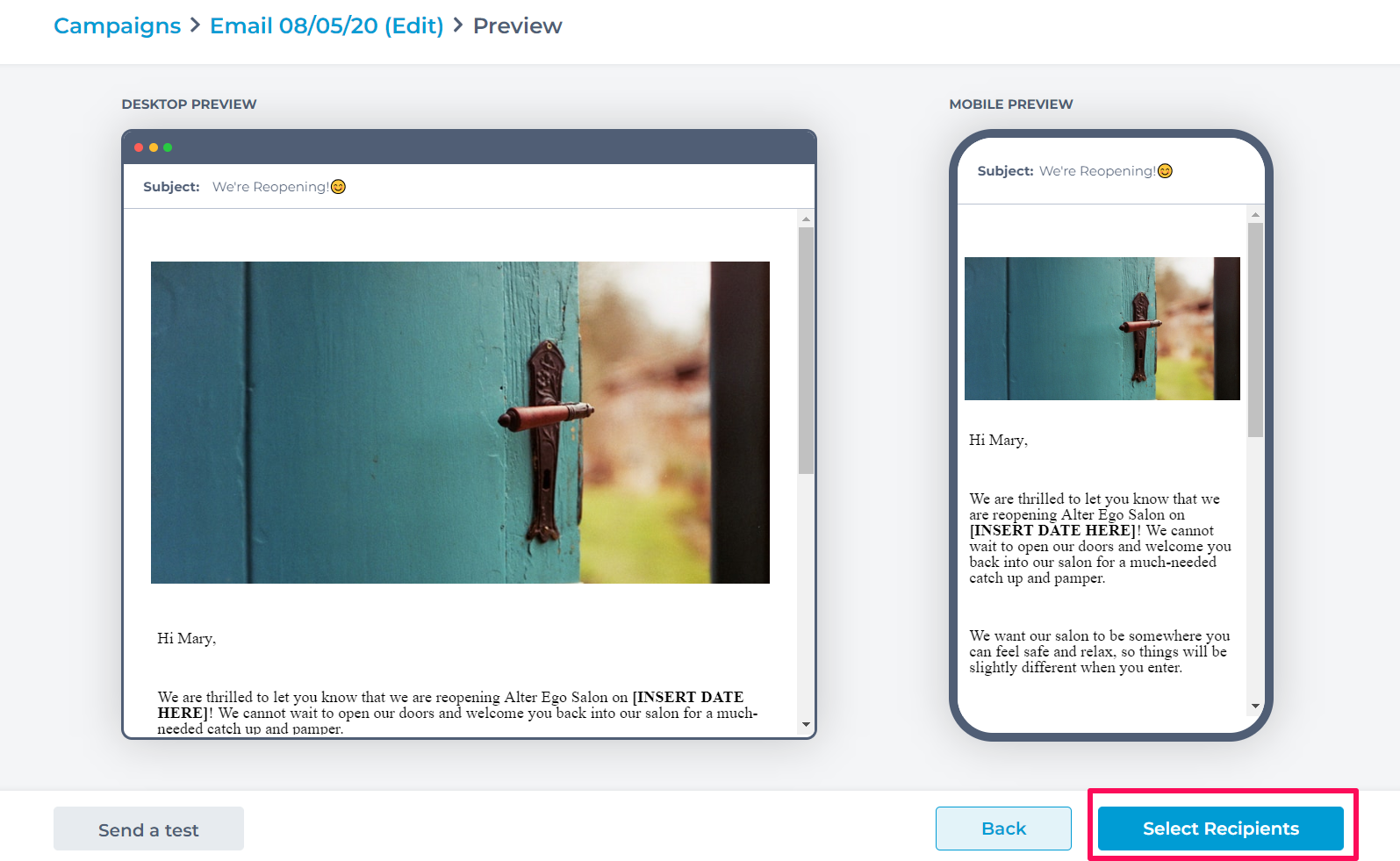
Continue on the next steps to sending out your email.
Another way to reuse a recently sent email by clicking into View Campaigns. In this page, there is a list of all campaigns. Click on a Completed campaign.
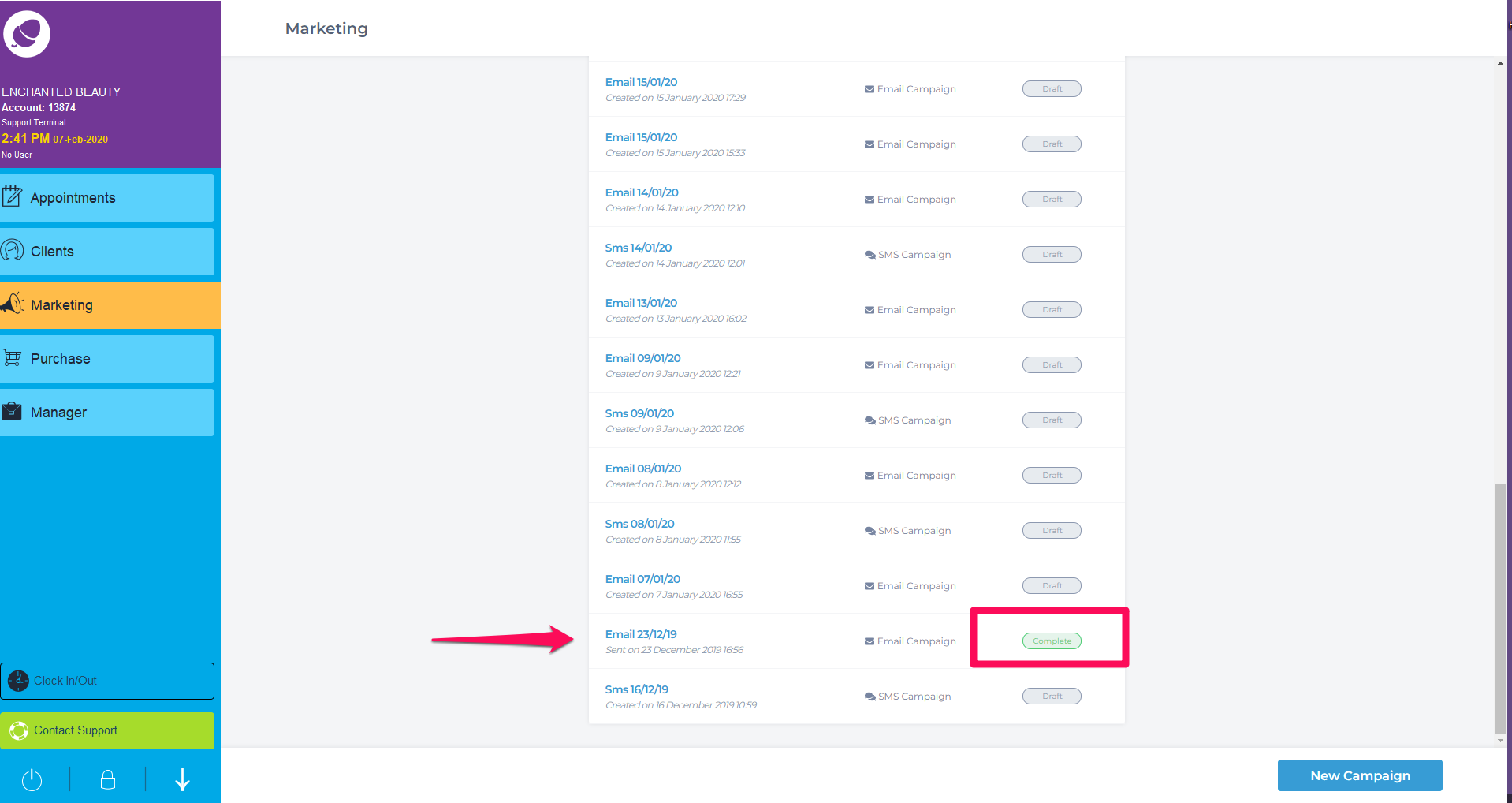
Click Edit & Resend campaign. Edits can be made to the email content, and target your audience before sending.