If you want to cash up on mobile, e.g. your iPhone or iPad, then you should follow these instructions.
Step-by-step guide
- Slide the Appointments view to the right or tap the More button in the top left hand corner. ~
- Tap Cash Up
- Now enter the figures for each payment type by tapping in the area under Actual.
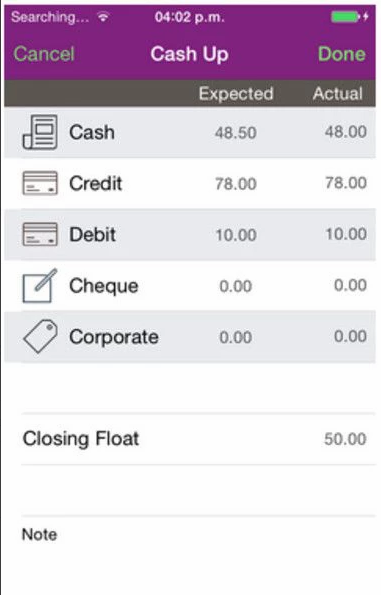
- Once finished tap the big orange Cash Up button and you can view your daily report.
For instructions on Cashing Up on desktop go here. Also please note that Cashing Up on mobile is the simple version only - for Advanced Cash Up you must use the Desktop version.
