A setting to control how long you hold on to your clients data
For new and existing clients you will be prompted to ask for permission to market to them. This prompt will appear on both the Phorest desktop version and the Phorest Go app.
The data retention period allows you to set how long you want to hold onto your clients data before removing it. (i.e. if a client hasn't visited you for an extended period of time)
Data retention period can be set from 1 - 10 Years or forever
Example: Set data retention period to 5 years.
The data retention setting will remove the clients details if the haven’t had a visit in 5 years. It checks all below conditions (all have to match)
- client since must be older than 5 years ago
- any appointment Date must be older than 5 years ago
- any purchase Date must be older than 5 years ago
- any service history imported Date must be older than 5 years ago
- any product history imported Date must be older than 5 years ago
To set the Data Retention Period you can follow the steps below.
Go to Manager > Settings > General Settings
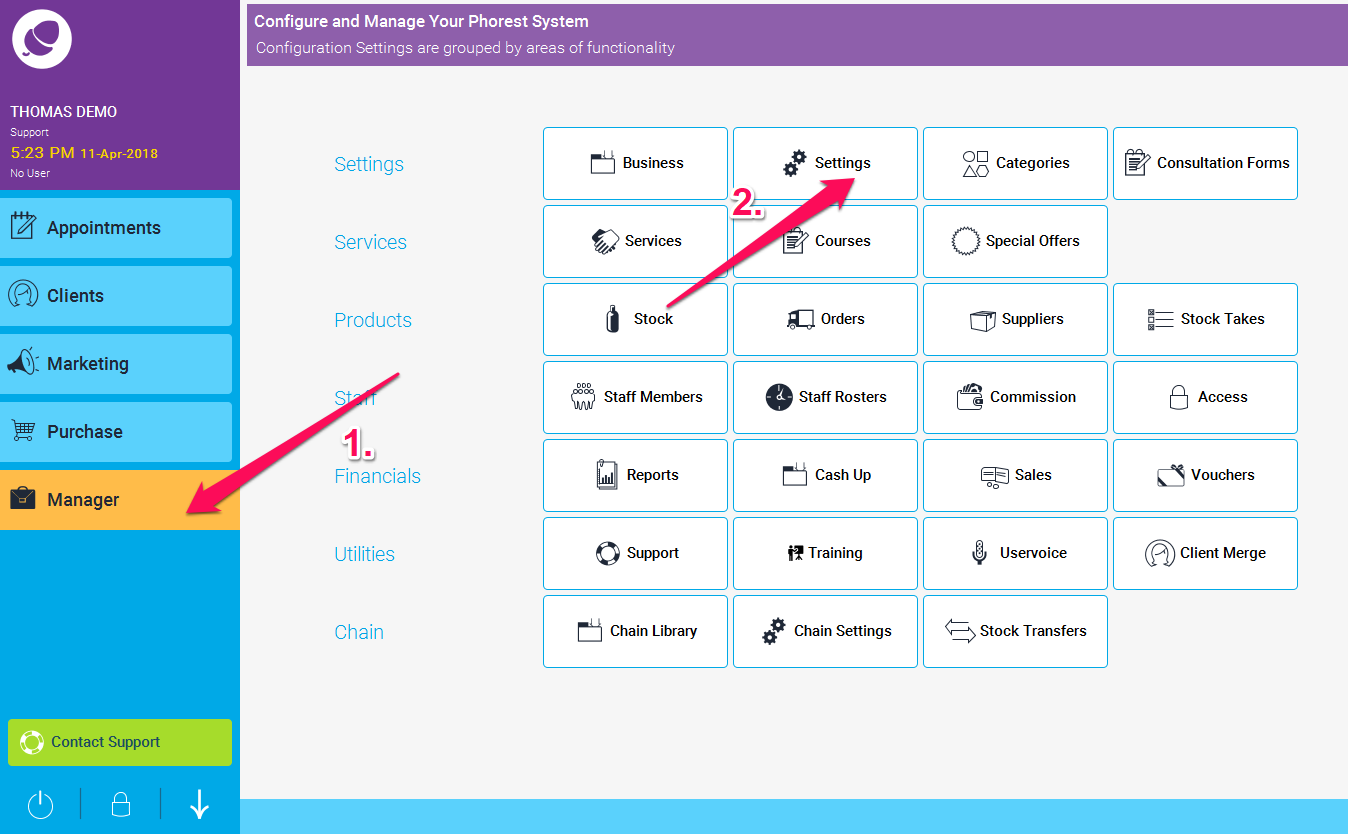
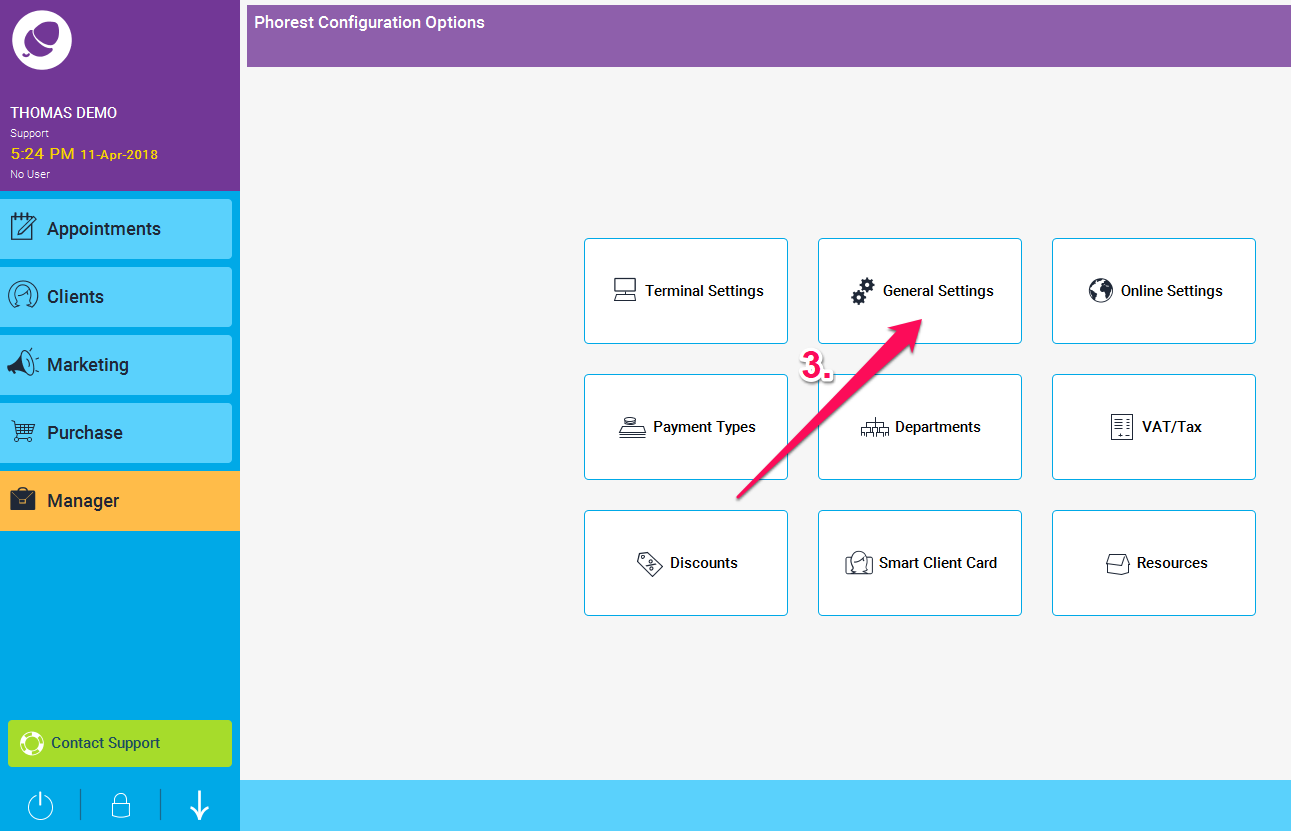
The data retention period can be set from 1 to 10 years or forever, as shown below
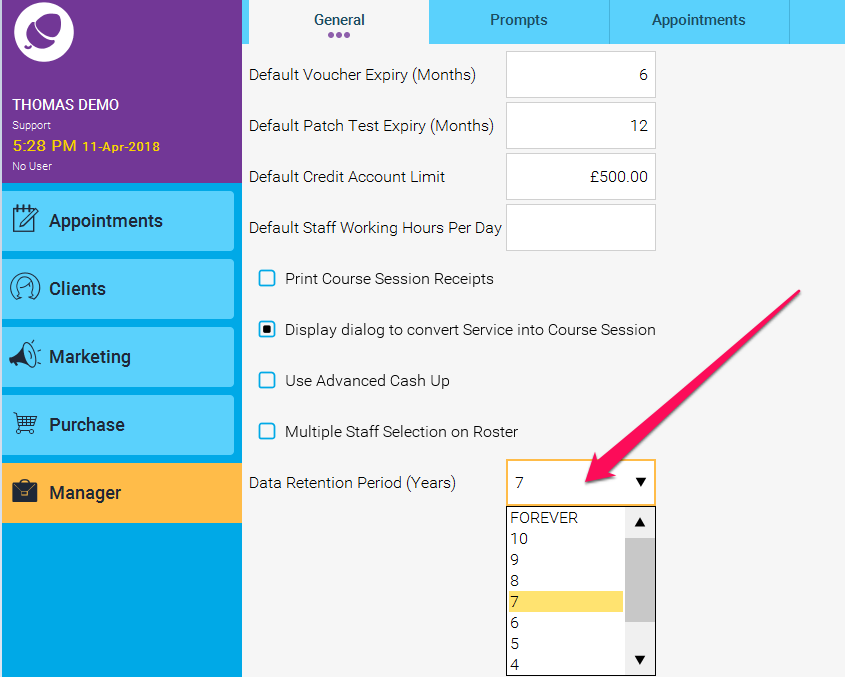
Note: Please check with your Insurance company as to how long client data should be kept.
