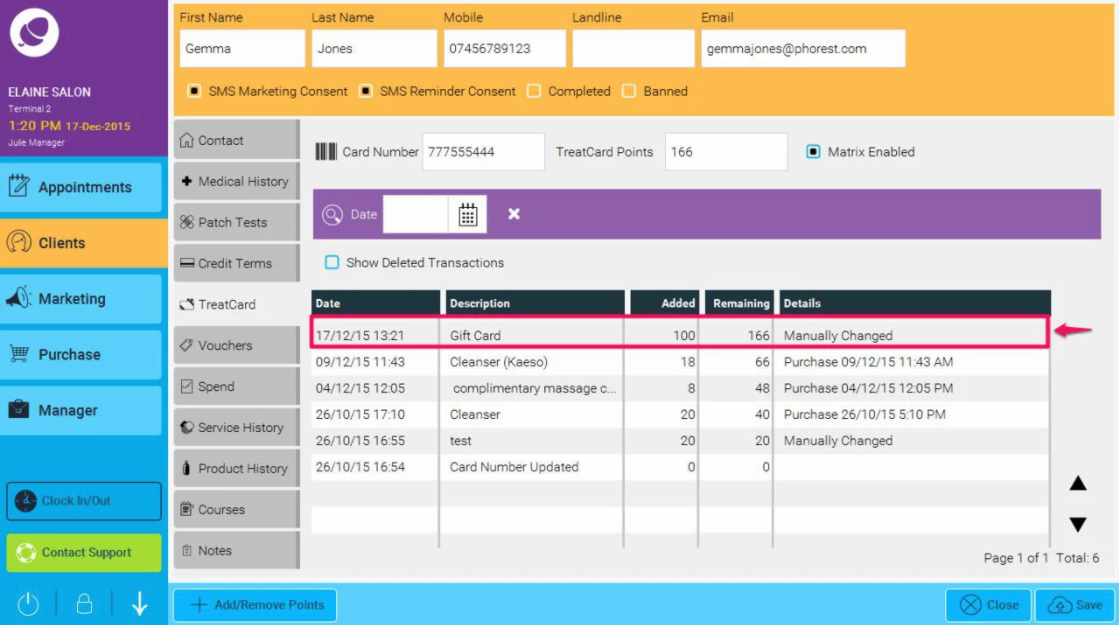You would need to do this manually
Where do points go when a Gift voucher/card is sold:
The points are assigned to the person who REDEEMS the gift card.
Manually adding points:
If you wish to assign the points to the person who bought the gift card/voucher - This needs to be done manually.
Step by Step Guide:
- Click on Clients button (as shown in point 1. of the screen shot below), then choose a suitable client, and double click on their name to open their client card.
- Then click on the Treatcard tab (point 2. below)
- Then click on Add/Remove Points button (point 3. below)
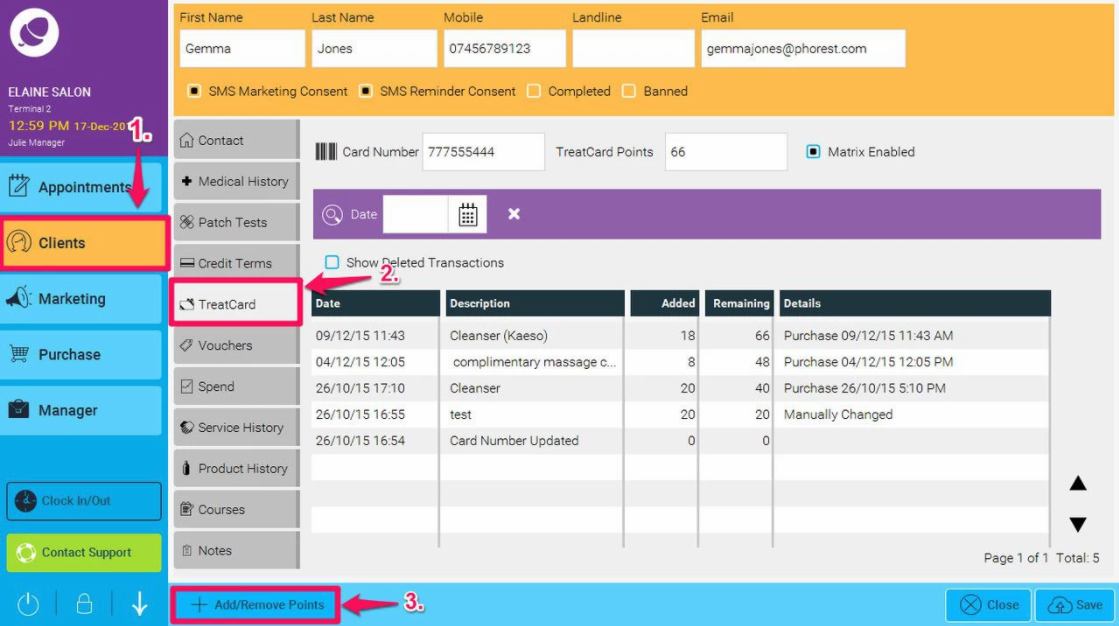
- You will now see the following pop up window where you can add or remove points by checking the relevant check box, and then enter number of points (see point 1. below), and also add a reason (point 2.) Once you are happy then click OK to save (point 3.)
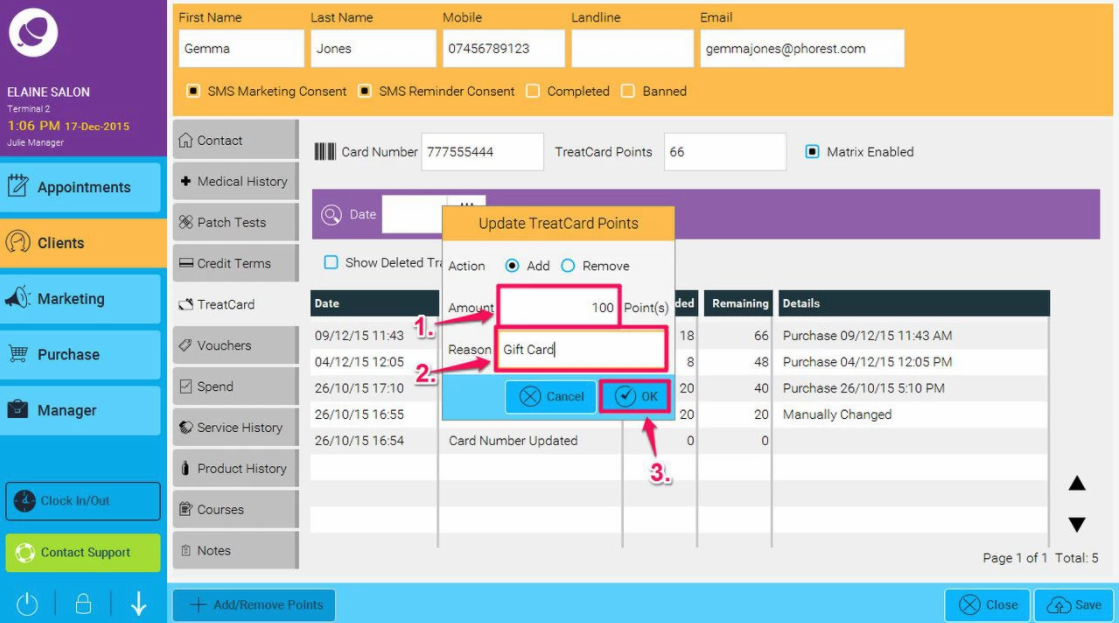
The client now has extra points which are shown in the details screen: