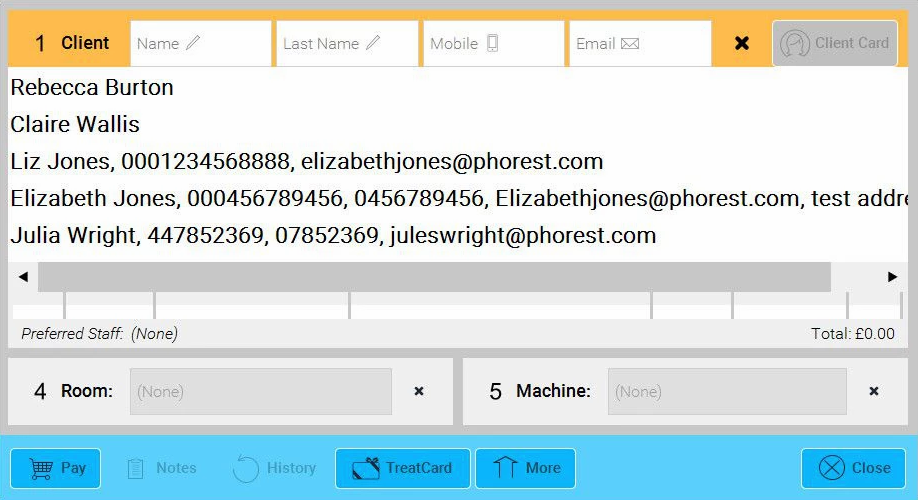Step-by-step guide
- Go to the Create Appointment Screen.
- Double click on an available appointment time
- Press the DOWN arrow on the keyboard when the cursor is in the First Name field.
- The last 5 client names who were used on the Phorest software since the last restart will appear.
Note: Next time you shut down the Phorest system, this function will reset.