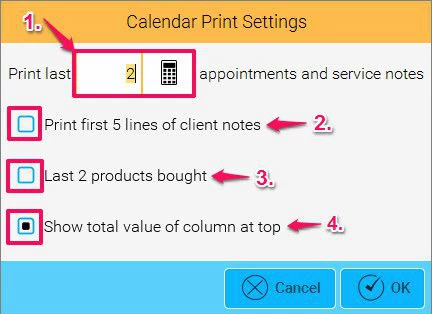You can make changes to how much history or notes appear for each appointment on the staff print outs.
Step-by-step guide
- Click the Print button on the right hand side of the appointment screen.
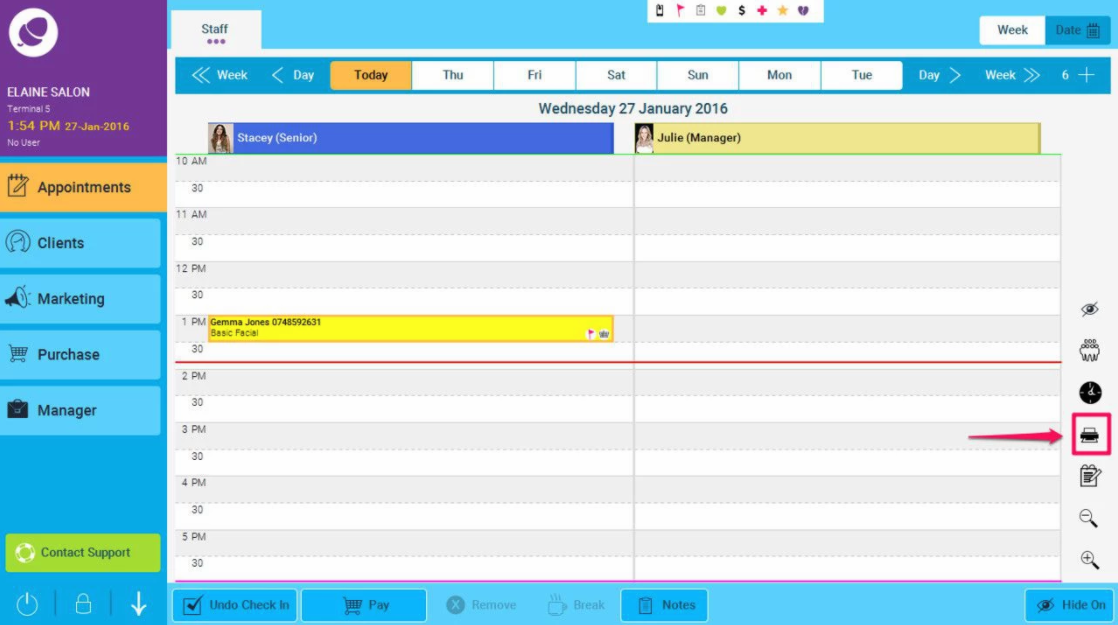
- Click the orange Settings button
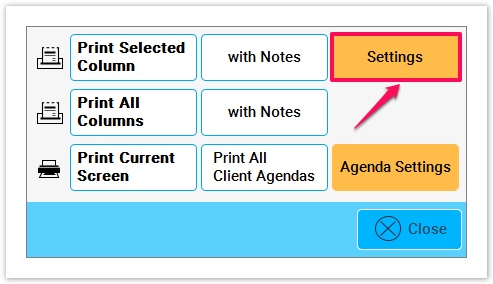
- You can now choose
- How many of the previous appointments and notes to show (1.)
- How many lines of the client notes if any (2.)
- Whether to include products history for each client (3.)
- Whether to show the total value of the column on the top of the print out (4.) (This is for staff who are on a daily target and need to now what figure they are starting the day with)