You can scroll up and down in the appointment screen in a couple of different ways.
Step-by-step guide
- Tap and hold your finger or click and hold your mouse on the list of times on the left hand side of the appointment screen.
- Then push up and down to move the screen.
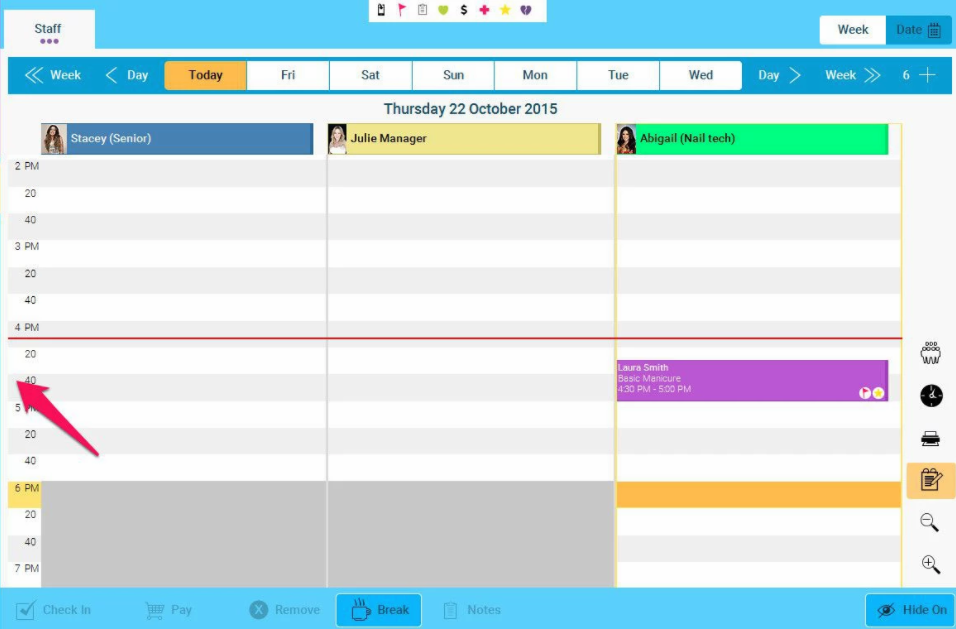
- If you have a scroll wheel on your mouse you can tap on the appointment screen and just use that to move the screen up and down.
- You can also tap and hold or click and hold on any blank slot on the appointment screen to move it up and down.
Please Note: You can only scroll up and down if the screen is zoomed in, and is not displaying the whole day, otherwise it will not scroll.
The screen will only be moveable up and down if you are not seeing the full day. If you can see the full day then there is nothing to scroll up or down to.
