There are two ways to do this:
Option 1
- Drag the appointment to the bottom of the screen until it is half hidden.
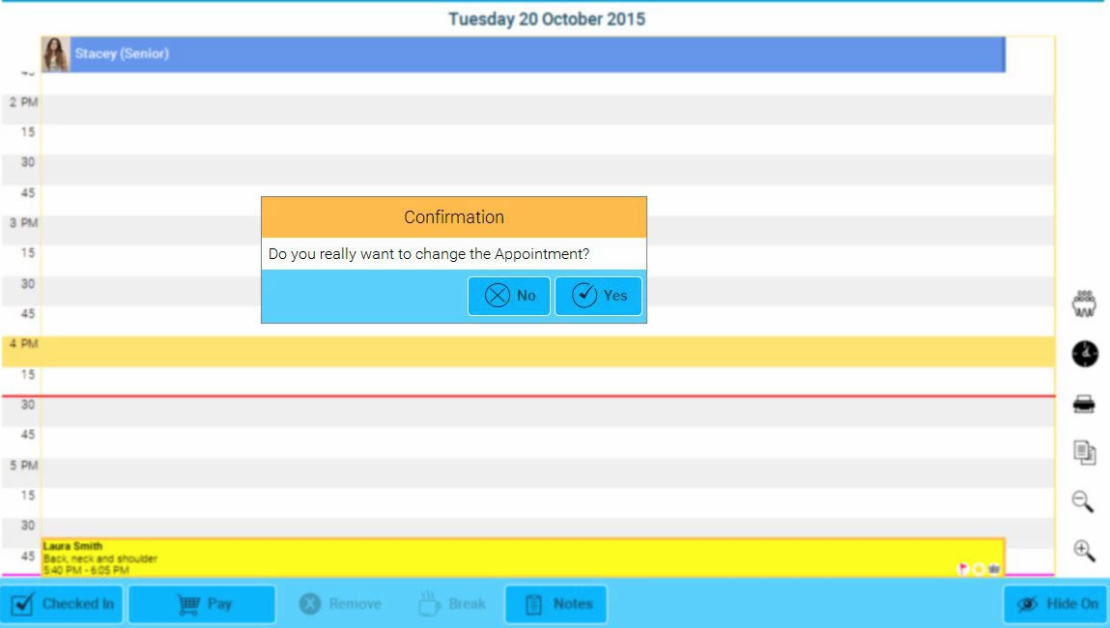
- Then let go and you will be asked do you want to change the appointment. If you tap Yes then you will see the appointment push into your off hours and expand the slots downward.
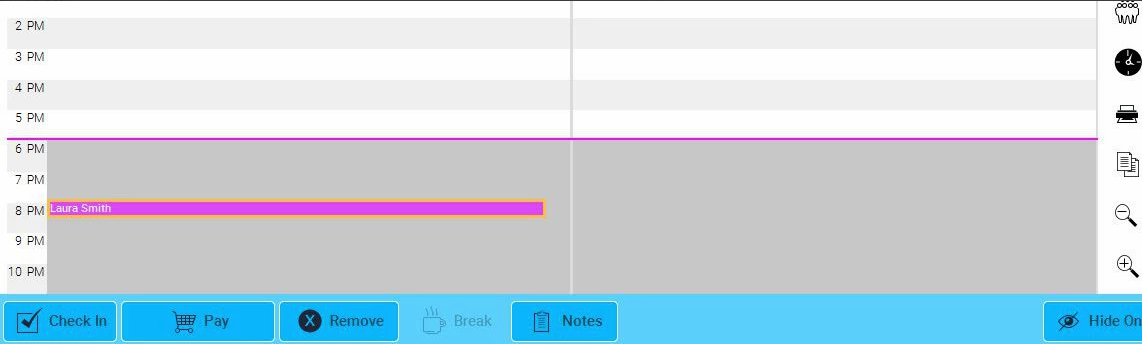
- You can keep doing this to drag an appointment as far late as you need.
Option 2
- An alternative method is to change your Opening hours to be later then normal.
- Go to Manager
- Tap Business
- Tap Branch Schedule and enter later hours. If you keep your employees rostered in as normal - you will then just have a dark slots after they usually finish and you can book appointments in there.
For more help on adding in opening hours or special open days click here
