The following is a guide to create a repeat appointment. You can repeat an appointment either weekly or monthly.
Step-by-step guide
- Firstly, create an appointment as normal.
- Click the More button at the bottom of the open window and select Repeat.
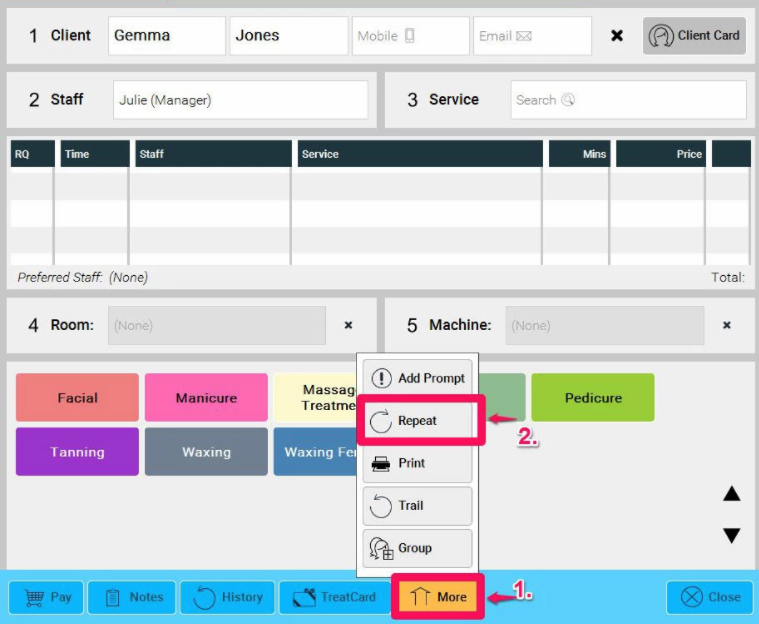
- Select the Repeat Event to either weekly or monthly as required. You can choose for example, every 8 weeks or every 3 months.
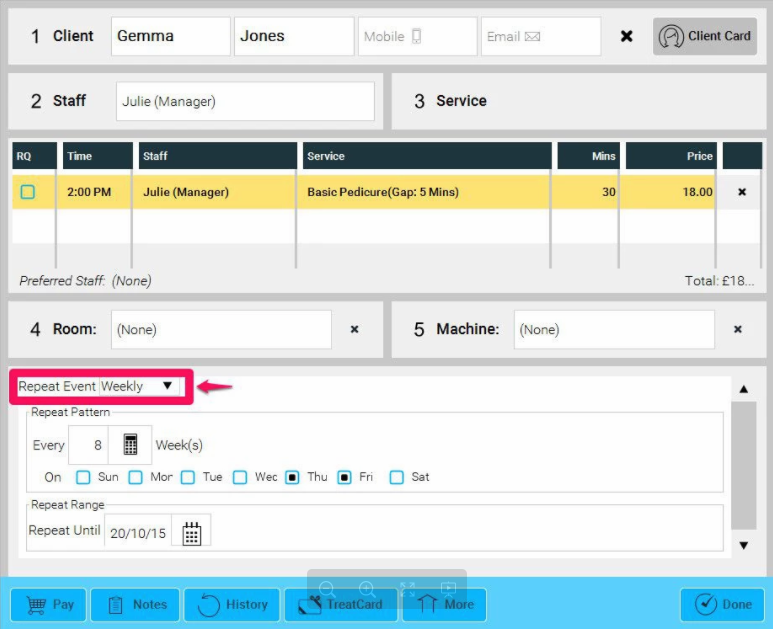
- It is necessary to select an end date. Specify the date in the Repeat Until field.
- When satisfied with your selection click the Done button.
When you wish to delete a Repeat appointment, click on the appointment once on the Calendar screen, click remove and select either a Cancellation or Delete. You will be given the choice of either removing one or all.
