To learn more about selling products online to clients, enrol in our Sell Retail Online course in Phorest Academy - online, on-demand and on-the-go learning for busy salon professionals.
Go to Manager > Online Store.
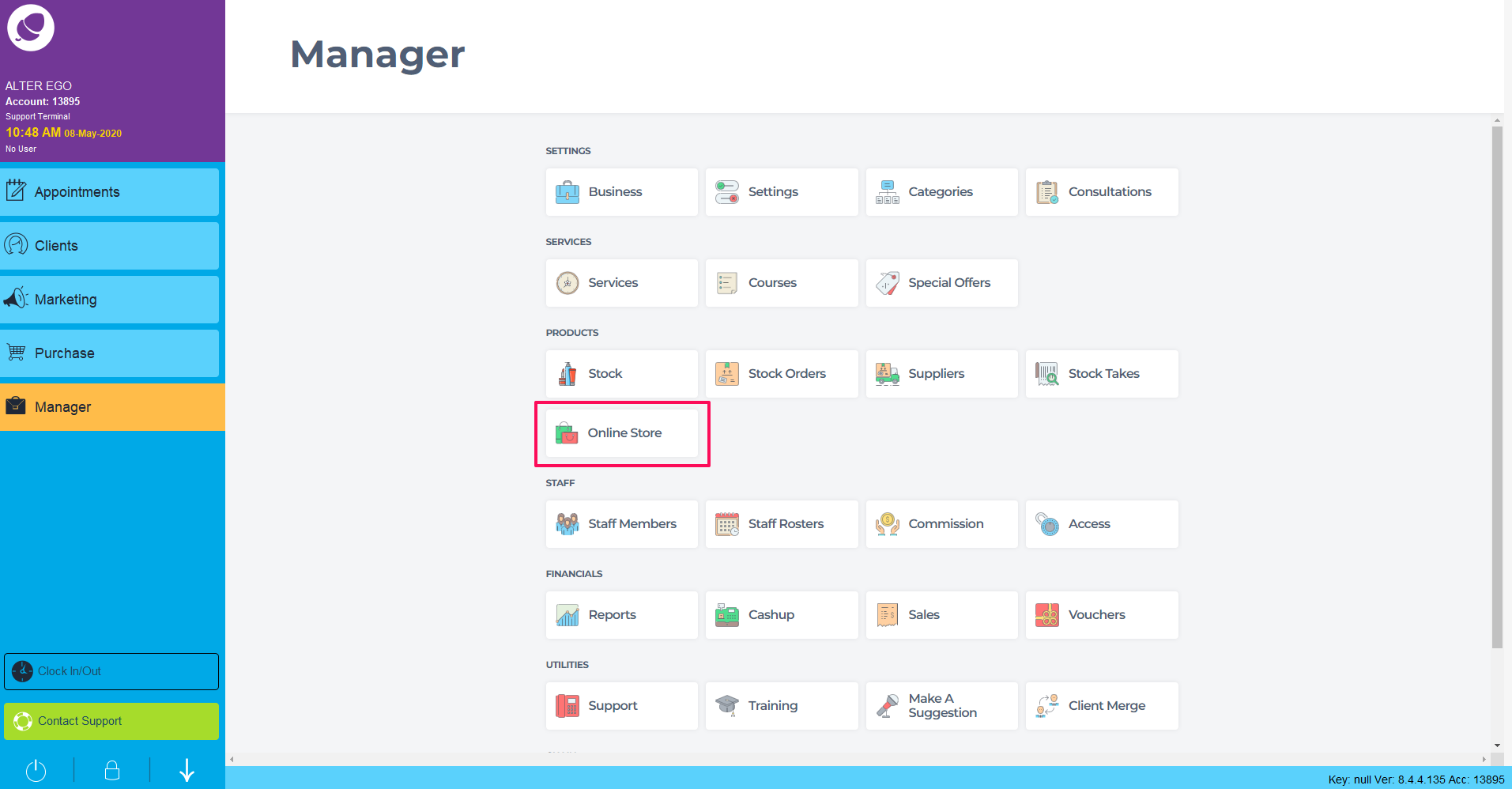
The Orders tab will show how many orders that have been made online. On this screen, a list of all orders with information such as Order Number, Client, Order Amount, Purchase Date and Status will be visible. Depending how many orders on the list, it's possible to search any of these items using the search bar.
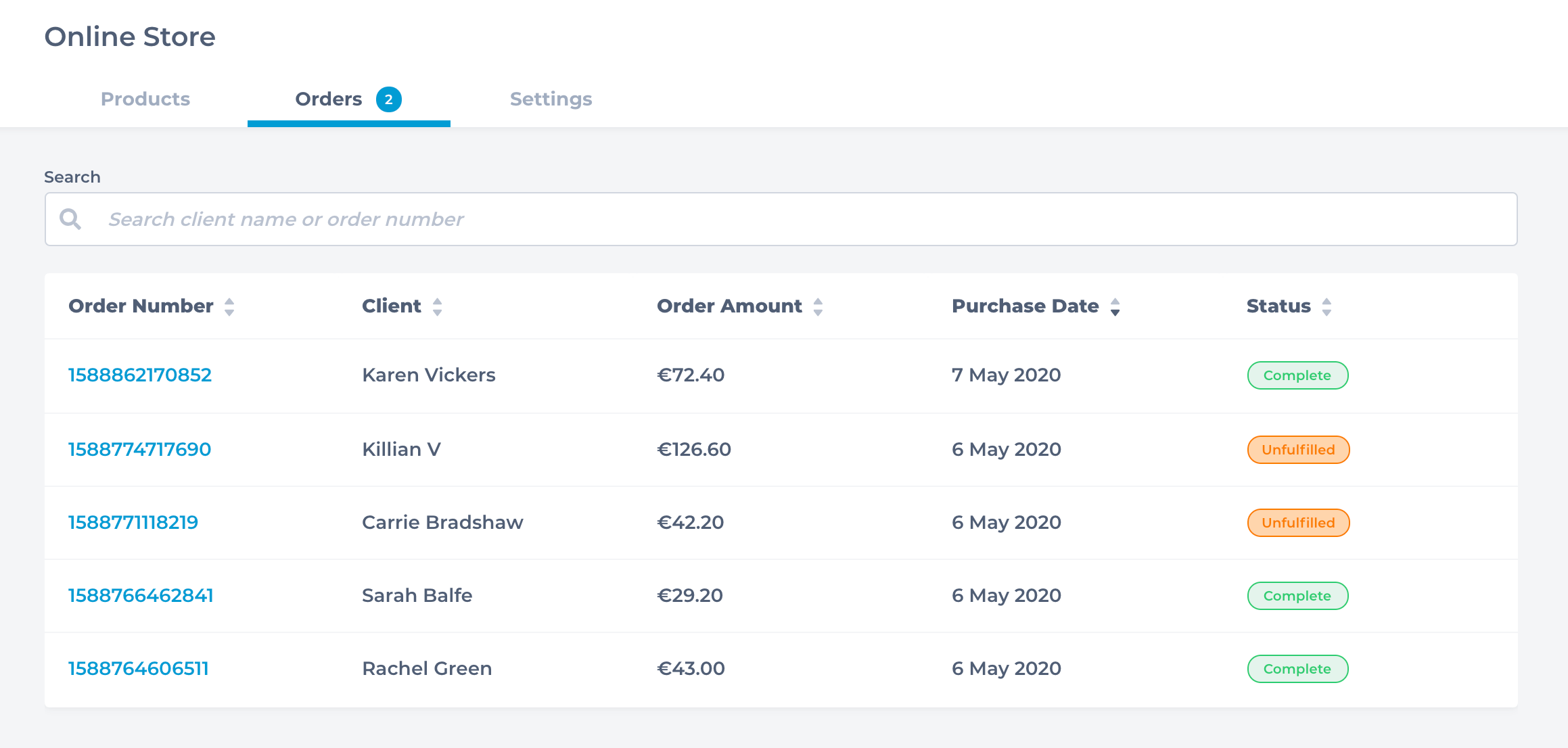
Click an Order Number.
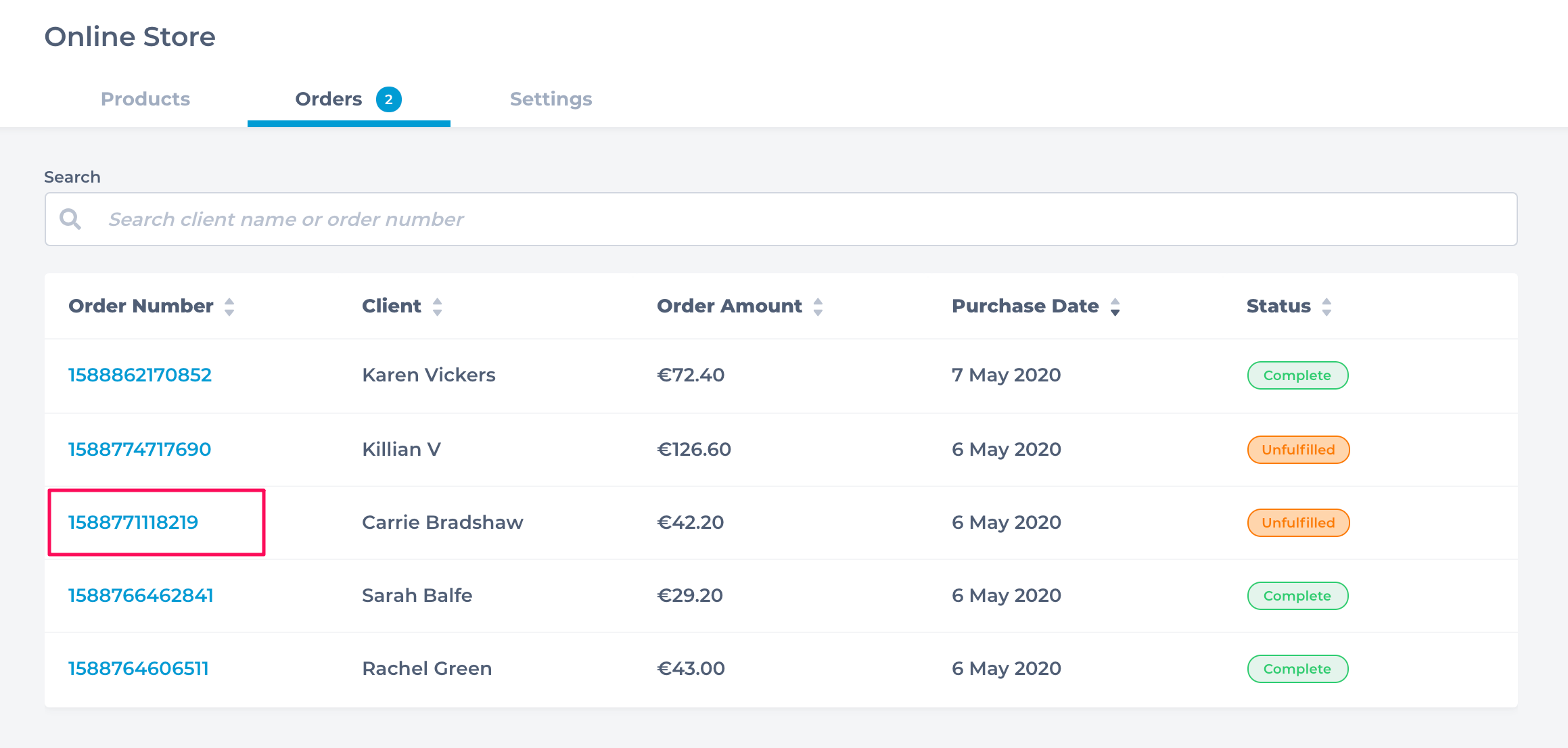
This screen will show the received order date, order status, order details, payment, client details and contact information.
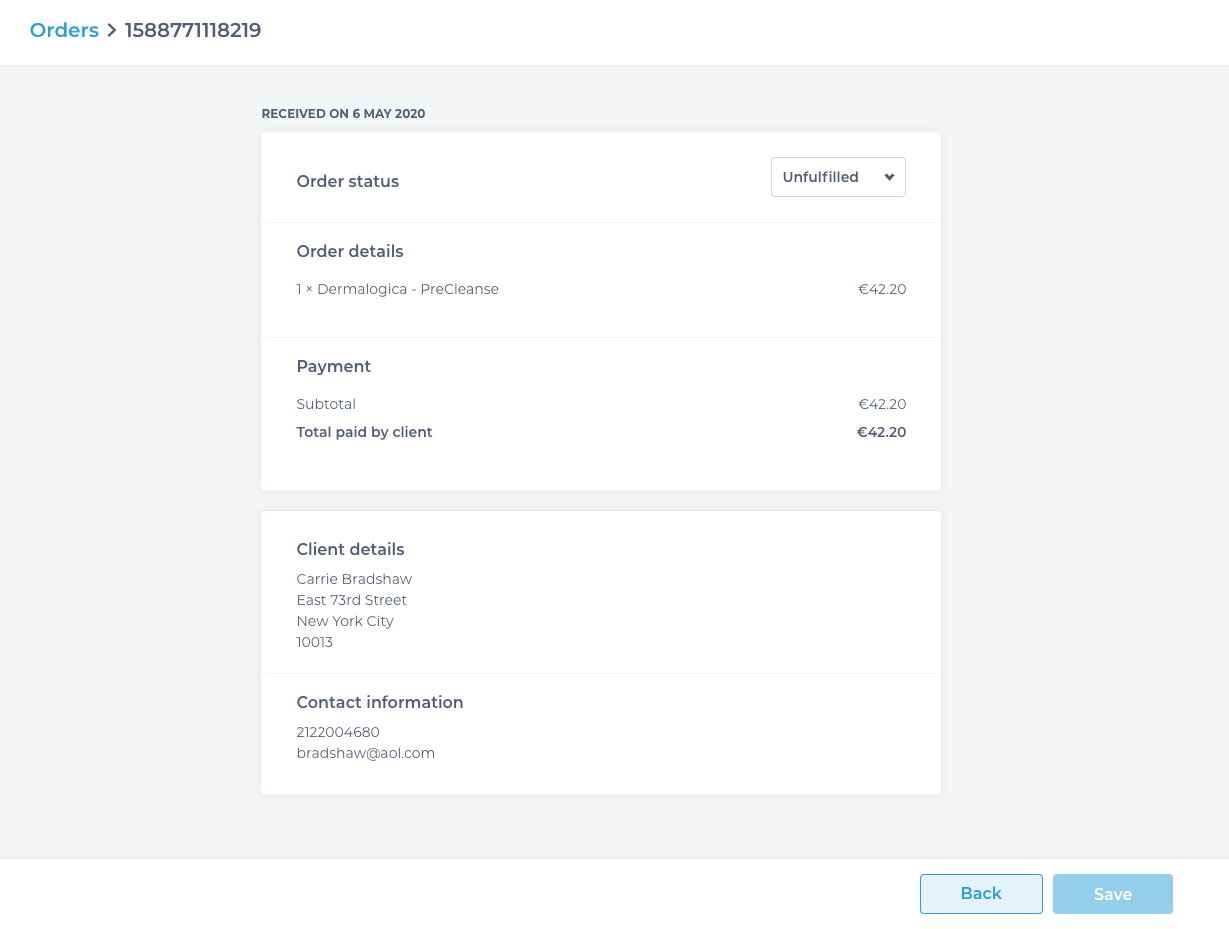
Once the order has been packaged and ready to ship to the client in salon, the order can be marked as Complete. Click the Drop Down to change the order status from UnFulfilled to Complete
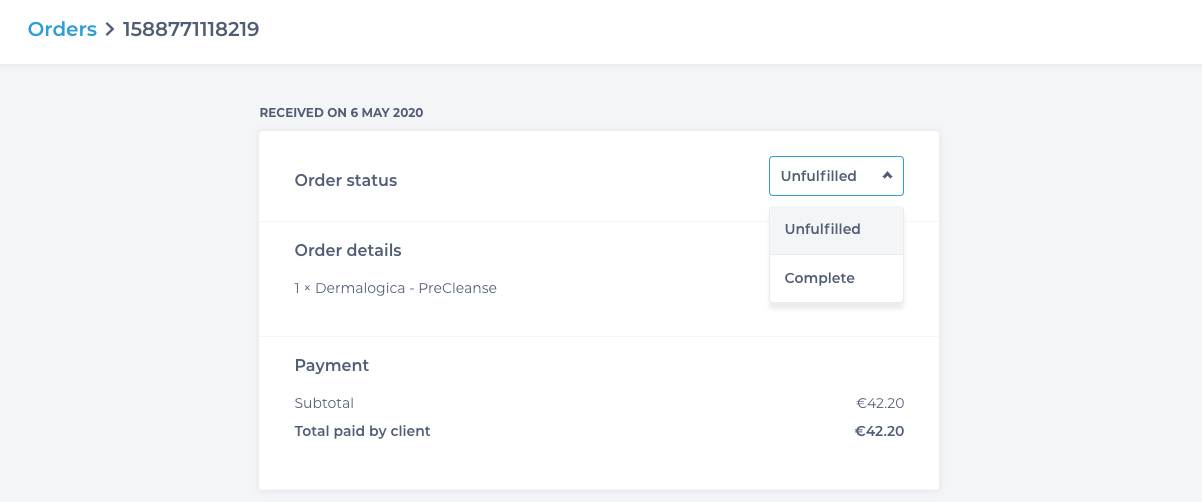
Click Save to change the order status.
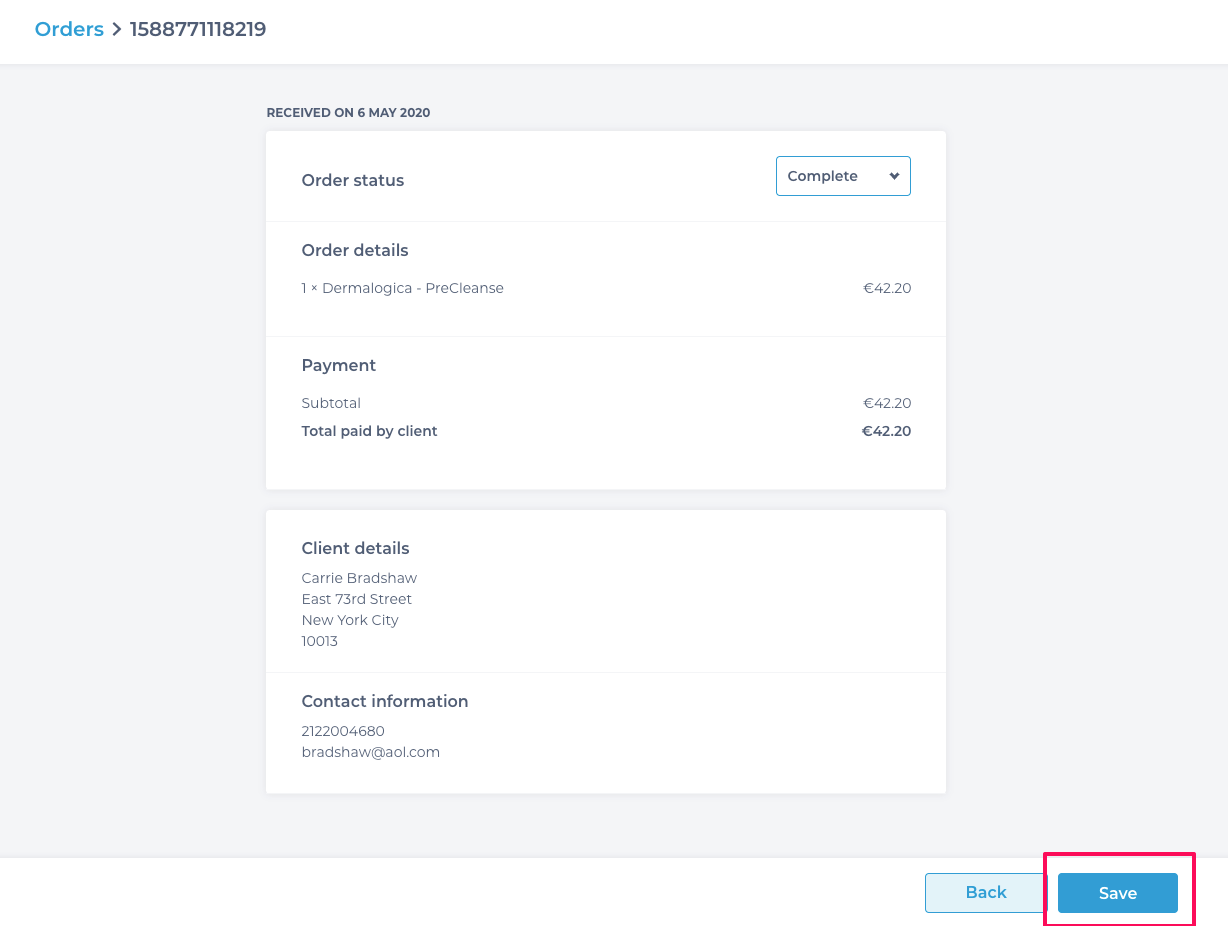
The Status is now changed on the Orders screen.
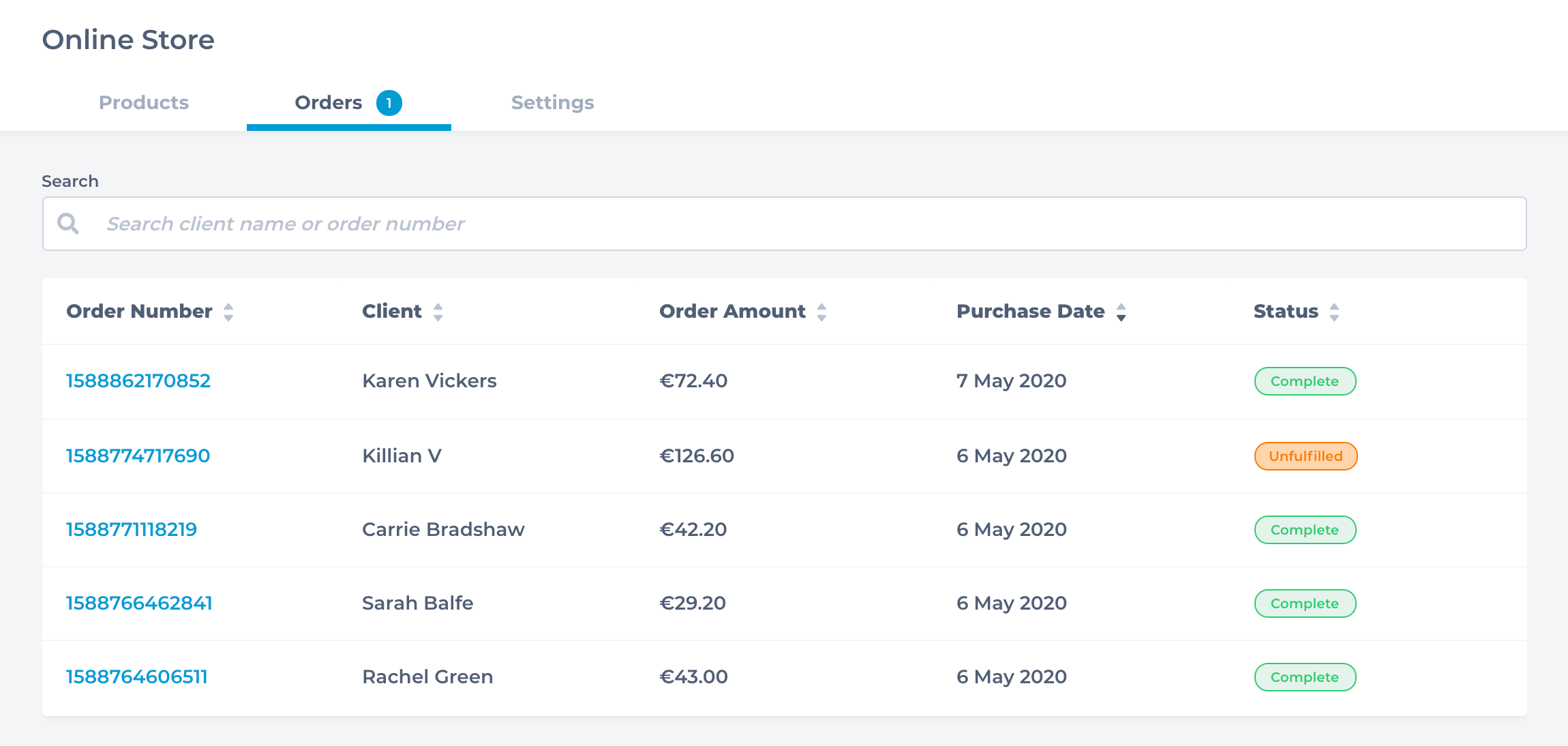
The salon has fulfilled the order and should be ready to ship to the client using a preferred courier delivery service.
To learn more about selling products online to clients, enrol in our Sell Retail Online course in Phorest Academy - online, on-demand and on-the-go learning for busy salon professionals.