To learn about more areas like this in your Phorest system enroll in our Phorest Membership Course in Phorest Academy - online, on-demand and on-the-go learning for busy salon professionals.
Step By Step
To sell a Membership you must first setup a membership on your Phorest system. Click here for more on creating a membership.
Go to the Purchase. Enter the Client details purchasing the membership. Select a Staff member selling the membership.
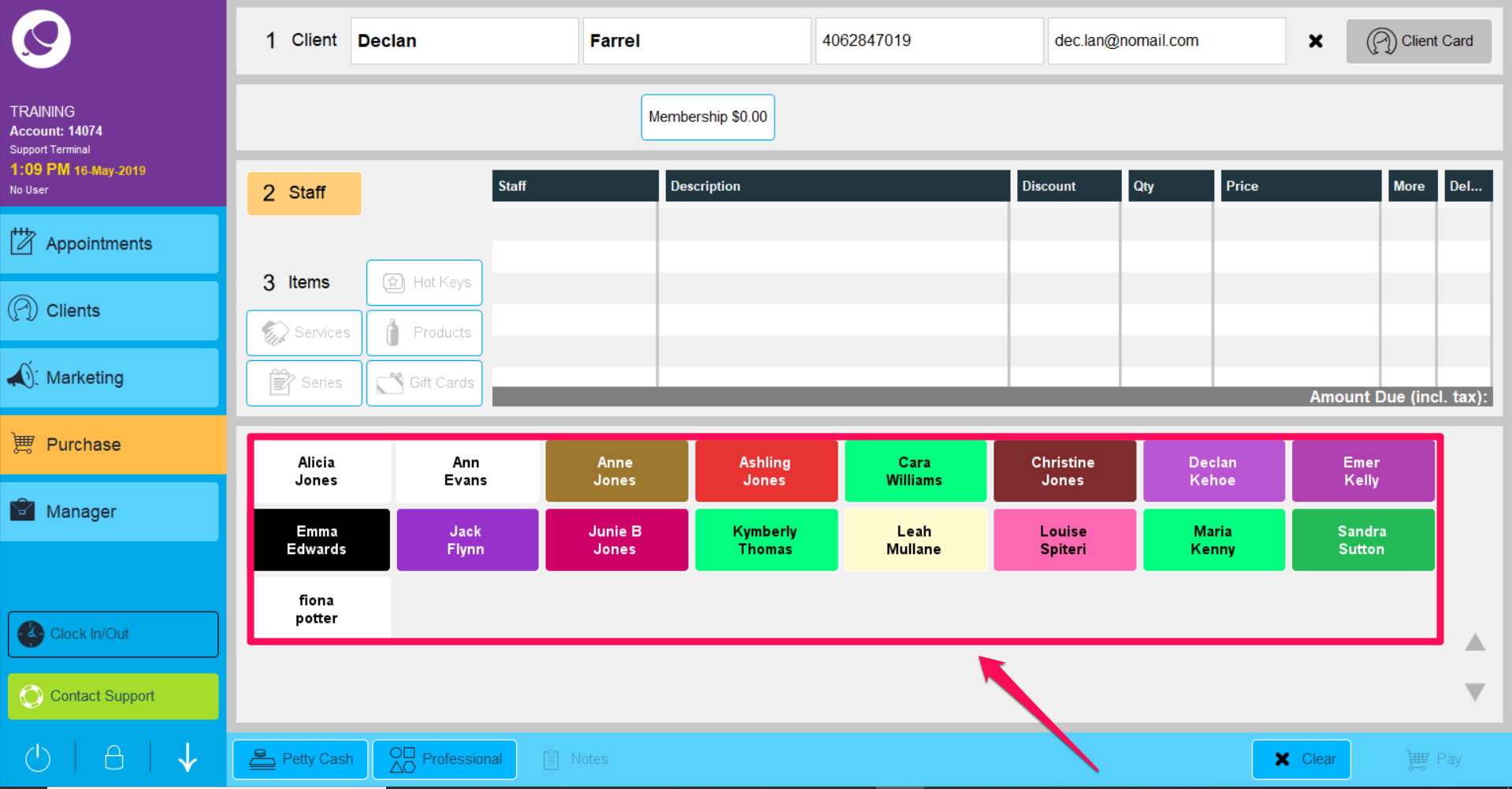
Memberships are located under the Hot Keys button.
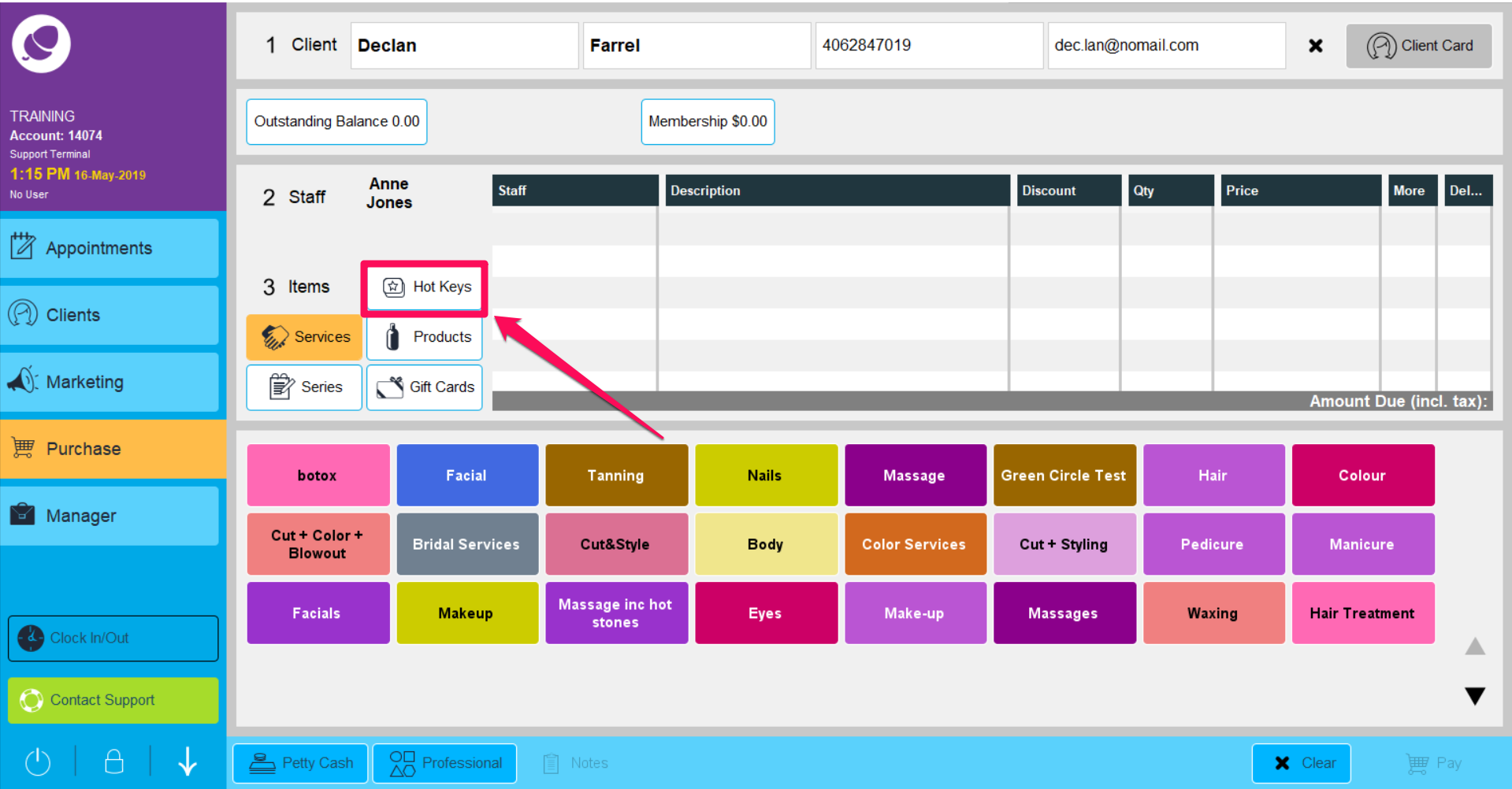
Click the Memberships button to see all the memberships setup on your Phorest system
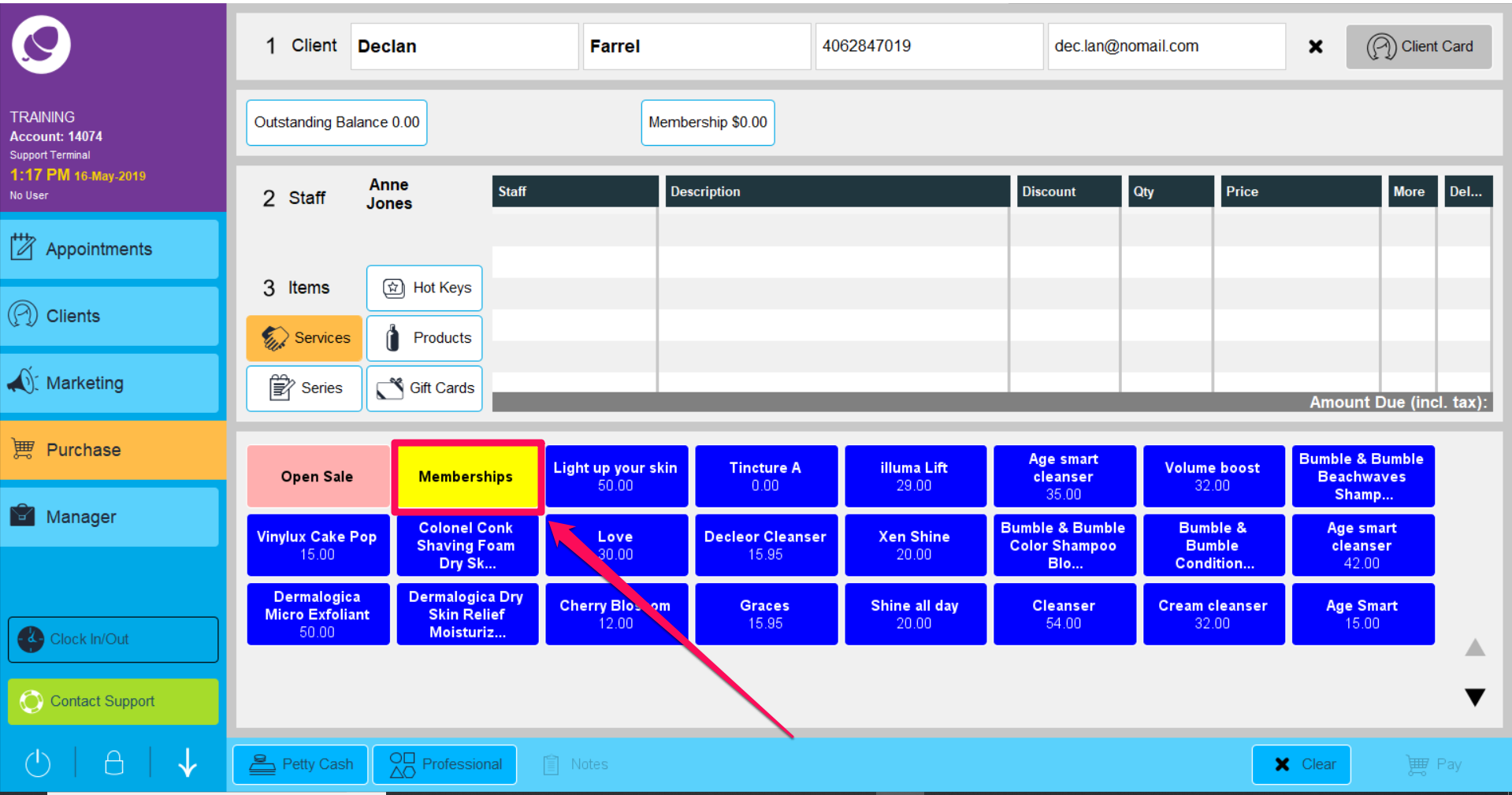
This is alist of all your Memberships. Select a Membership EG VIP.
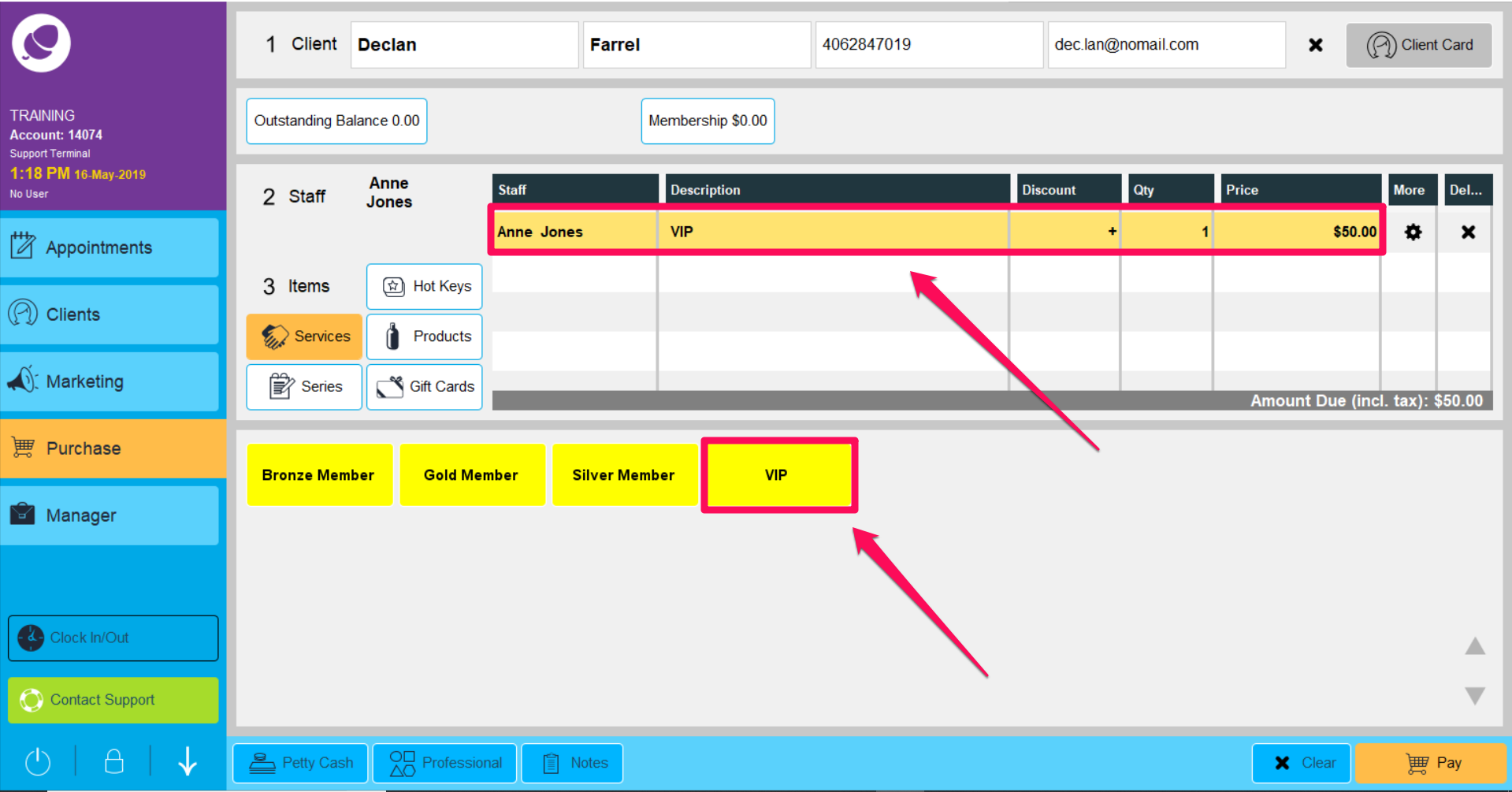
A client may not have a card stored on their client card. Click Yes to add their card details using Phorest Pay.
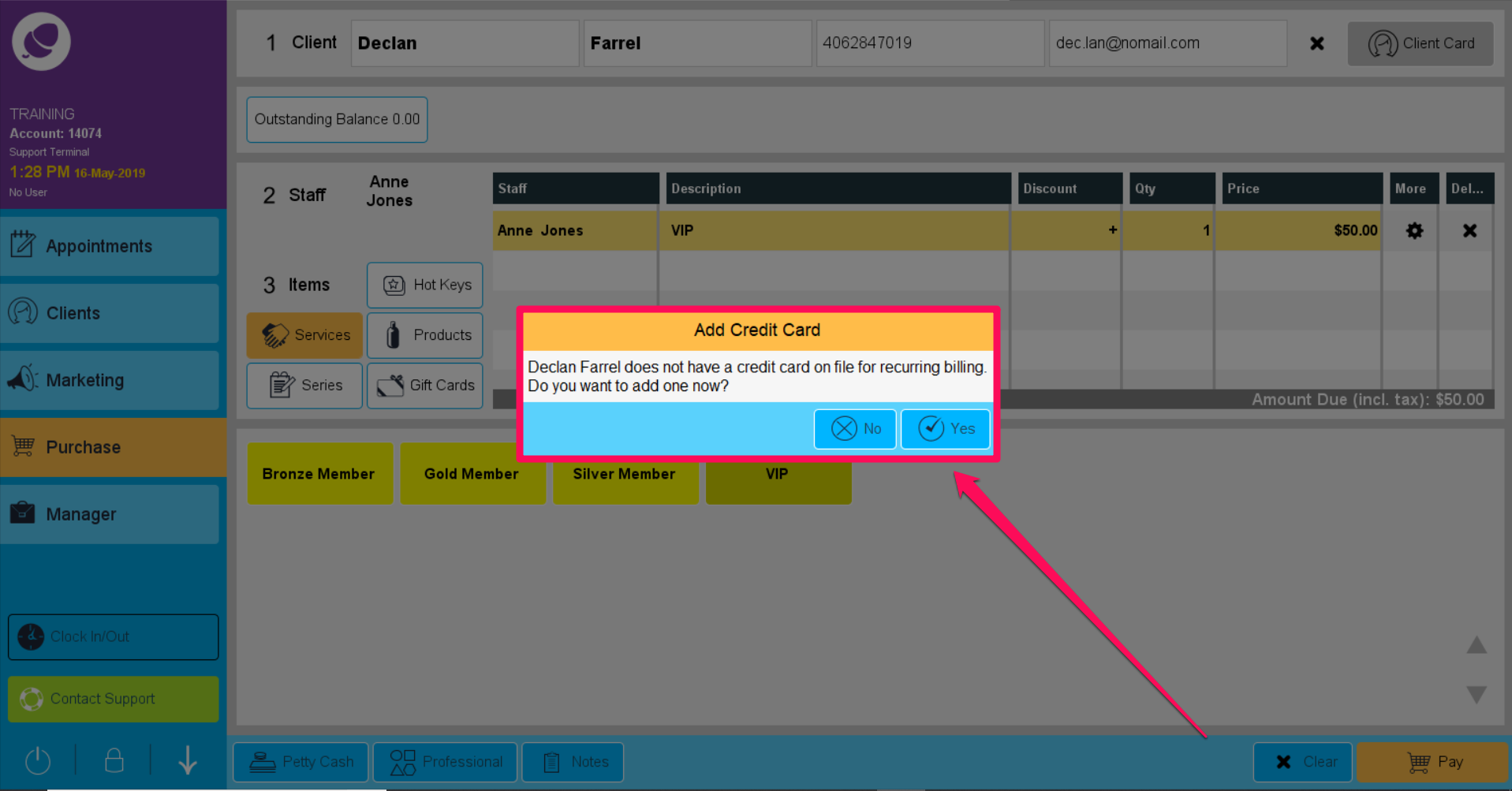
Choose the process of charging the membership. Click Charge Now or Tonight.
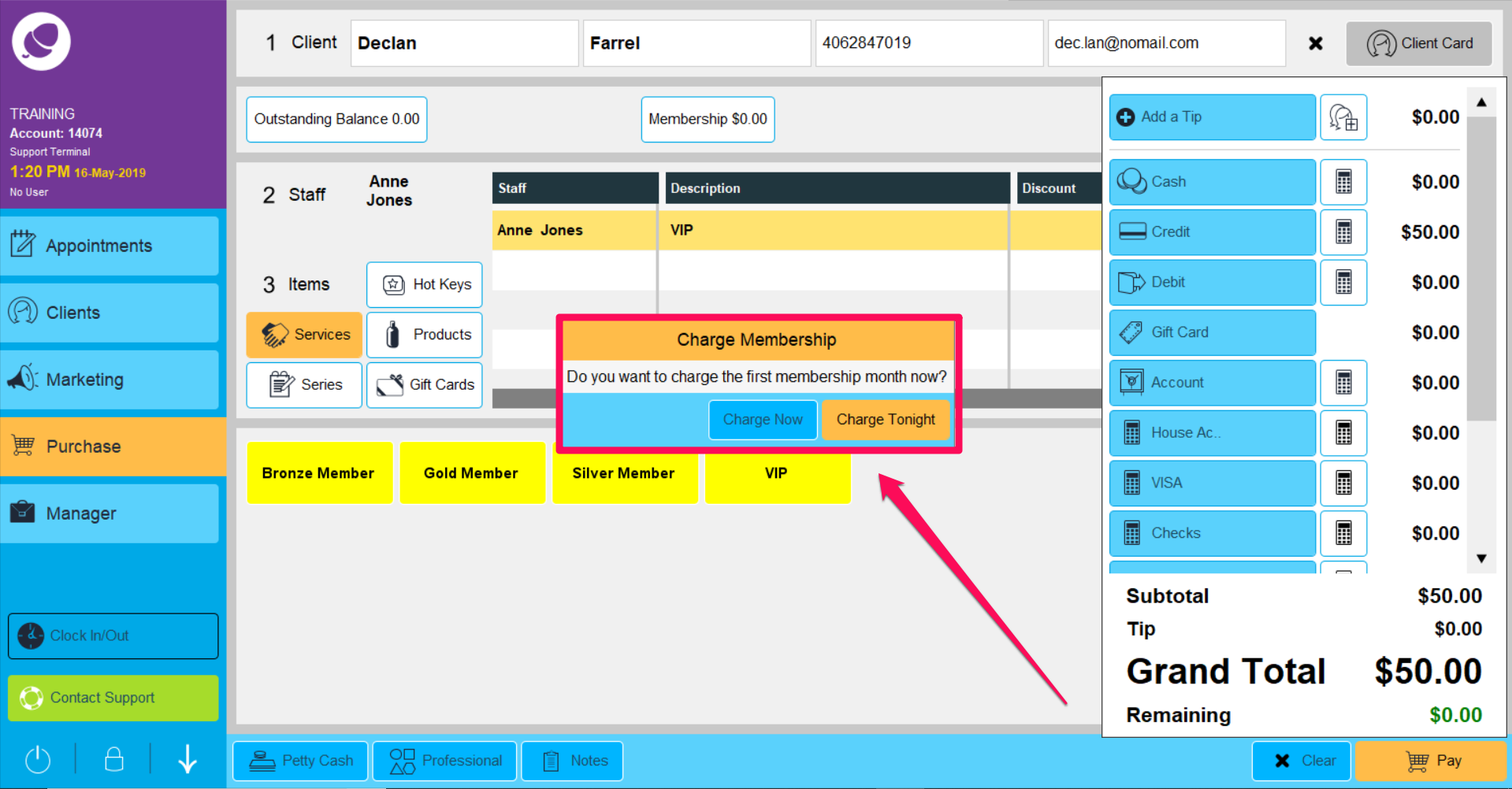
The Membership has now been successfully sold to the client. The credit card will be charged from that point forward matching the billing frequency of weekly, monthly or yearly.
To see a step by step guide of a clients membership information click here
To learn about more areas like this in your Phorest system enroll in our Phorest Membership Course in Phorest Academy - online, on-demand and on-the-go learning for busy salon professionals.