If you have more than 6 rostered staff on an iPhone 5 or 7 rostered staff on an iPhone 6, then there are two ways to see more staff columns.
Step-by-step guide
- You will know that there are more columns to see because there is a small white arrow on a purple background to the left of the staff pictures.
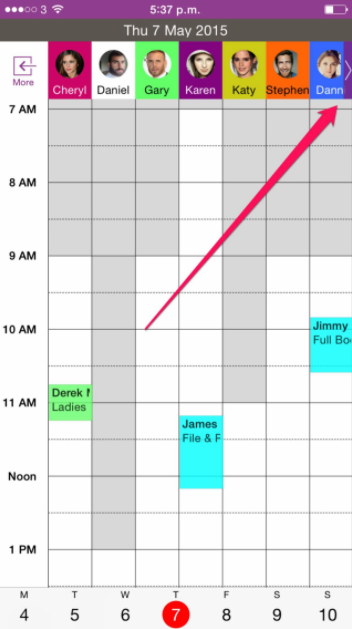
- You just tap on any of the staff pics and swipe left to make more columns appear.
- Alternatively you can turn your phone into landscape mode and more columns will appear also.
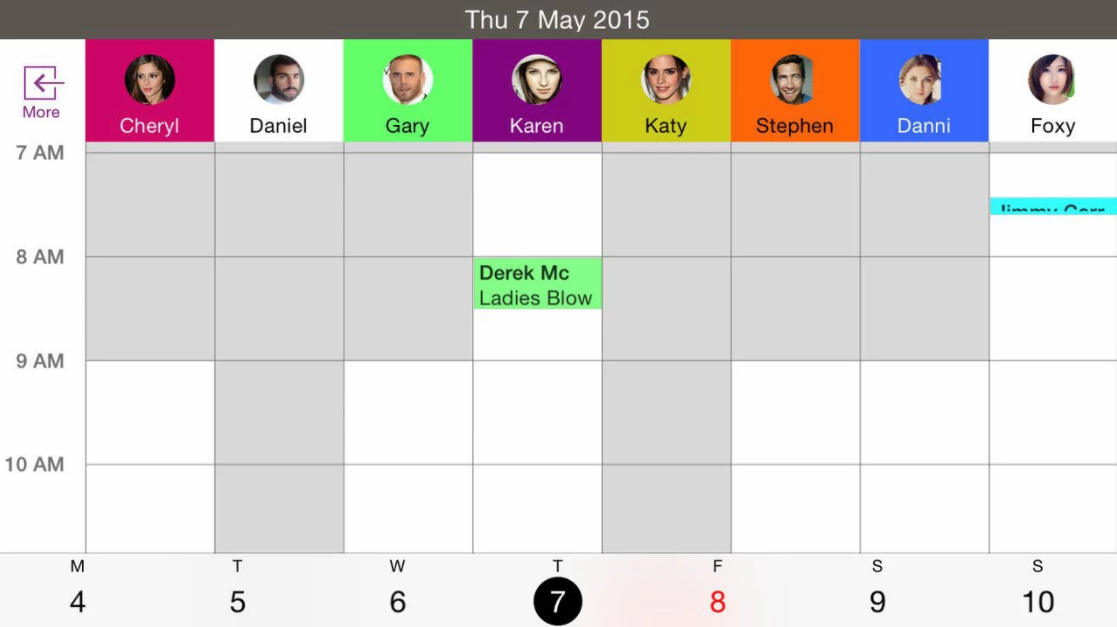
More columns will appear on the iPad mini or regular iPad because of the bigger screen size.
