Marking a staff member as late can be done on the appointment calendar by creating a break. If a staff member is running late that is not their fault, you can add in a paid break to block out that time on the calendar. For more info on paid breaks, click here
1. Click on the start time of the staff member just once, then press Break on the bottom of the screen.
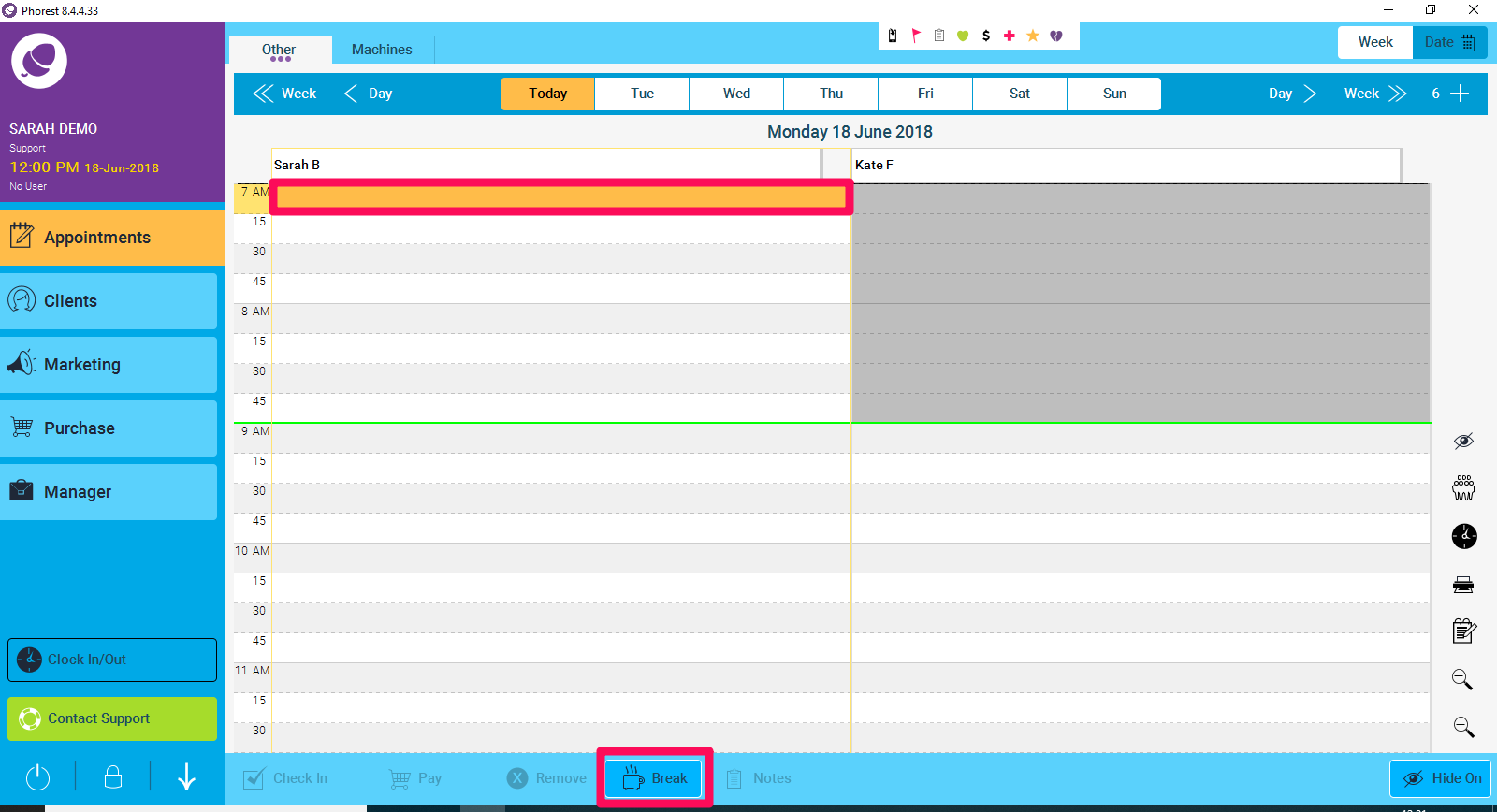
2. Write in that the staff was late, and mark how late they were.
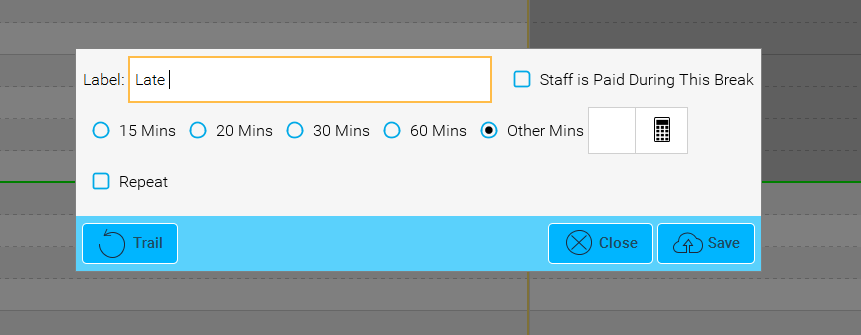
3. Make sure they are marked as Unpaid (this will then make sure your reports match up)
When running the payroll report it will take this into account and ensure your staff are not paid for the lateness. Keeping it on the appointment calendar will ensure you can see it at a glance.