To get the latest version of Phorest go to www.phorest.com/downloads and click on the download for your device (Windows or Mac).
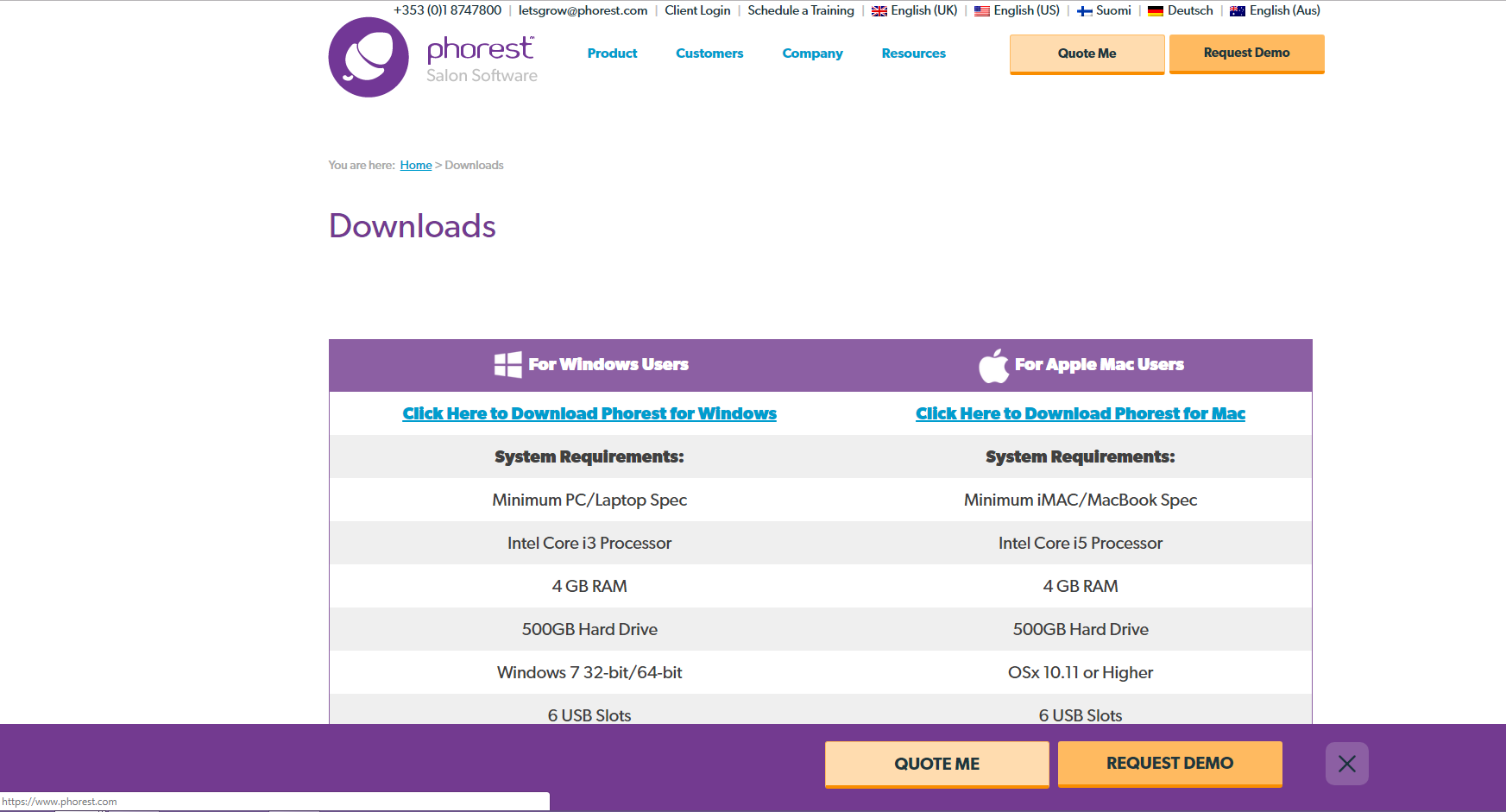
A download will commence and open automatically. You will see a Phorest Set Up Wizard pop up on your screen. Ensure Yes, update the existing installation is ticked and click Next.
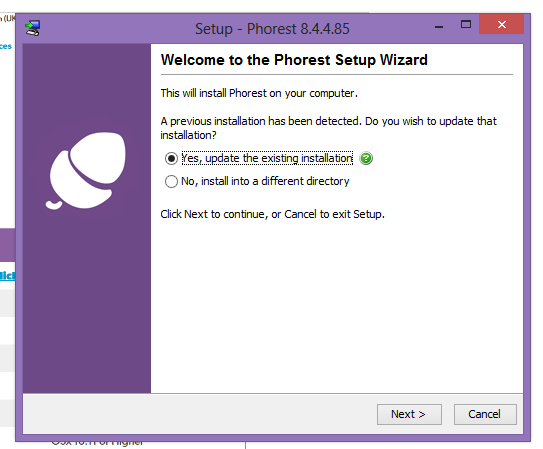
Click I accept the agreement and Next.
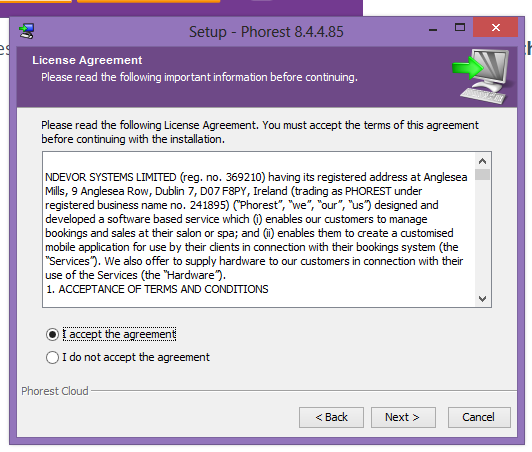
This will commence the download. Once this is complete, you will see the following screen. Click on Finish to complete the installation.
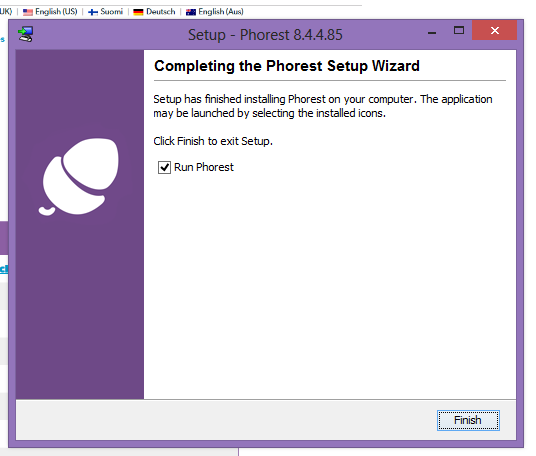
This will update Phorest on your machine to the latest version. You will be required to log back in to Phorest once the update has completed.
If you would like to have Phorest on a new/additional device (laptop or PC) click here to see how to do this.