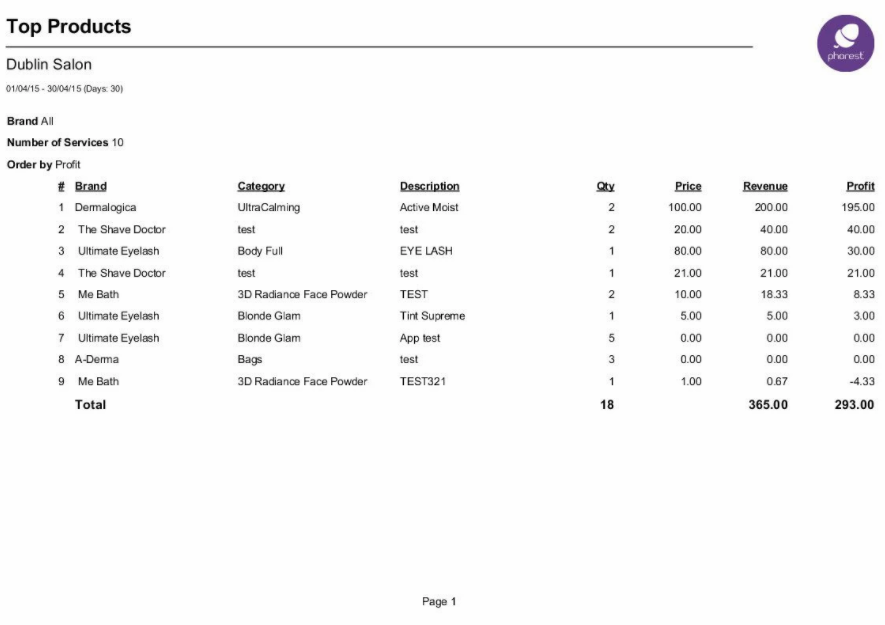This report shows the top selling products between the selected dates.
To run this report go to Manager>Reports
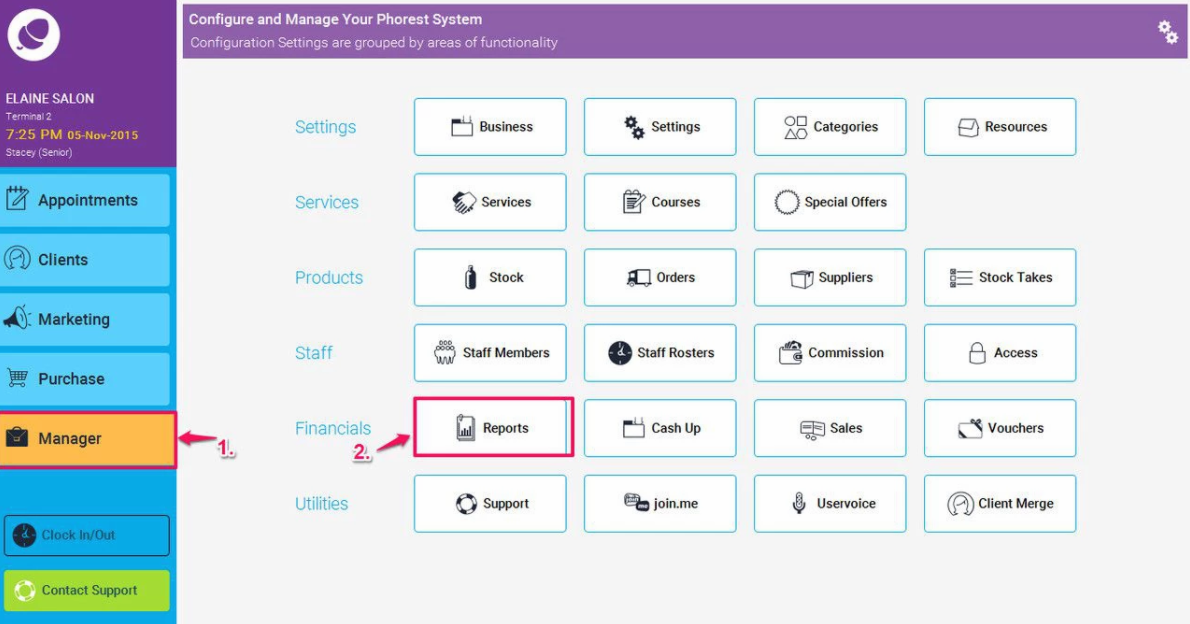
Then click on Products (1.), and scroll down and highlight the Top Products report (as shown in point 2. below), then choose the suitable criteria for the report (3.) and finally, click the Generate Now button (4.)
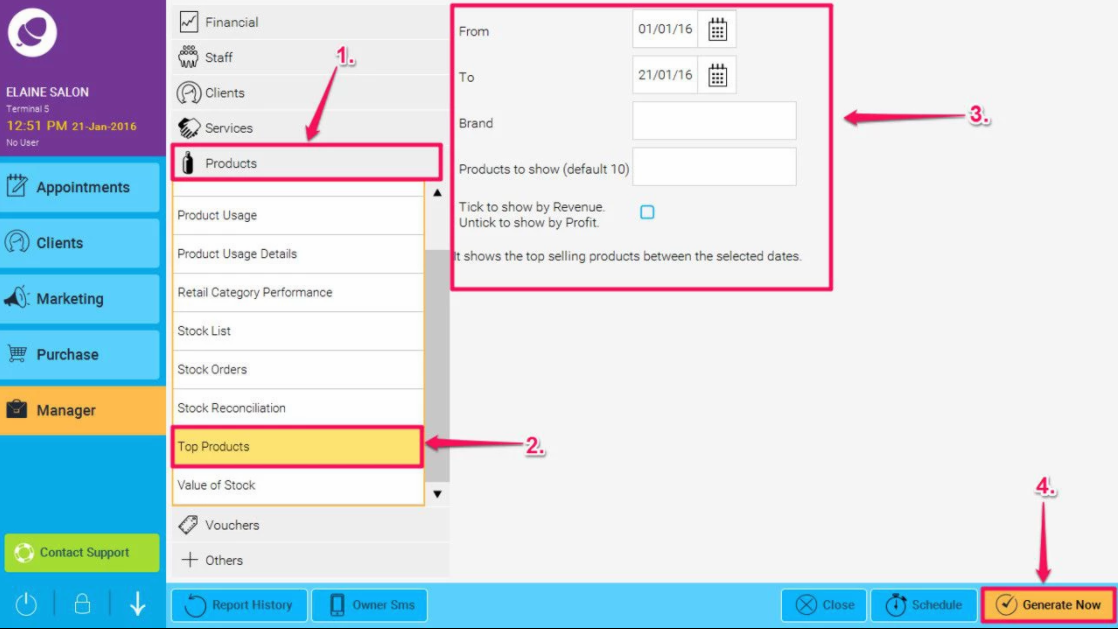
The report will now run (see example below)
It shows the top Products, the ones that in the given period of time generated the highest Revenue or Profit depending on which filter is selected at the time the report is generated. The number of Products displayed depend on the filter options too.