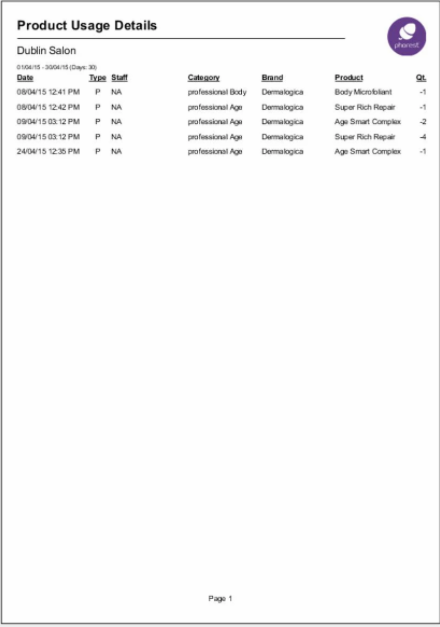This report shows all the Professional items used by staff and order it by date used and what quantity was checked out.
To run this report go to Manager>Reports
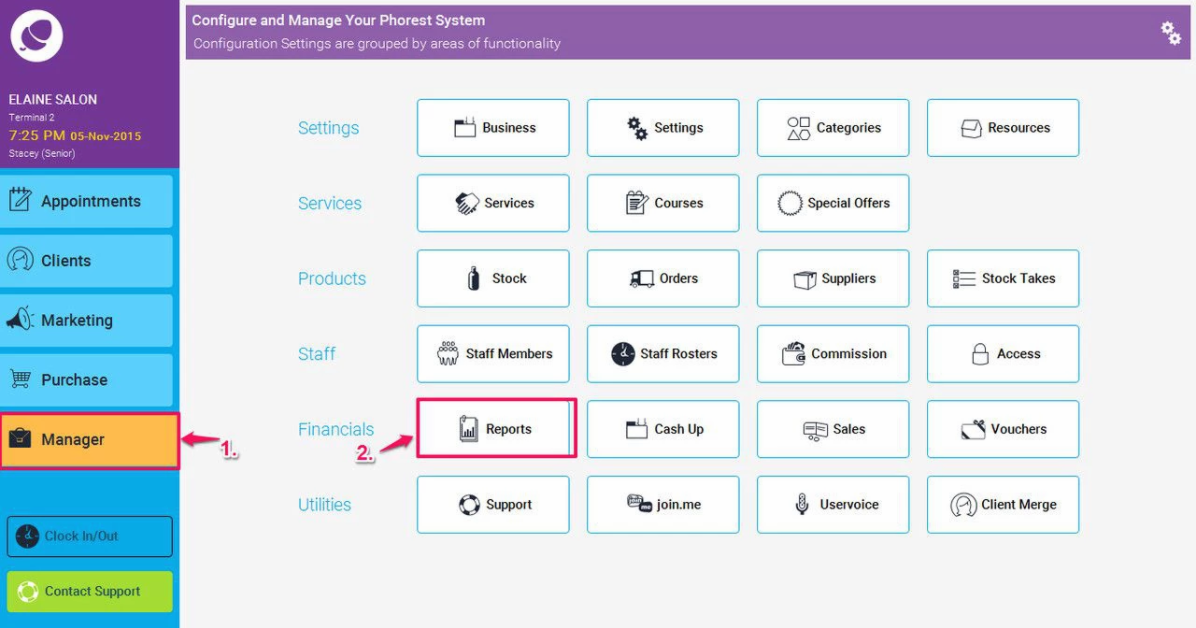
Then click on Products, and highlight the Product Usage Details report (as shown in point 2 below), then select the dates which you wish to run the report against and the member of staff (or you can leave this blank as per point 3. below to show all staff). Finally, click the Generate Now button (4.)
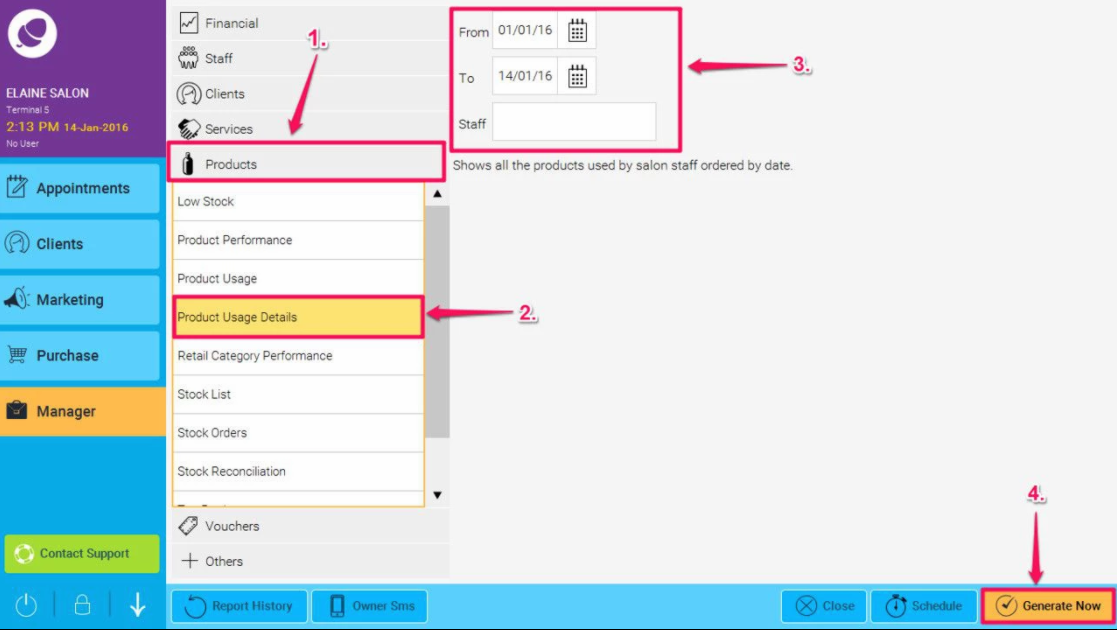
The report will then run, here is an example: