This report shows a summary of the commission due to each staff member according to the Performance Overview Report.
Commissions must be set up and activated in Phorest for this report to work properly.
The steps for for Setting Up Staff Commission can be found here.
Otherwise use the PERFORMANCE OVERVIEW Report to calculate commissions.
Please Note: Commissions apply for the date range you have chosen. So if you apply commissions weekly, run the report every week. If you apply commissions monthly then run the report monthly.
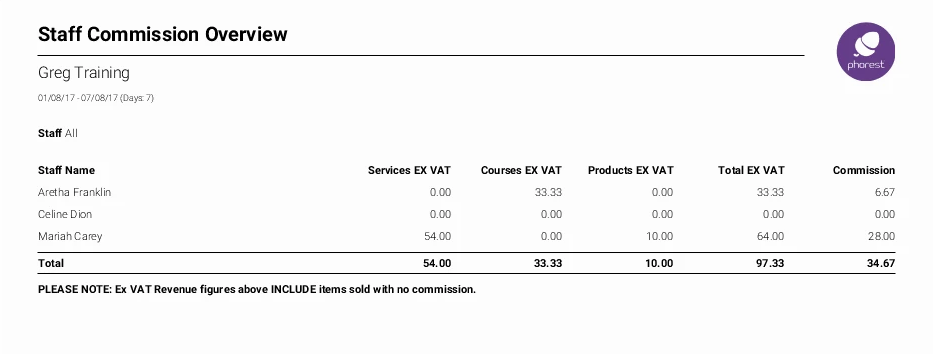
Staff Name
This is the name of the staff member that sold services, courses and products.
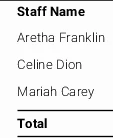
Services Ex VAT
This is the total net amount of all services sold by each of the staff members in the selected period of time.
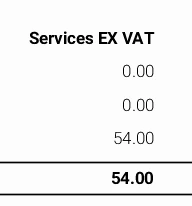
Courses Ex VAT
This is the total net amount of all courses sold by the staff members in the selected period of time.
The courses are calculated by the sessions performed by each the staff members not the courses sold.
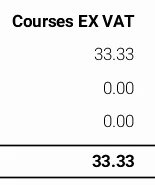
Products Ex VAT
This is the total net amount of all products sold by the staff members during the selected period of time.
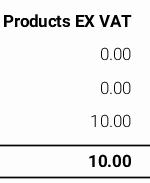
Total Ex VAT
This is simply the total net amount for all services, courses and products sold.
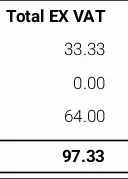
Commission
This column displays the total commissions earned( for services, courses and products ) by each staff member, in the selected period.
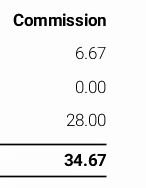
Applying higher brackets to full amount:
The 'Apply Higher Brackets To Full Amount' option that appears before generating the report will give staff members that are on a tiered commission system the higher commission rate on the full amount that they have gained when that tier is achieved.

