This report shows how many clients each staff member has had between any selected dates, how many times the client returns to that staff member, and if they return to another staff member.
Note: This report only shows clients who have a preferred staff member otherwise they will not appear.
No. of Clients
This is the current number of clients each staff member has set as "preferred staff member". At the end of the report it will give you the total number of clients that have a preferred staff member set.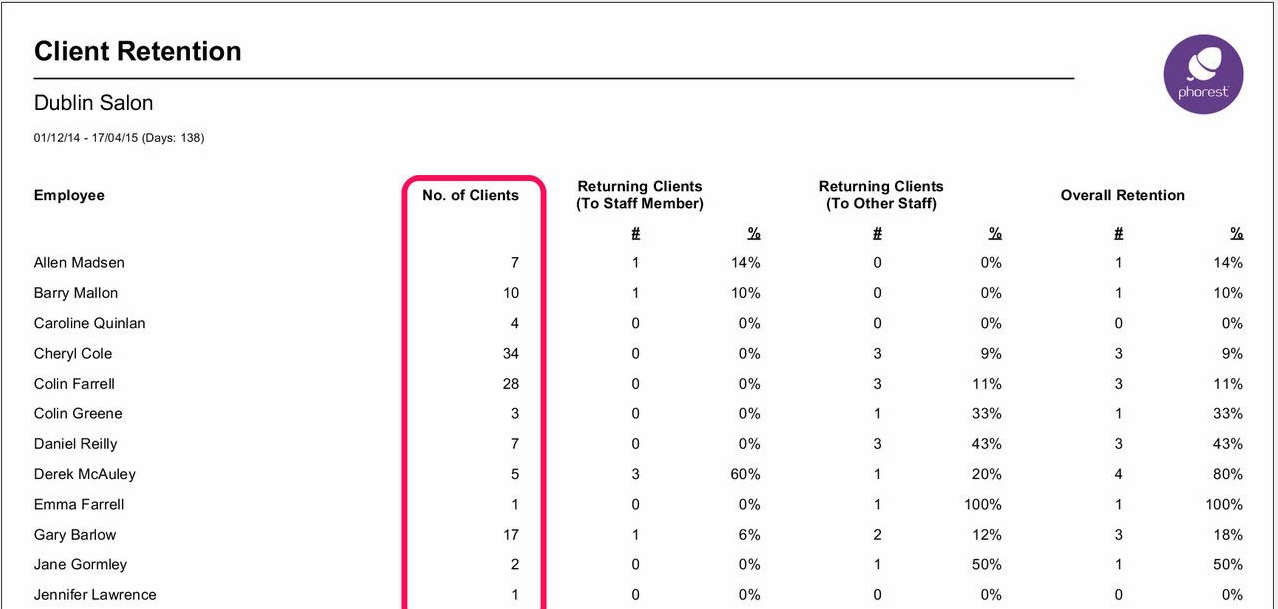
Returning Clients(To Staff Member)
This counts the number of Clients that made a purchase with their Preferred Staff in the given period of time.
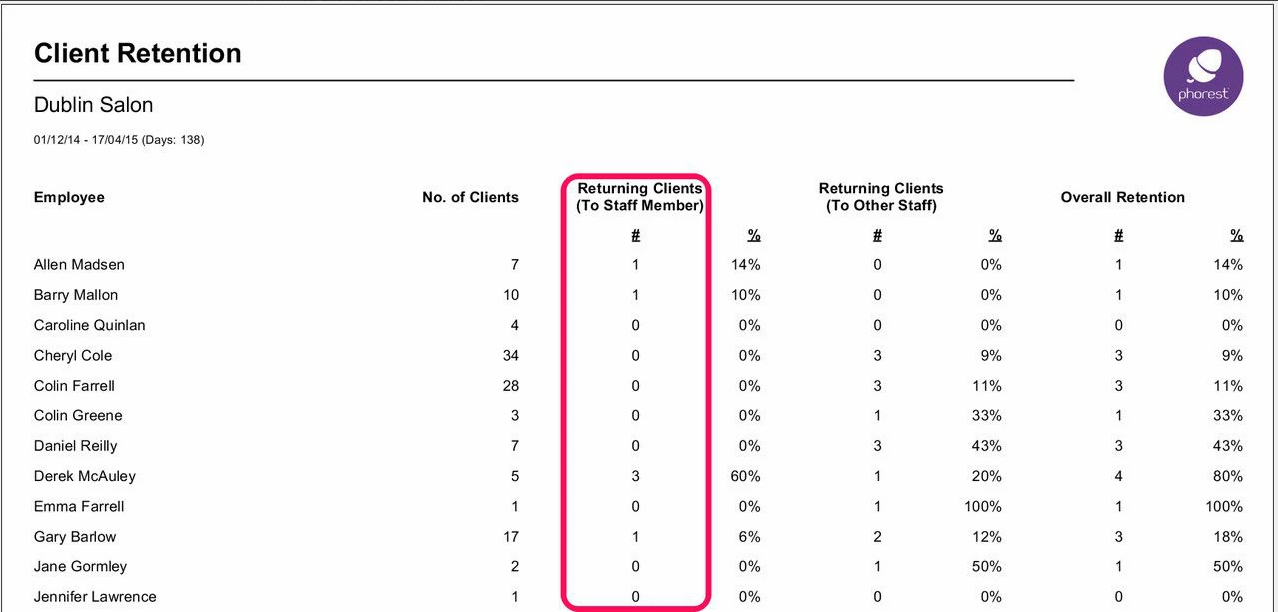
The next column gives you the percentage of clients that have returned to each staff member.
This is calculated by taking the number of Returning Clients (to a Staff Member) divided by the total number of Clients( set as Preferred Staff).
Returning to Clients(To Other Staff)
This counts the number of Clients that made a purchase with a staff member that is not their Preferred Staff.
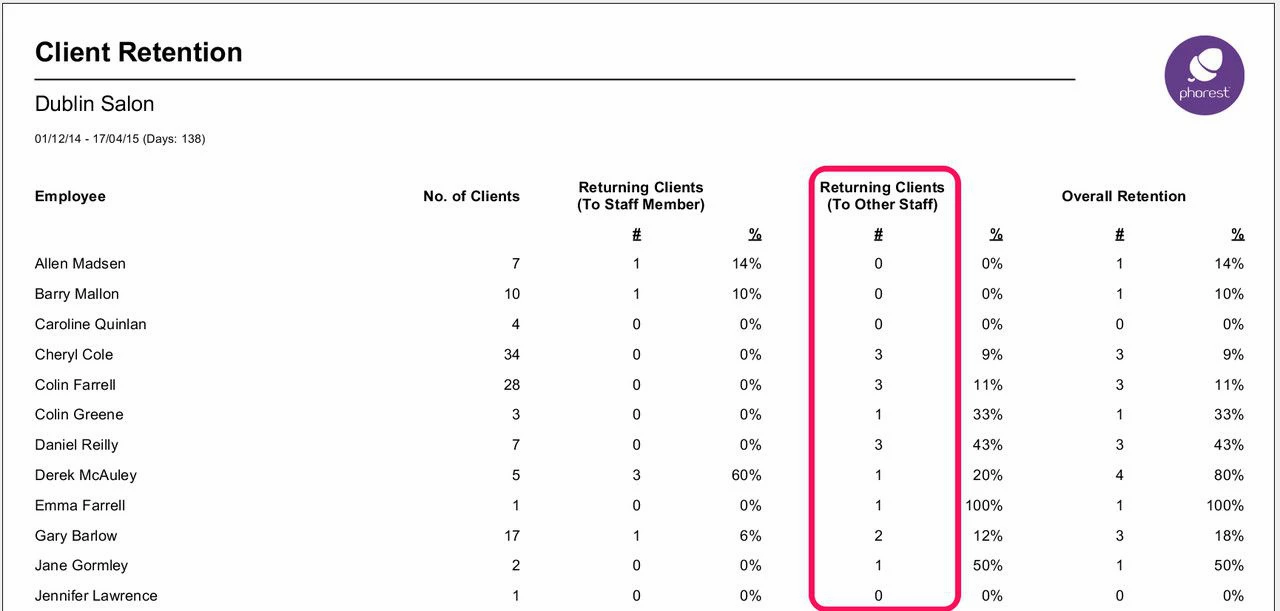
The next column gives you the percentage of Returning Clients (to another staff member) divided by the total number of clients with the a current preferred staff set.
Overall Retention
The Overall Retention is the number of Returning Clients to any Staff Member.
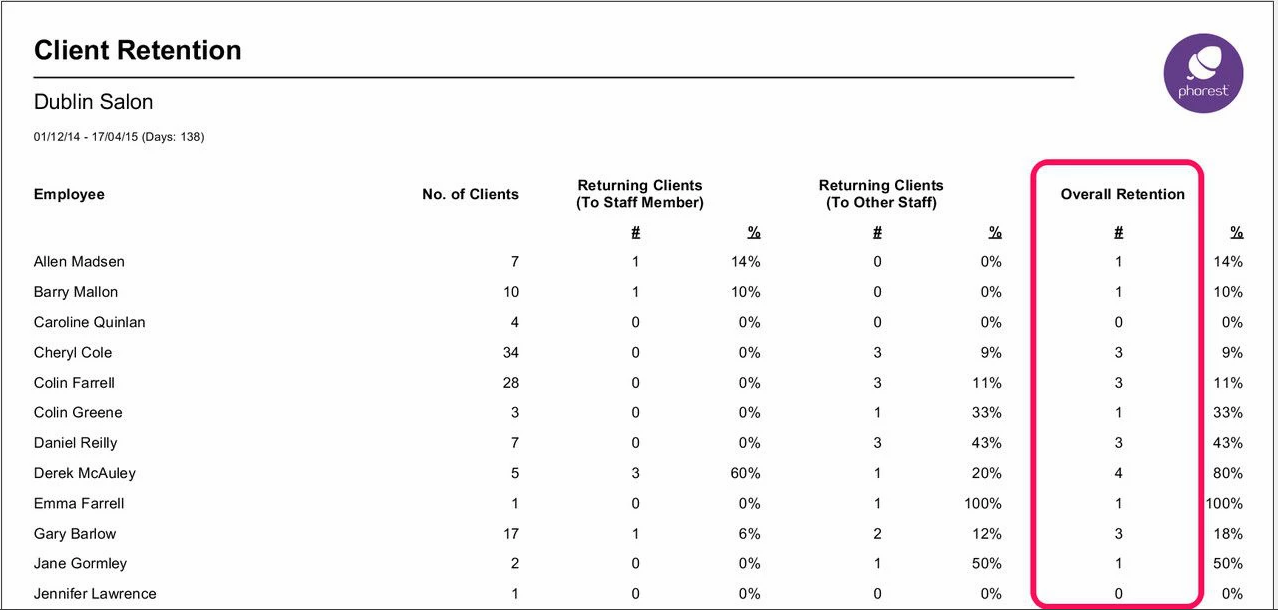
The last column gives you the percentage of Returning Clients (to Staff Member) plus the number of Returning Clients (to Other Staff) divided by the total number of Clients with the current Preferred Staff
To use this report properly, we advise you to turn the setting on that sets the first Staff Member that a client is booked into with as their preferred staff member. This then will only change to another Staff Member if the client requests someone else.
To do this go to Manager>Settings>General Settings
Click on the Appointments tab, and check the box next to: 'Set preferred staff to staff who performs first appointment'
