Scheduling an SMS is a great way to absolutely ensure you get it out on time. No distractions, nothing can stop you from sending it out once it’s automated. To Schedule an SMS on the Phorest system, go to the Marketing section on the left hand side of the screen, the select the Compose SMS option.
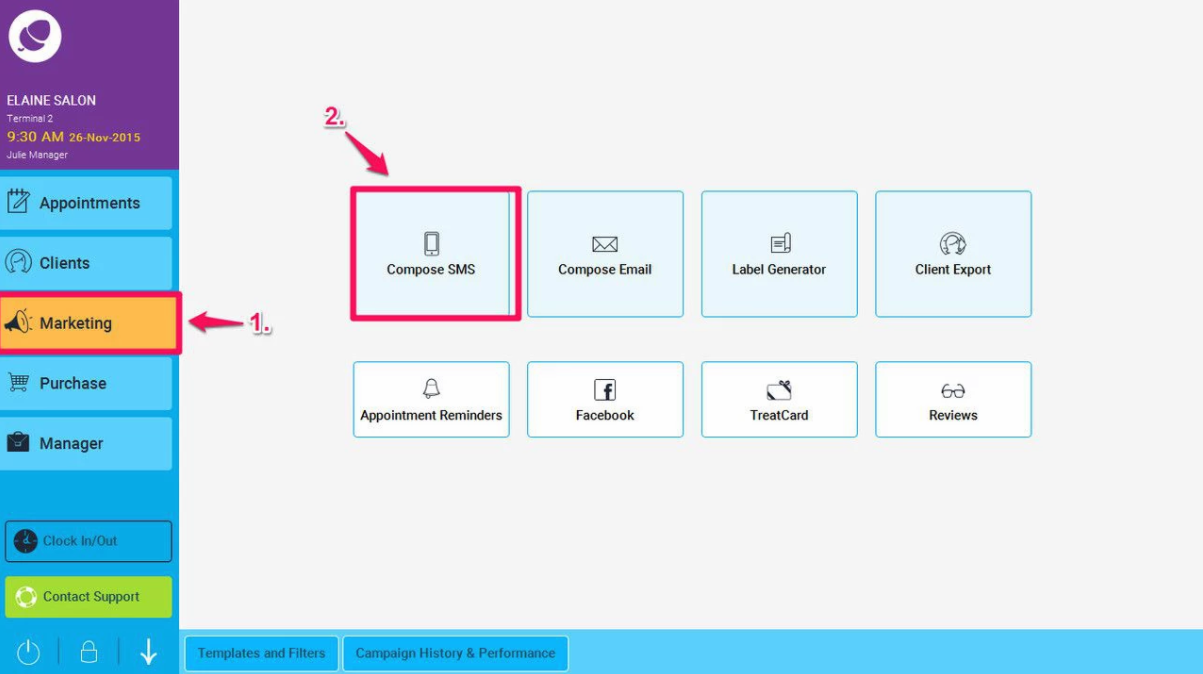
As normal with SMS you can compose your promotion or message, and if you would like to use it regularly you can save the template.
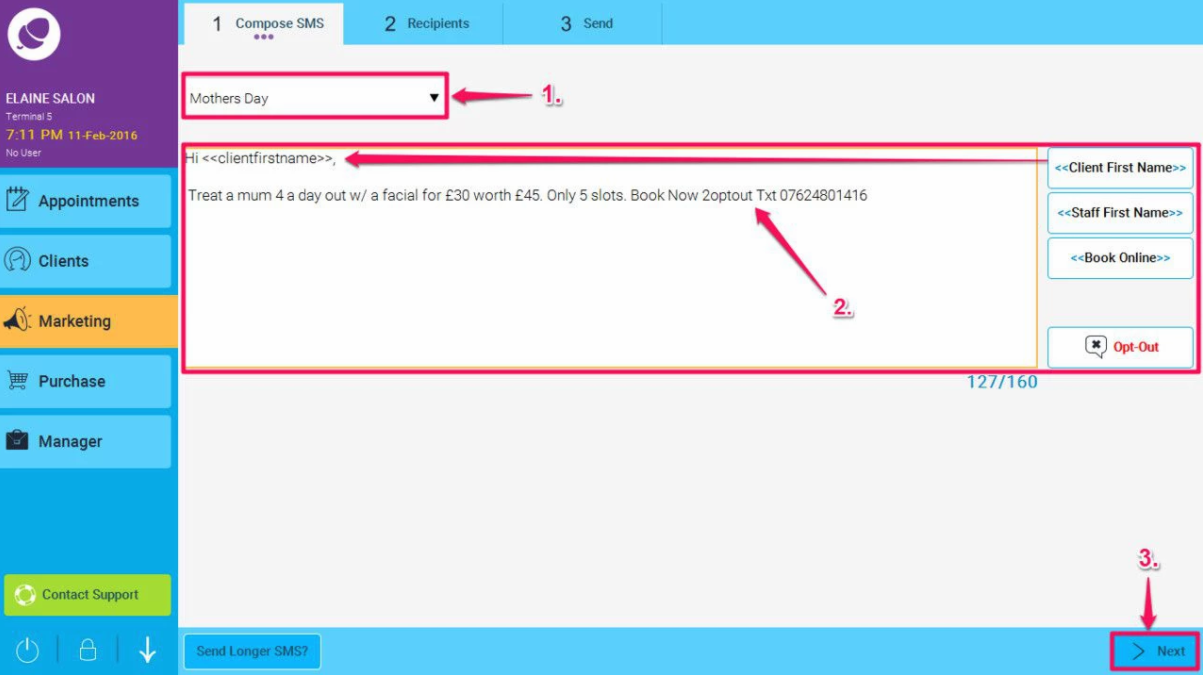
Now, click the next button to bring you to your filters.
You can proceed to choose the required filter for that particular promotion or message you are sending. Here is an example to find all clients whose birthday is in July. Once you are finished configuring your filters, then click Next
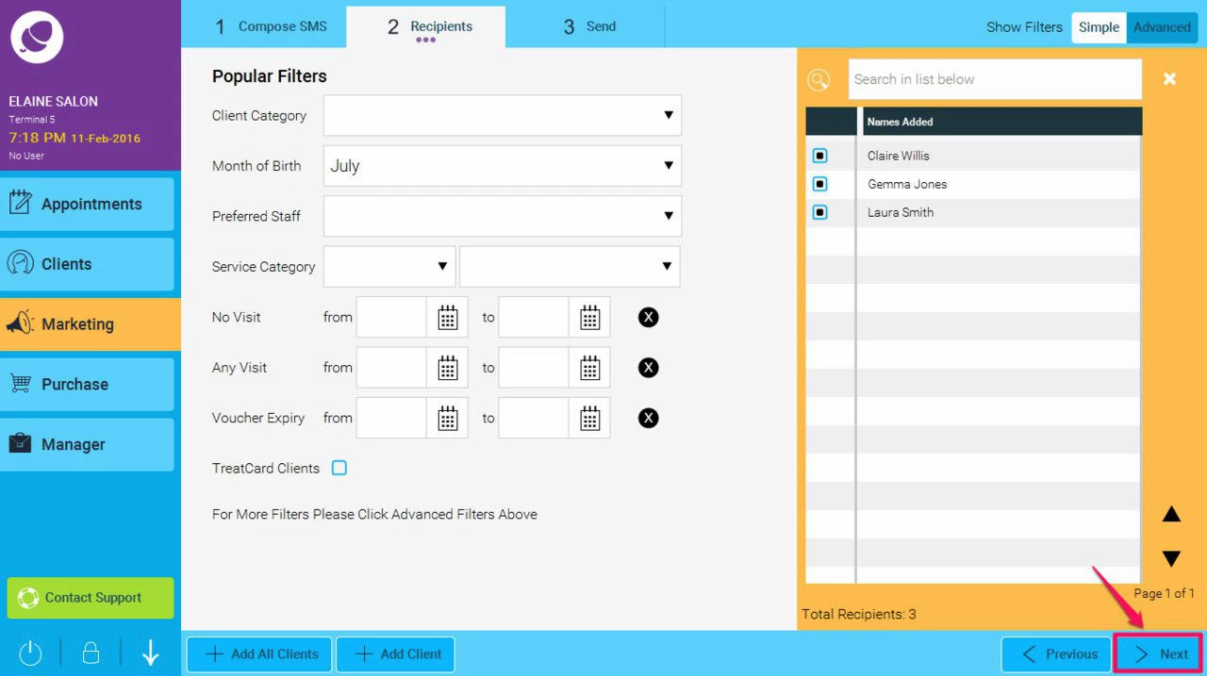
You will now be taken to the Send screen.
By default, the option to Generate Now, will be ticked. Check the Schedule option instead.
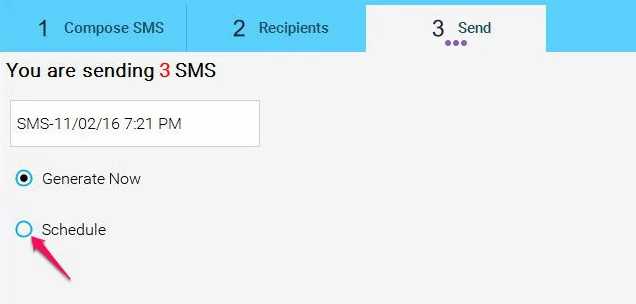
This will give you added options to schedule the message.
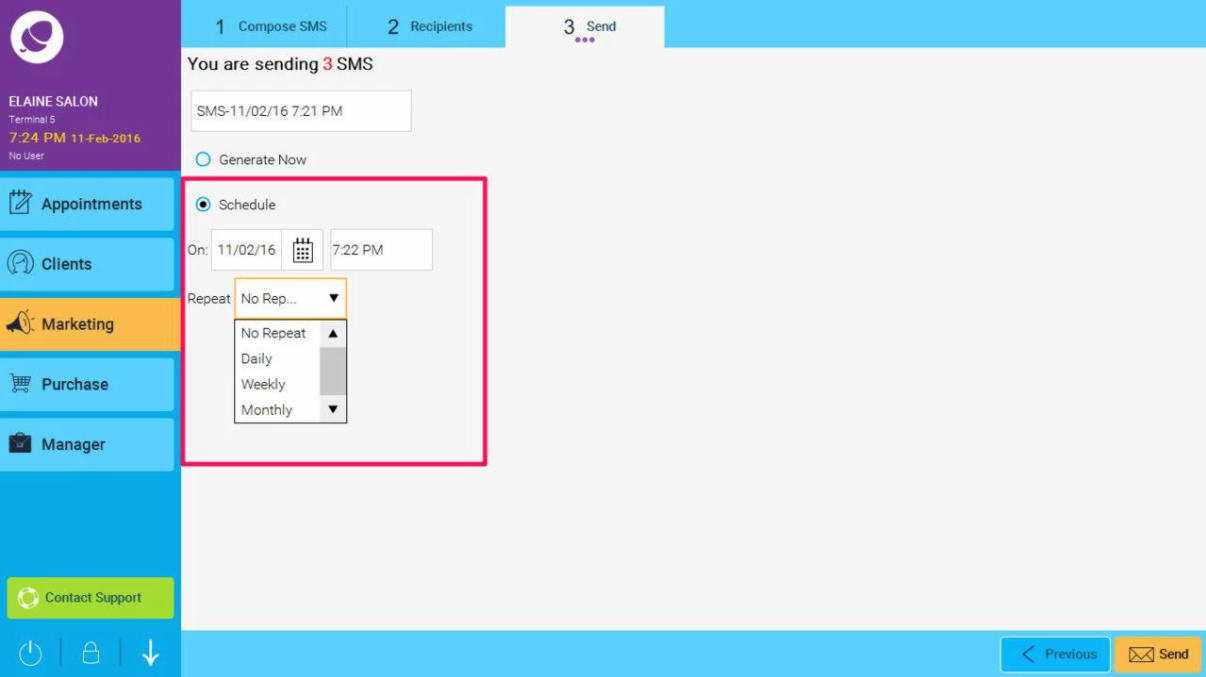
You can Choose to schedule it for a particular day at a specified time, or you can repeat it to go out on a regular basis.
To apply it on a regular basis, select the repeat option, then choose on what basis you would like to to send, Daily, Weekly or Monthly.
Selecting the Daily option gives you the criteria below.
You can choose how it repeats over the number of days, so every “1” days would be daily, every “2” days etc.
Then you can select to repeat it permanently, a number of times it repeats or choose a specific date for it to stop.
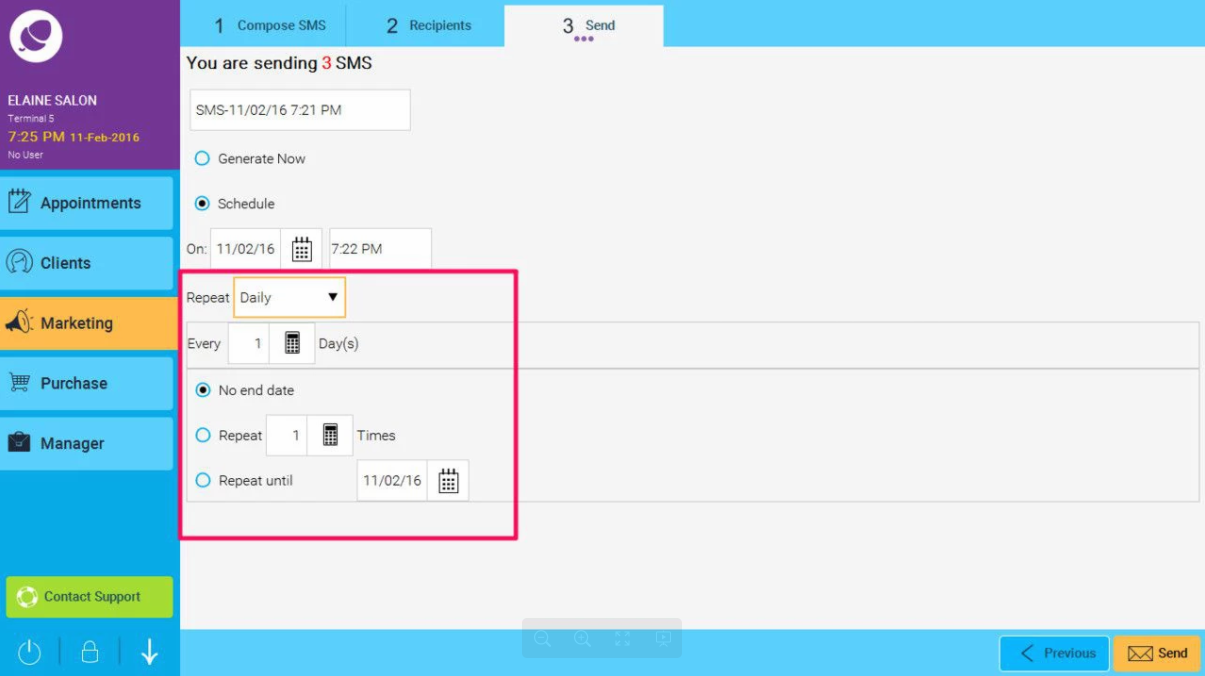
Next, if you repeat it Weekly, you can choose to repeat it every week, every second week etc, choose the day of the week it sends, and finally as before, choose how long it repeats for.
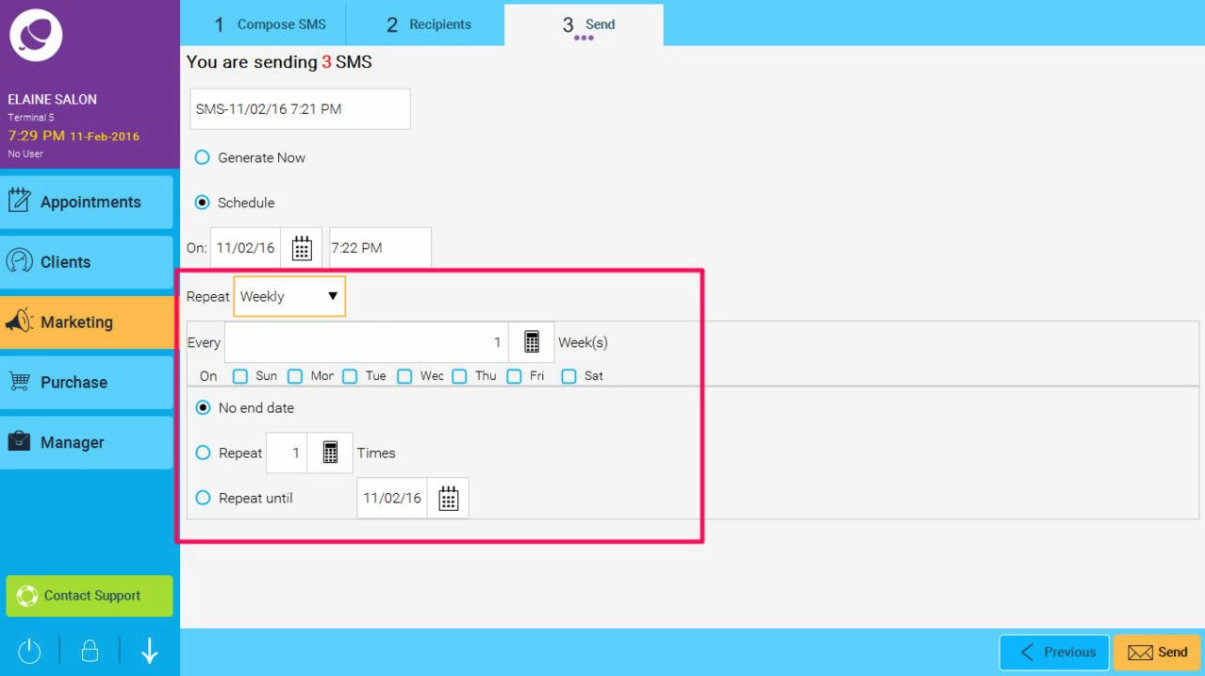
Finally you can repeat it Monthly, you can choose the specific day of the month and recur it on specific days within that month also. and as before, repeat the message.
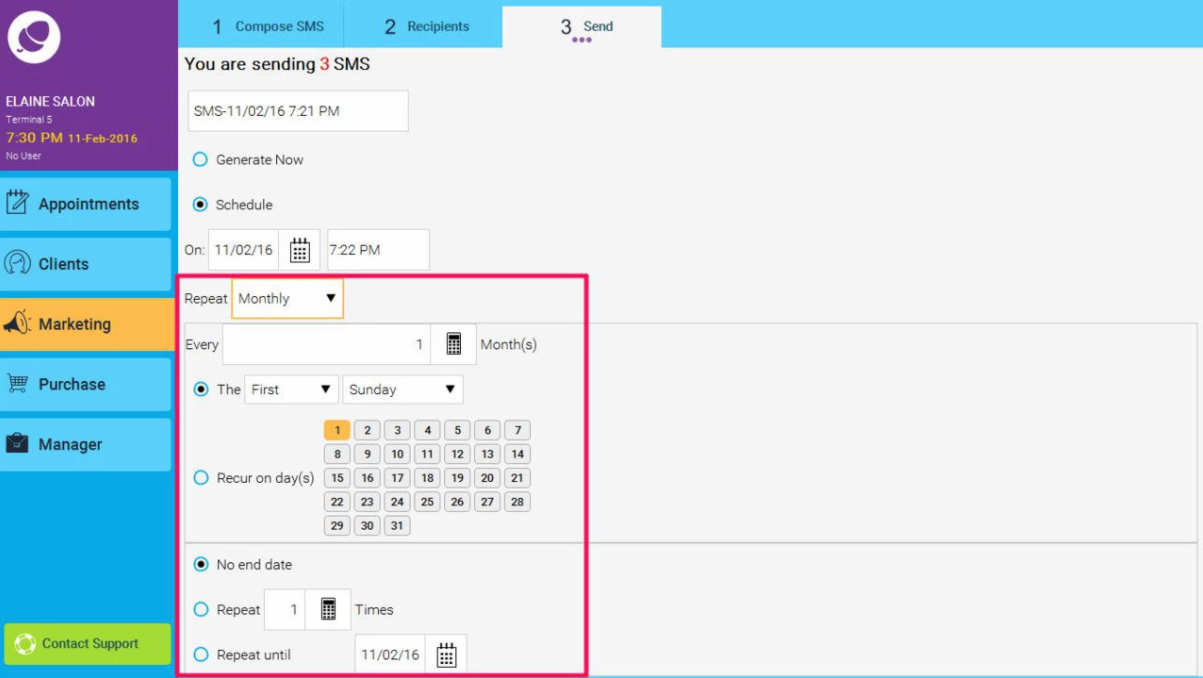
Once you have completed your schedule, click Send to schedule the sms
