If you want to see your own appointments for a week or another staff member's.
Step-by-step guide
- Double tap on the column to show one staff member's appointments
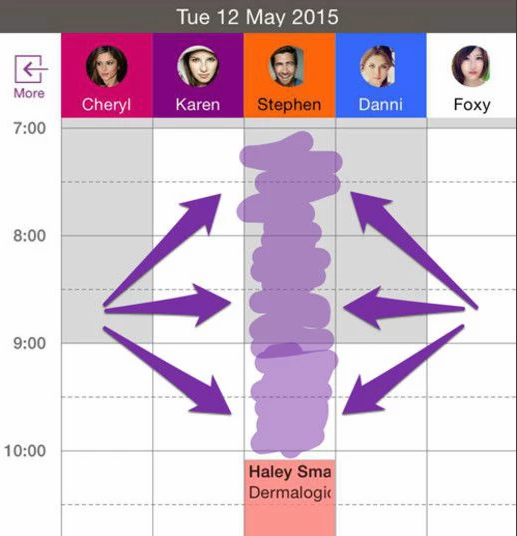
- Now tap the Week button.
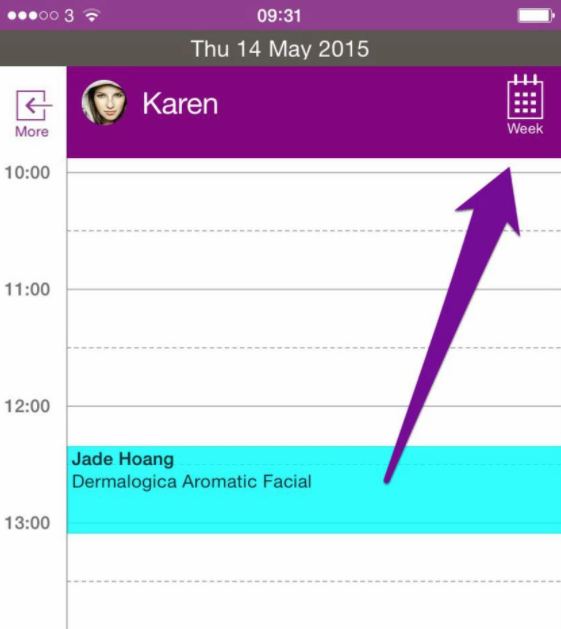
- To return to the day view just tap the week button again or double tap on the column
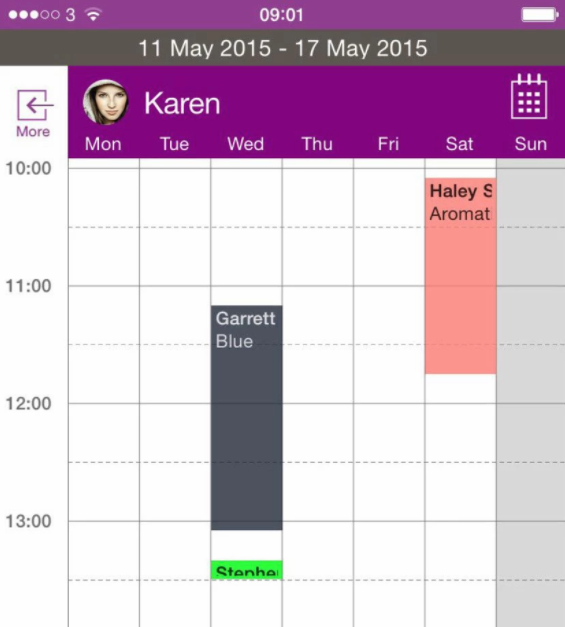
Notes will only appear on an appointment when you zoom in on the one column view.
