This page explains how to set up how many points clients will receive for money spent on services and products.
First go to, Marketing>Treatcard.
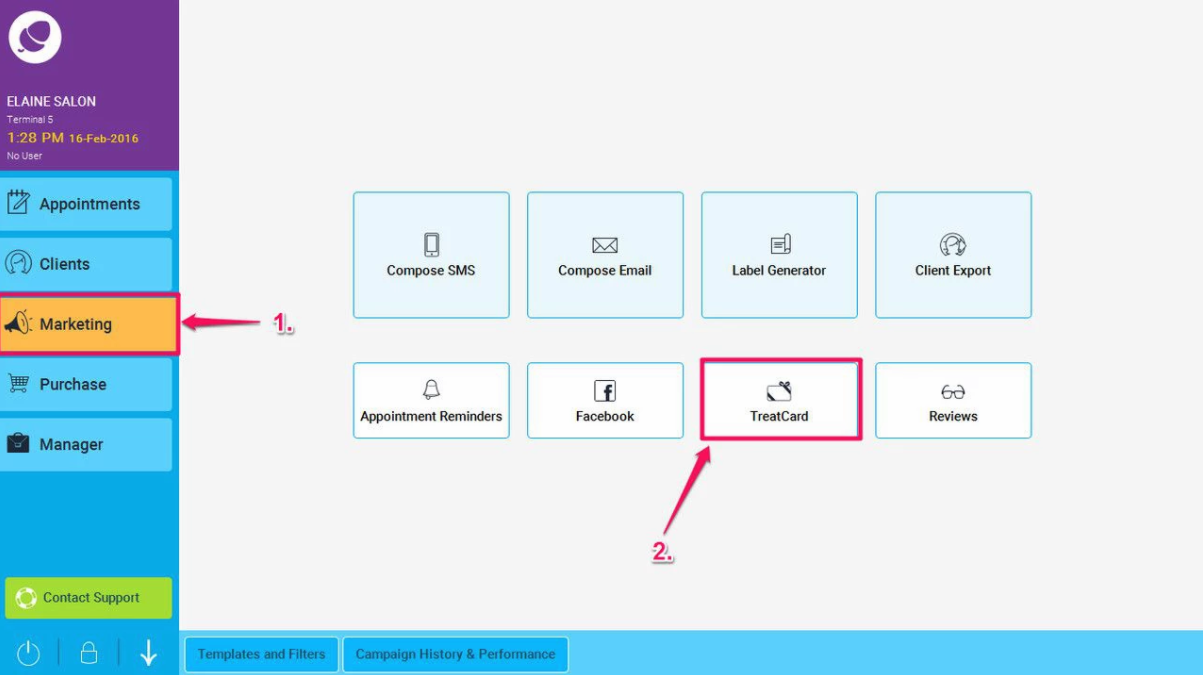
This will display the TreatCard configuration.
The top section asks how many points the client receives for money spent on services or Products.
The quantity you enter here will reflect the automatic points allocation the system will provide.
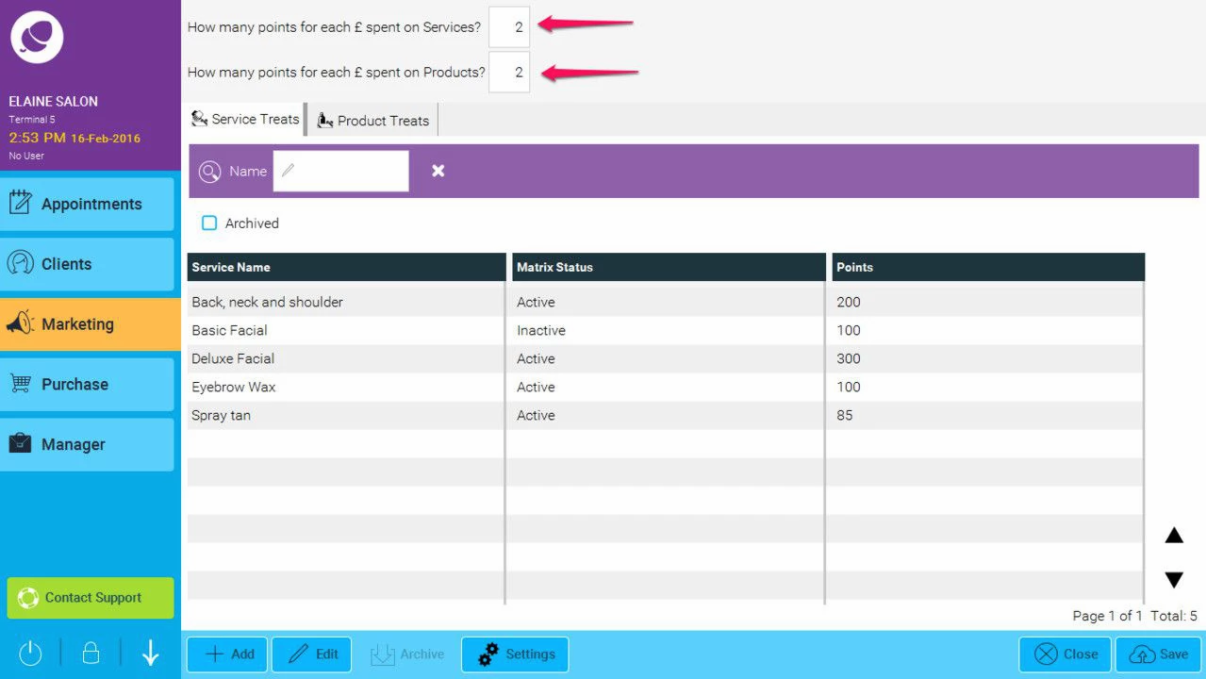
Example: If you set it as 1 point per €/£ the customer spends, and the customer spends €/£50, the system will automatically assign 50 points to that client's TreatCard. If it’s 2 points per €/£, and the customer spends €/£50, the system will automatically assign 100 points to the client's TreatCard.
