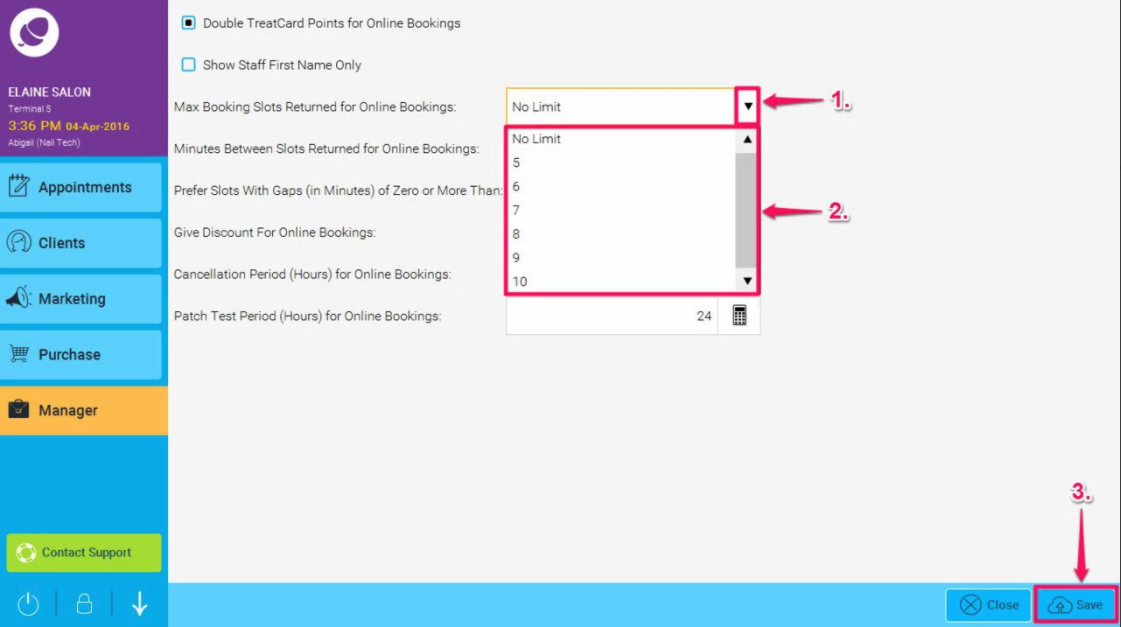Use this feature if you would like to limit the number of appointments made available, per day, for Online Booking.
Step-by-step guide
- Navigate to Manager > Settings.
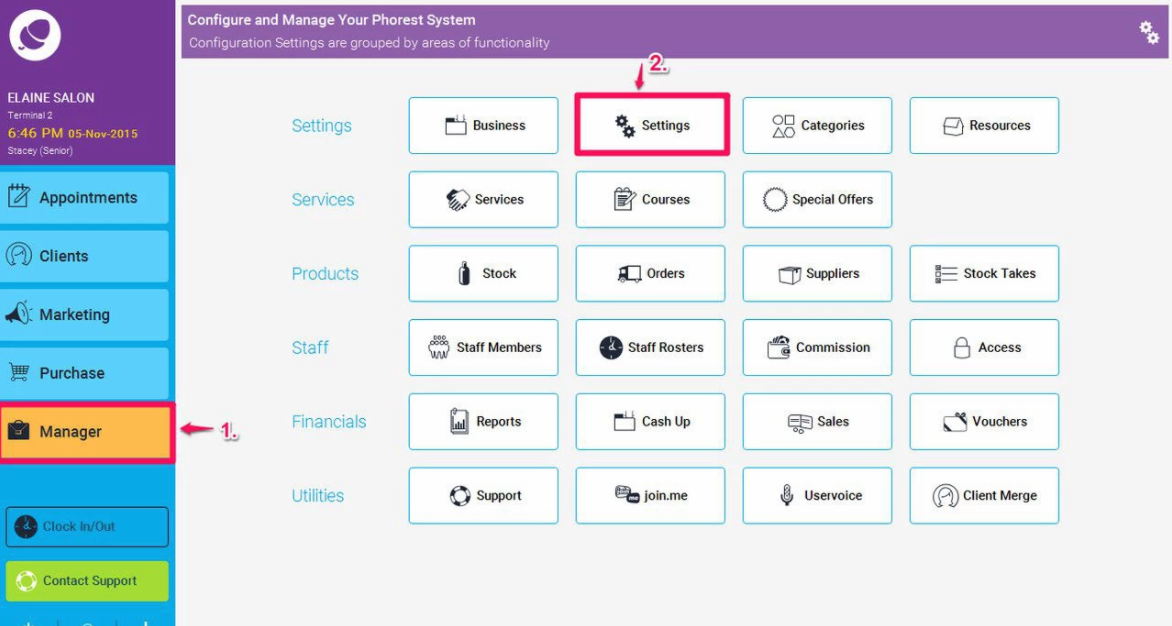
2. Click Online Settings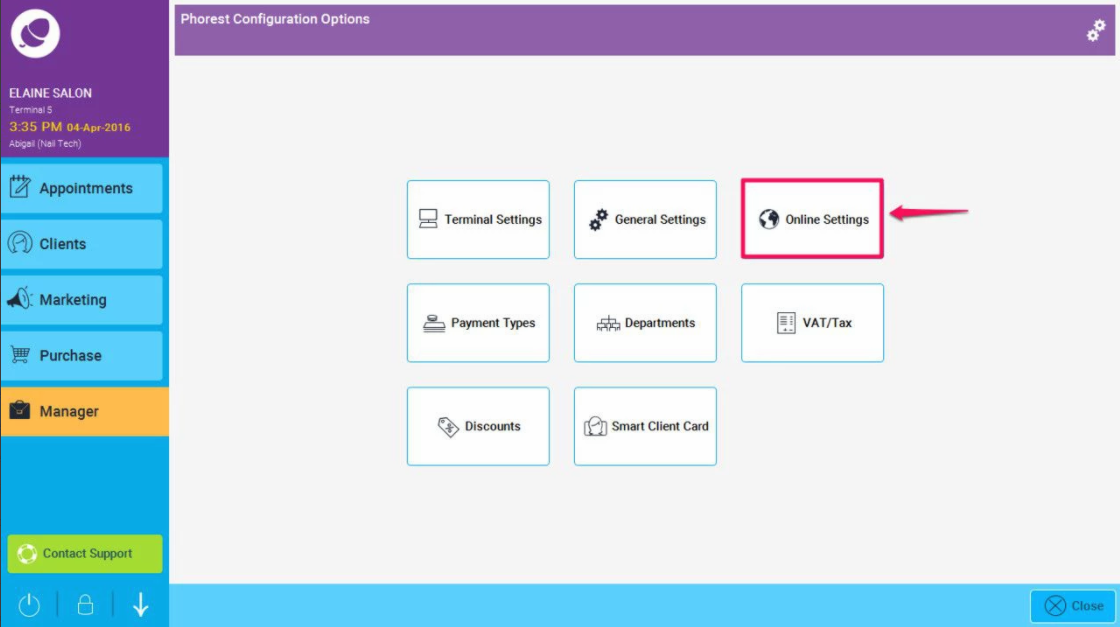
3. Click In the drop down next to Max Booking Slots Returned For Online Bookings (as shown in point 1. below) . Select the number of appointment slots you would like to make available per day (2.) and finally hit Save (3.).