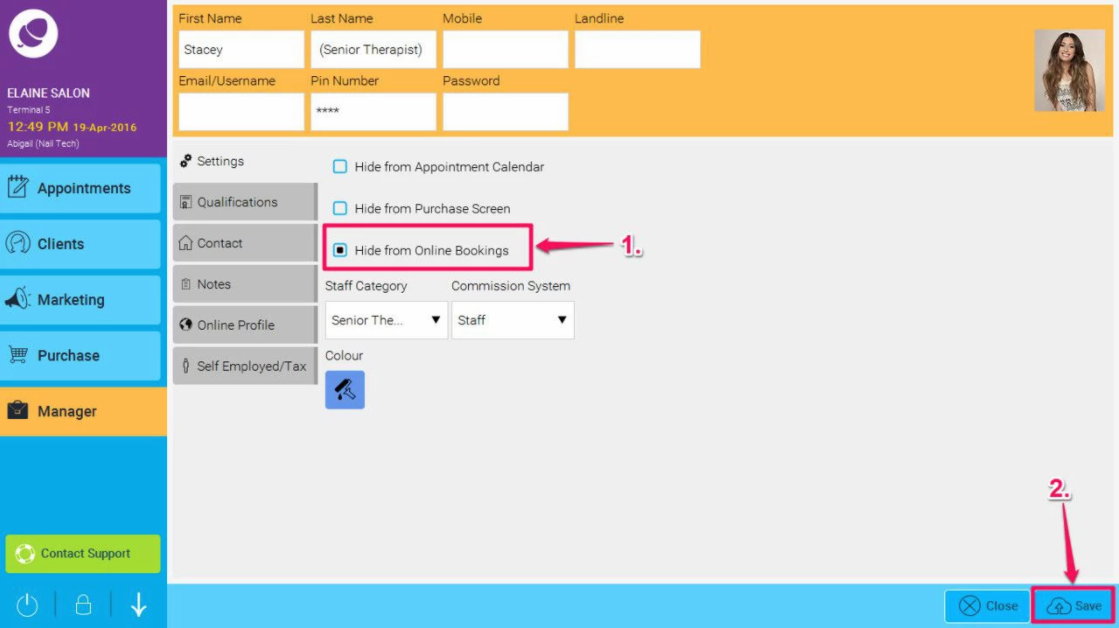Step-by-step guide
- Click on Manager (1) the Staff Members (2).
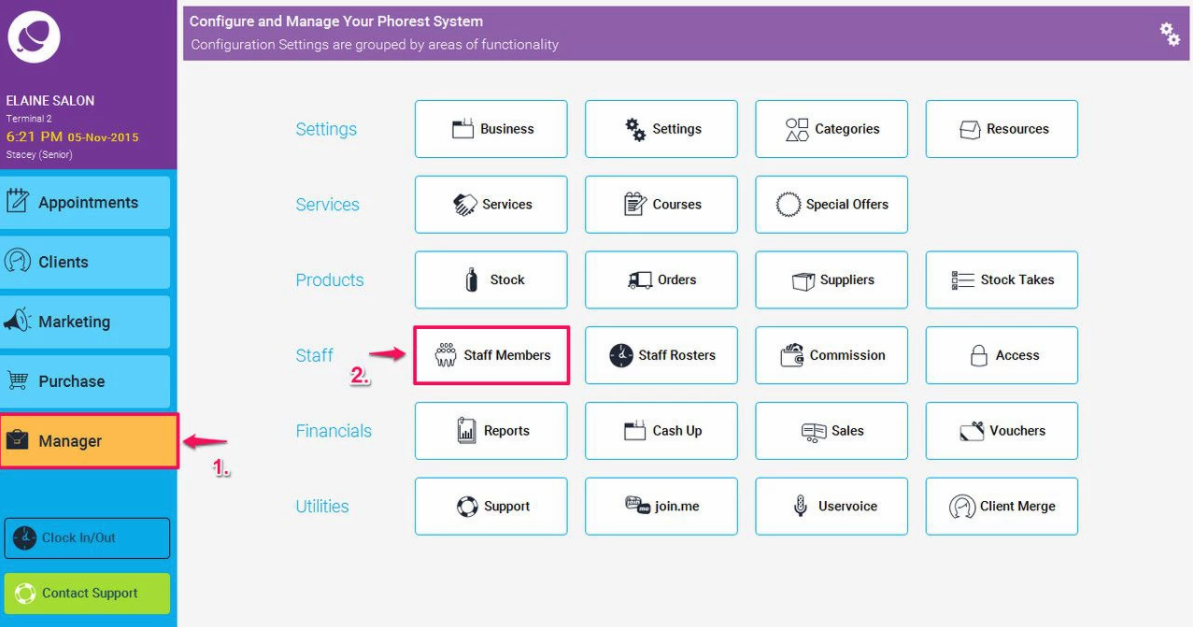
- Select the staff member you wish to hide from online bookings, by double clicking, or highlight the staff member and click Edit (as shown in points 1. and 2. below)
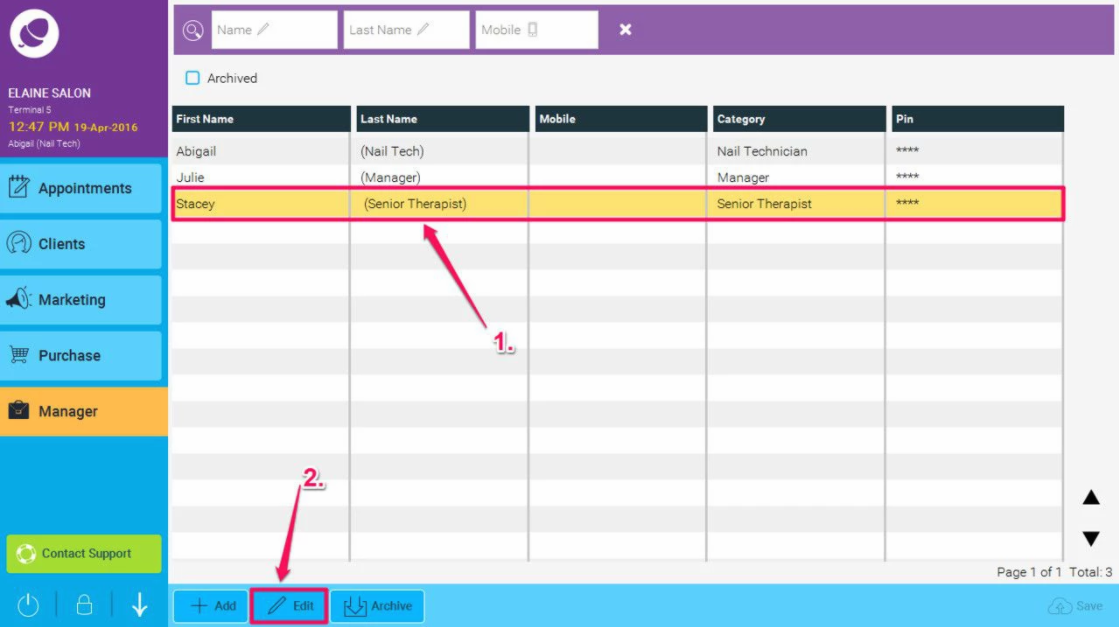
- Check the Hide from Online Bookings tick box, and click on Save (as shown in points 1. and 2. below)