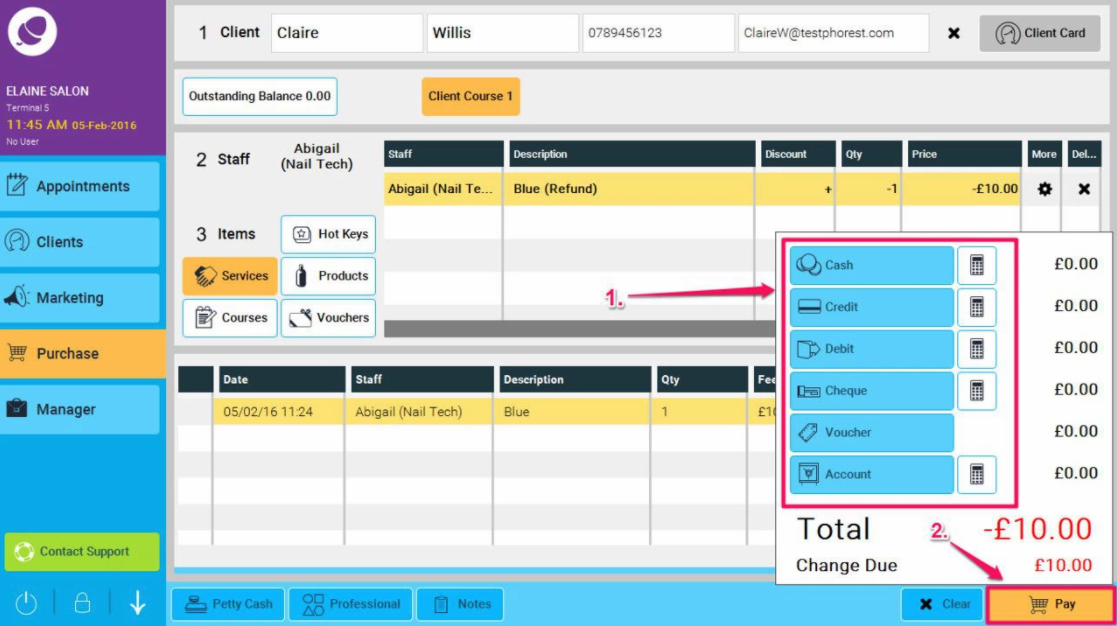Processing a refund on Phorest is a very simple process.
First we need to go to the Purchase screen (1.) then enter the name of the client being refunded (2.) and the name of the staff member processing the refund (3.), just like a normal sale.
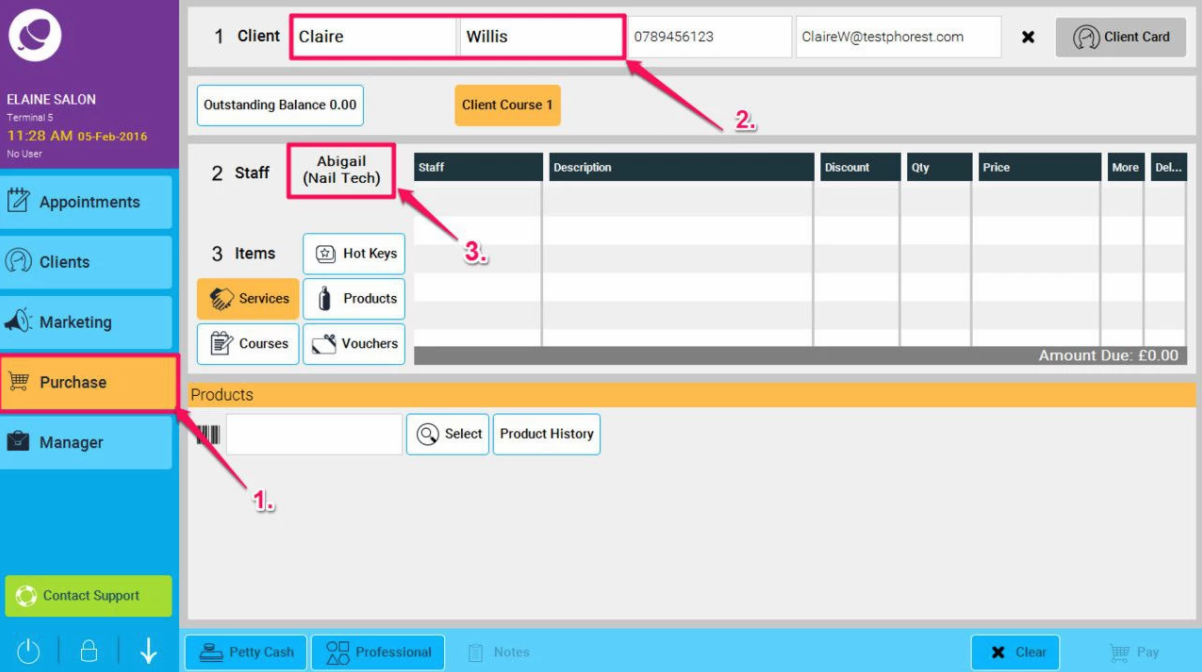
Then select the item you wish to refund, using the barcode scanner, or the select tool as per the normal sale process,
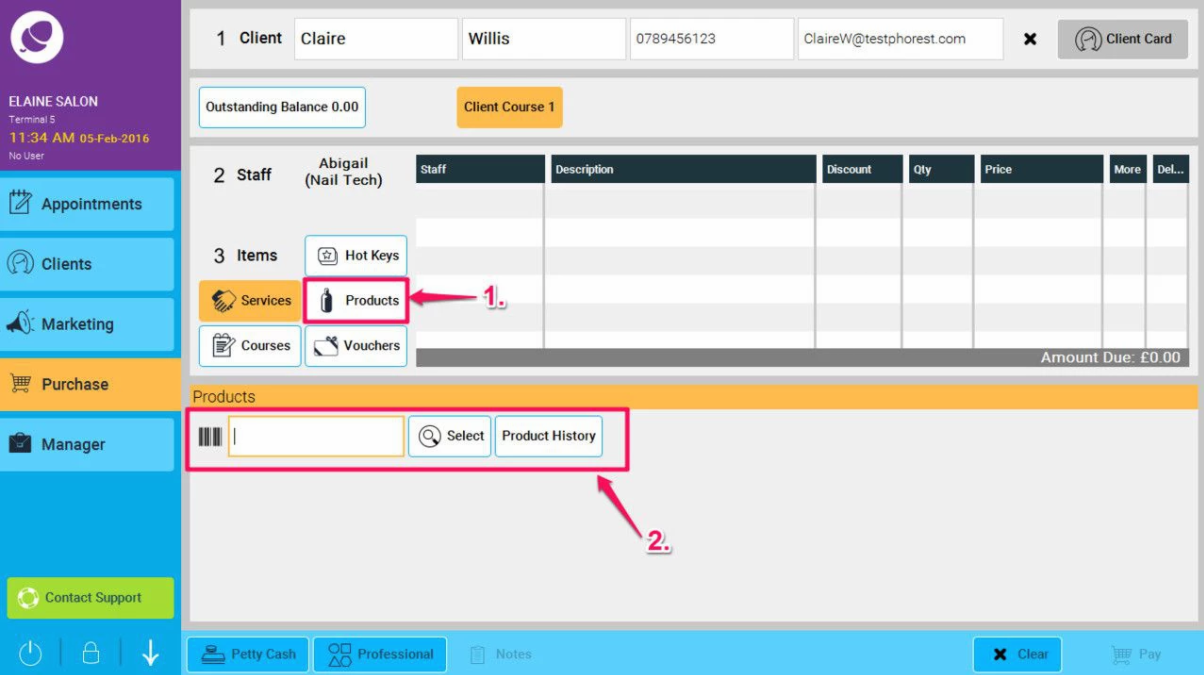
Alternatively, if the client has purchased this item previously, click on the Product History button, and all products previously purchased by this client will then be shown (as illustrated below). Highlight the product you wish to refund, and double click it to add it to the purchase screen.
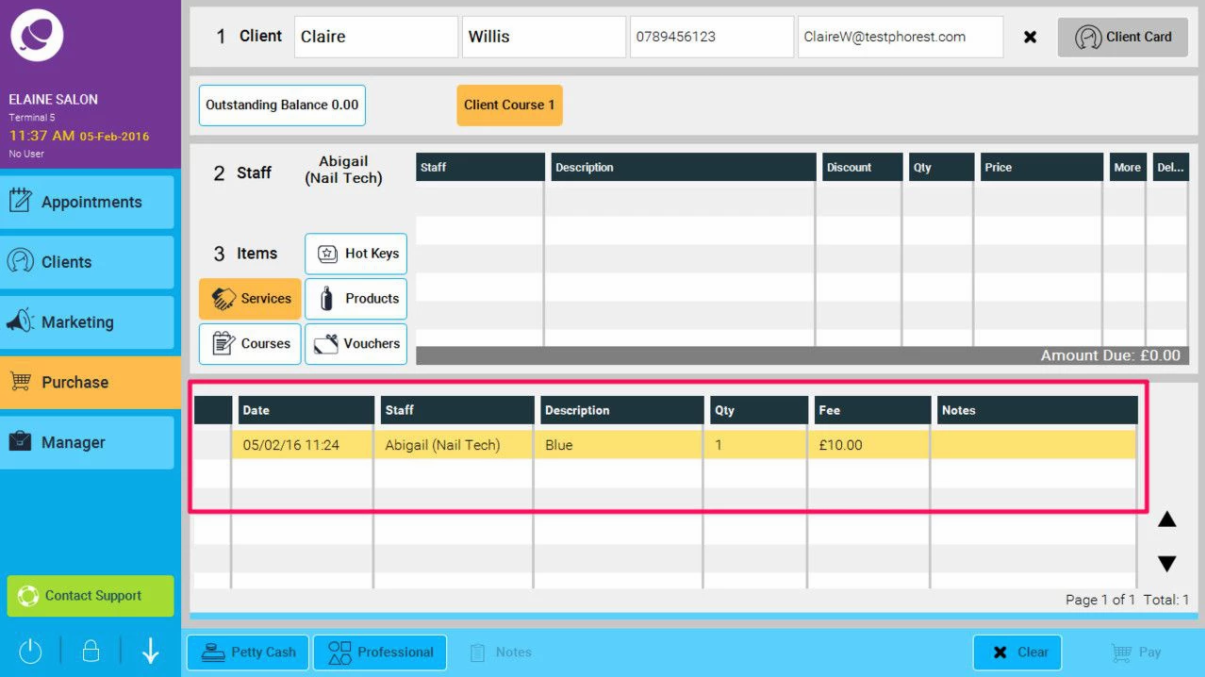
Click on cogwheel under the More column.
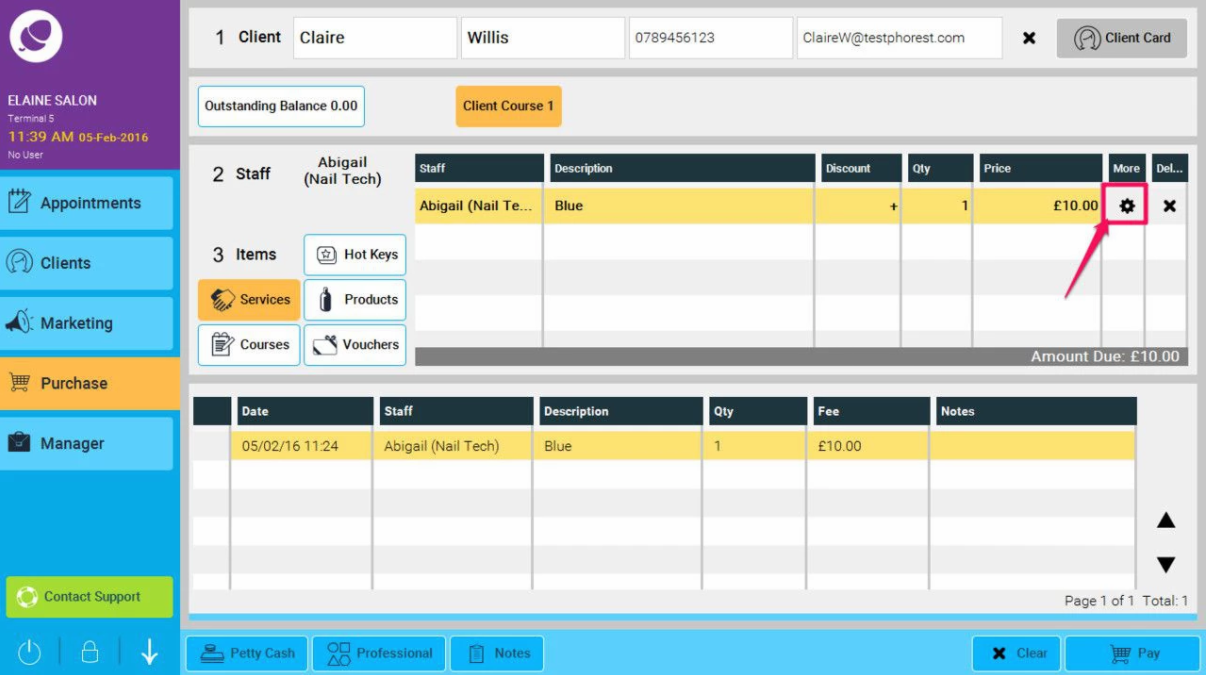
and then select refund from the drop-down menu
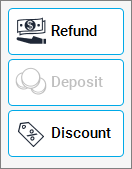
This will change the Qty, the Price of the item, and the Amount Due into minus figures, indicating it has been selected for a refund.
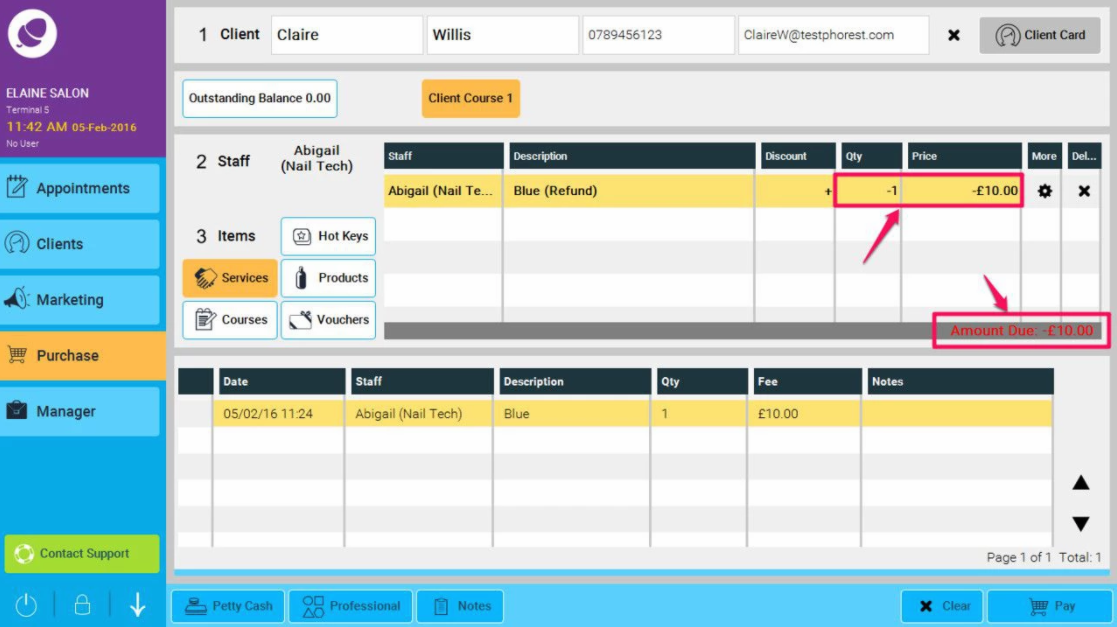
(NOTE: If you are exchanging an item, please now follow the steps on the following page: How do I exchange an item?)
Finally choose the payment type for the refund, are you refunding their card, cash etc (1.), then hit the Pay button to finalize the refund (as shown in point 2. below).